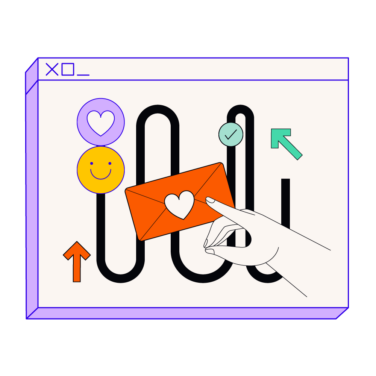The better your customer experience surveys are, the more customer data you’ll get for your company to use. You’ll also get more useful and actionable data from feedback management tools. But once you’ve got it, you’ll need to turn the data into a customer experience survey report to ensure it can be accessed and understood by everyone in your organization.
Whether you’ve conducted a customer satisfaction survey, a feedback survey, an experience survey, market research, or a Net Promoter Score (NPS) survey to gather data and satisfaction scores from customers, the next step is to use that data to create a report.
Tools such as NPS software, survey software, polling software, or sentiment analysis software can be useful, but there is nothing set in stone about which tools to use or how to create the final survey report.
Why Customer Experience Survey Reports are Important
Creating a customer experience survey report is important for a couple of reasons. First, you’ll be able to aggregate the survey results and customer feedback in a way that lets you measure customer satisfaction and determine how you’re doing on important metrics such as Net Promoter Score. You’ll also be able to use those metrics to determine ways to improve overall satisfaction and meet customers’ expectations.
The second reason is that customer experience survey reports help you present survey findings in a way that is meaningful and speaks to the relevant stakeholders, whether that’s the UX designer, developer, an executive, or a team leader. You’ll be able to extract extensive insights that go beyond just determining customer loyalty and customer satisfaction (CSAT).
What to Include in your Customer Experience Survey Report
In general, your customer experience survey report should include in-depth statistics and analysis of the data you collected, as well as your methodology for the survey. You might discuss the types of survey questions you asked, such as open-ended questions, multiple choice, or ranking questions.
Also, include the survey response rate and the general demographics of the customer base that responded to the survey such as age range, location, and more. Finally, recommended next steps and action items, like follow ups from customer service representatives.
Once you’ve got the basic structure of your final report laid out, here’s six tips to improve your customer experience survey report so it’s insightful, useful, and readable.
6 Best Practices for Your Customer Experience Survey Report
Keep these tips handy as you’re creating your next customer experience survey report.
1. Begin with a feature statement
Start with a main theme — this might be the purpose of the survey that was conducted, or the main insight or key finding that you gleaned from the data. Make this a short, concise headline. If there is more than one prevalent point, prioritize them. Keep each one short and separate from the others to increase clarity.
2. Highlight priorities
While your report should have one or a few main points or takeaways, there might be a variety of smaller points that you need to make. Rank your findings based on urgency or based on effort vs impact.
Make sure the priorities are clear in your executive summary, and then order your report based on these priorities. One way to ensure this is clear for readers is with visuals — colour-coded charts and graphs, as well as illustrations and other graphic elements will help to signal priorities.
3. Make sure to highlight data for specific departments
Clearly delineate data for the various departments involved, whether this is sales, design, marketing, or upper-level executives. Subtitles can help note what is relevant for each department.
This will help department heads quickly scan and understand what they need to get out of the report and what their action items are, and it assists decision making.
4. Make the summary report succinct
A customer experience survey report needs to be detailed and professional without being overwhelming. Make sure the language is clear and succinct. If possible, limit yourself to 200 words per page. It is better to have more pages neatly laid out than a few overwhelming pages jammed with text and data.
Balance the text of the report with graphics and charts. Make sure the meaning of any visuals is clear, as you are using them to replace text. Don’t say anything in the text of the report that can be expressed visually.
5. Use your last page to your advantage
Unfortunately, not everyone reads each word written in a report. Even though your report is already a distillation of the insights and data from your survey, it’s important to sum it up even further on the last page of your report.
This conclusion should offer an overview of the report to anyone who is looking for a synopsis. Hit home the critical points and actionable items, and make any additional comments as needed. This can also draw readers back into your report to look at the numbers and critical data that they may have skimmed over.
6. Create a customer experience survey presentation to go with your detailed report
Once your report is ready, it’s a good idea to create a presentation to go with it, especially if you have a meeting scheduled to discuss the report. This can help highlight the critical data that comes from customer experience surveys, and act as a shorthand version of the report to cover in the meeting, leaving attendees to read through the report in full.
Final Thoughts
A brilliant customer experience survey report that integrates these tips will help companies engage existing customers and find new customers, glean more insights from the surveys, and enhance the overall level of satisfaction of customers in a positive and rewarding way. Not to mention, stakeholders and report readers will thank you.
For more best practices and trends in customer experience management, subscribe to our newsletter, or sign up for our community waitlist!
Related read: 6 Ways To Collect Customer Data
Also check out: 10 Best Survey Maker Tools for Customer Feedback