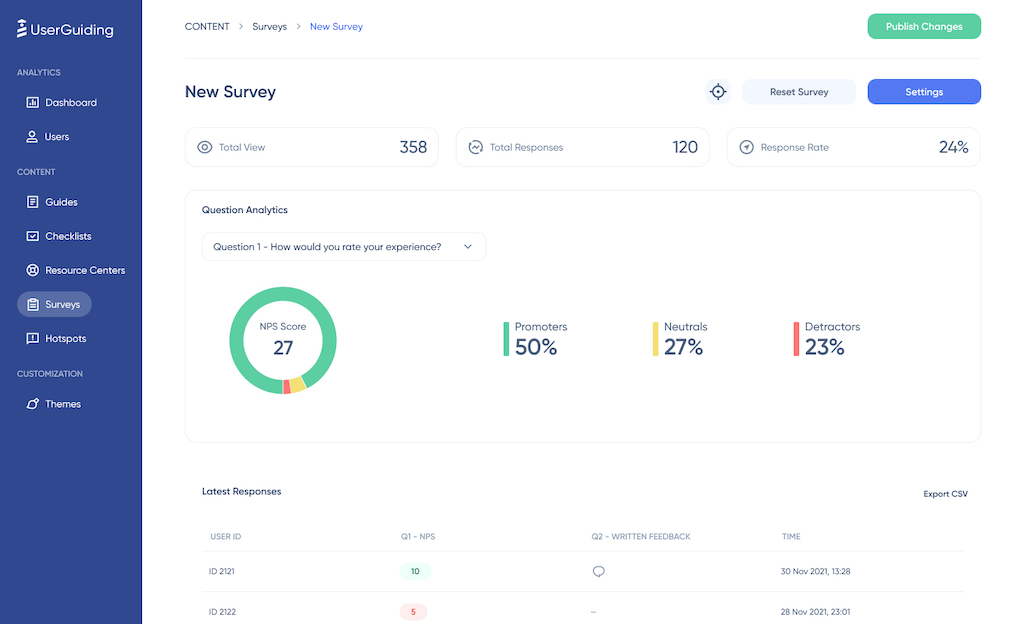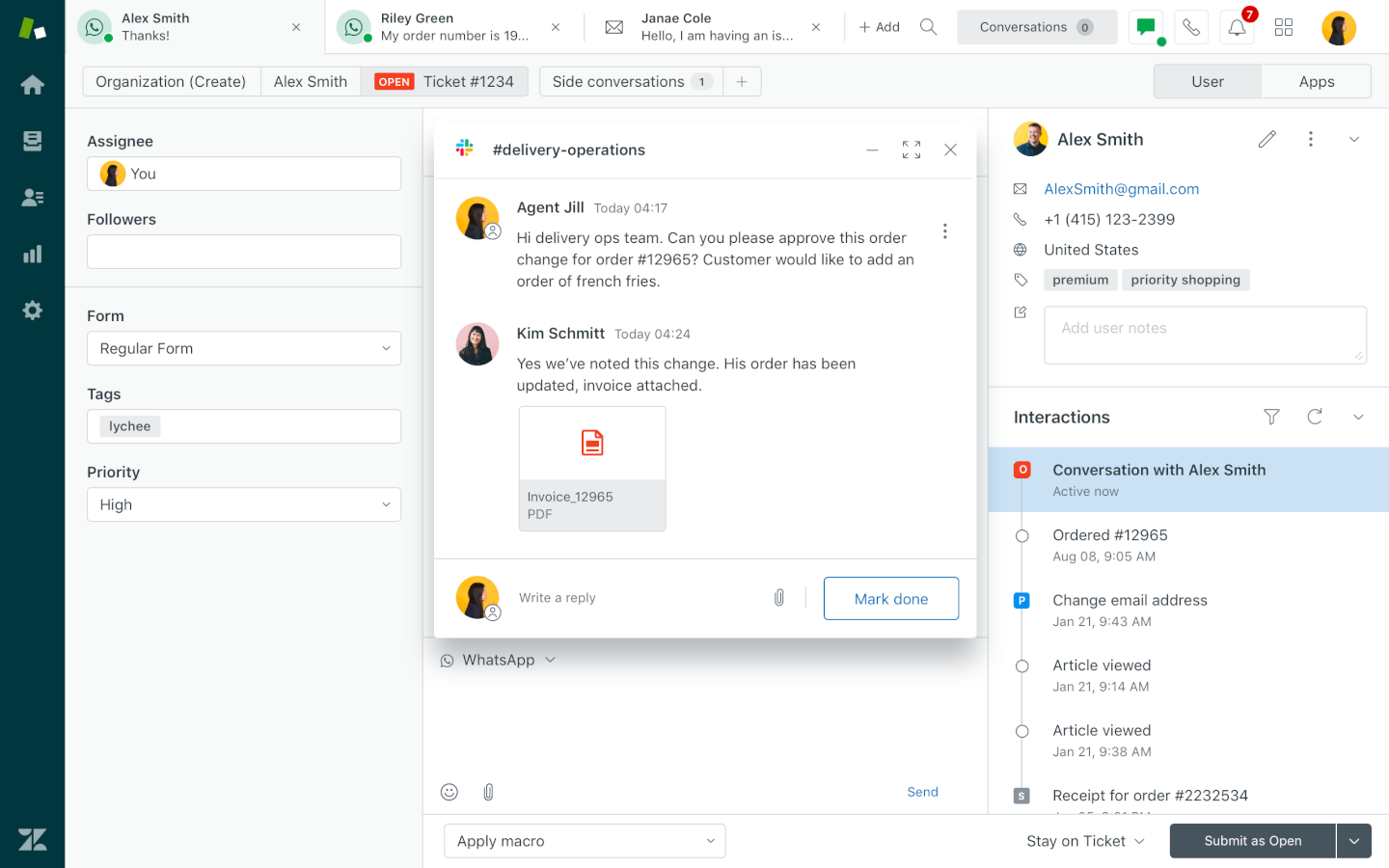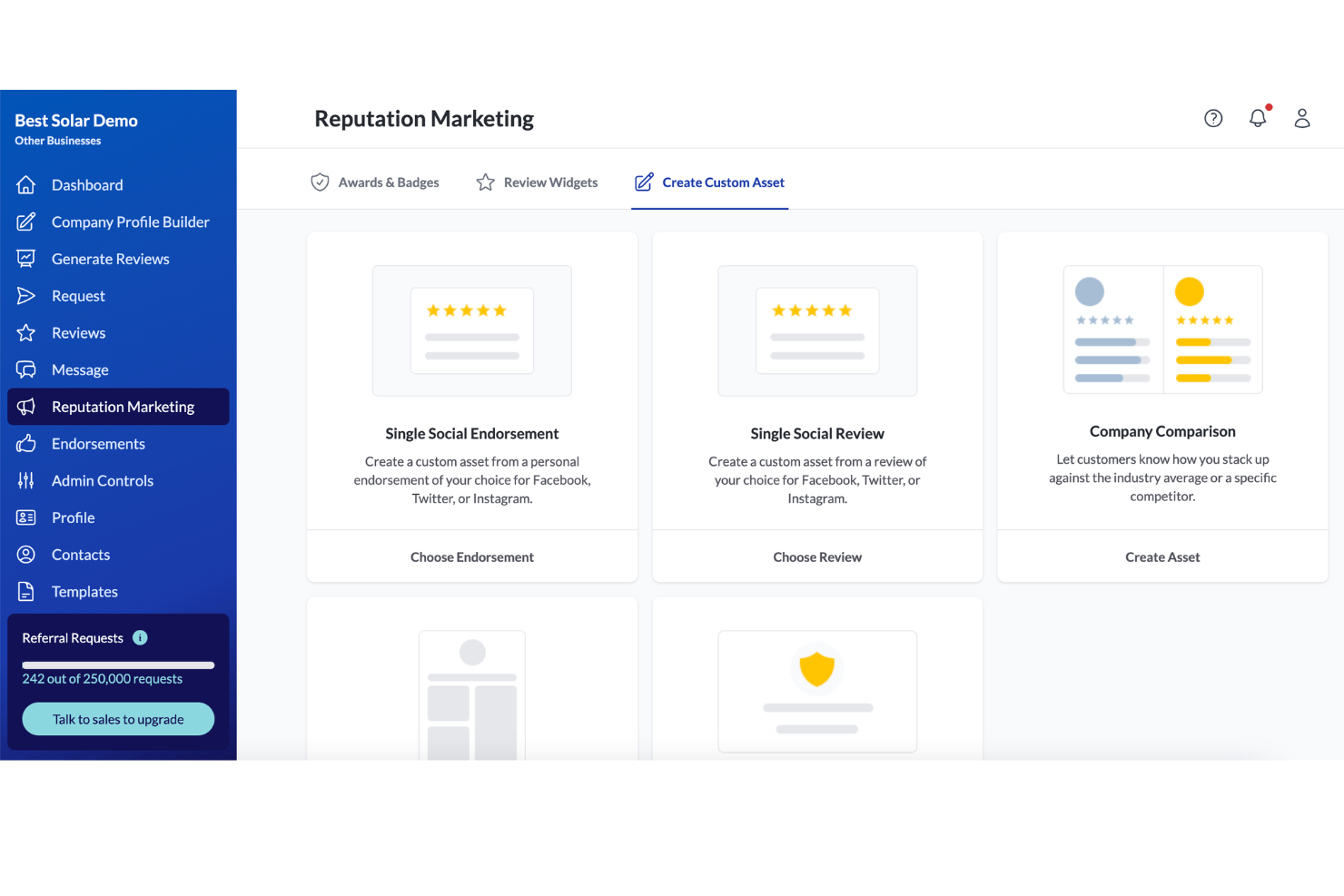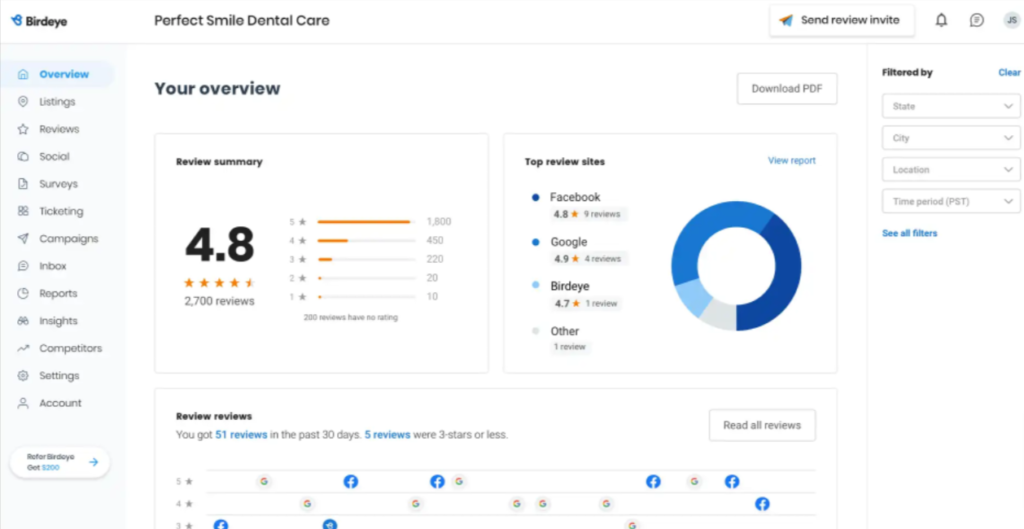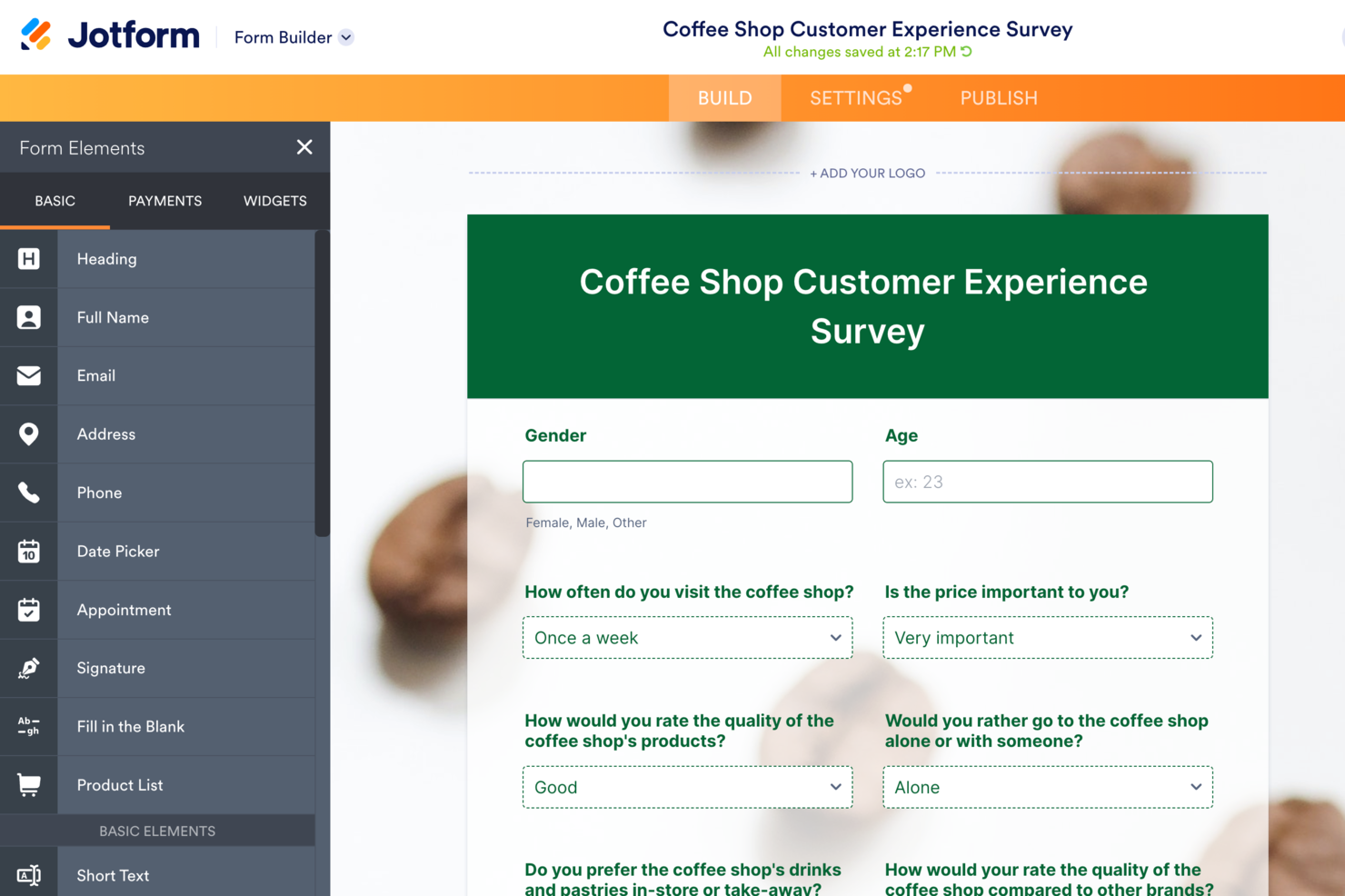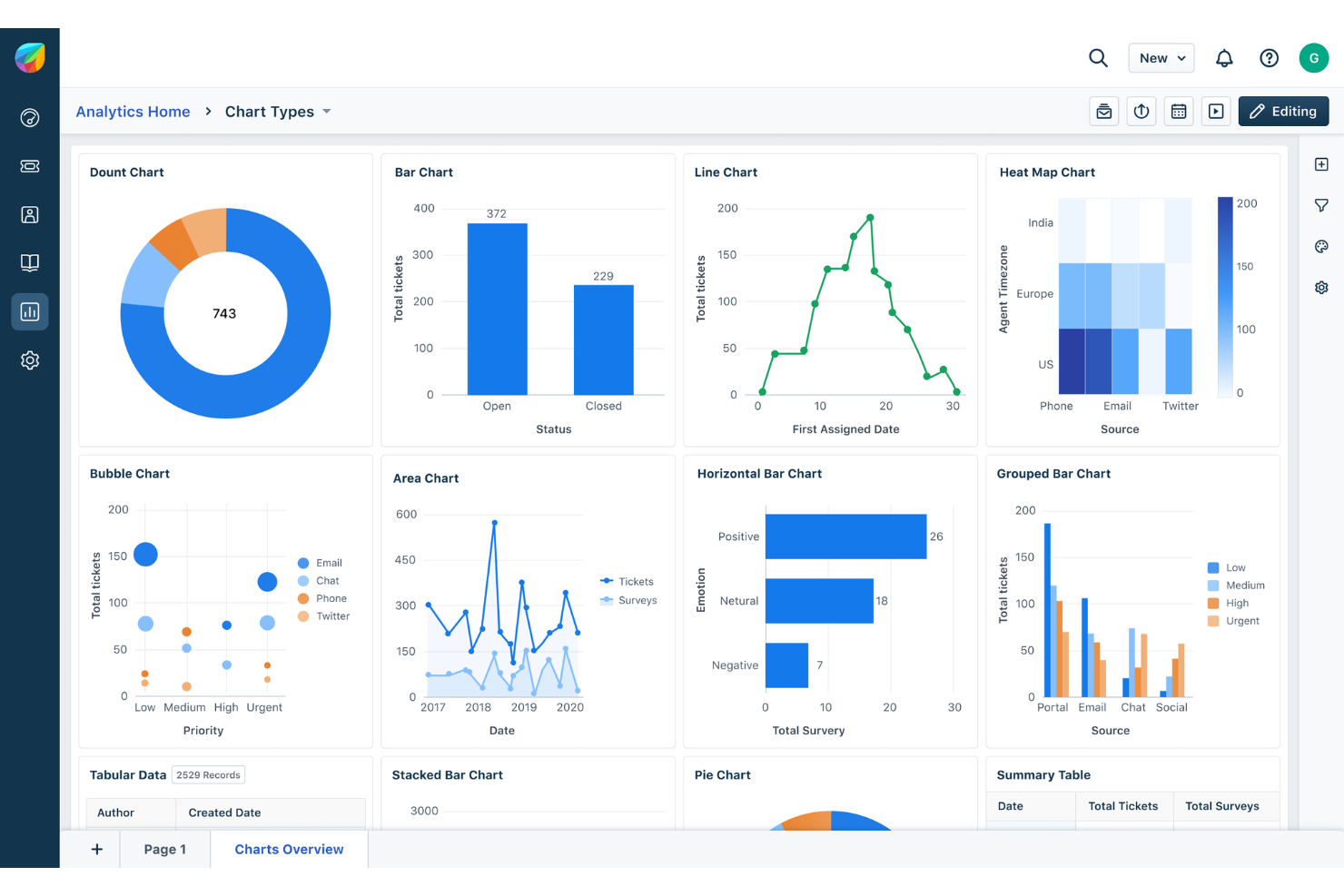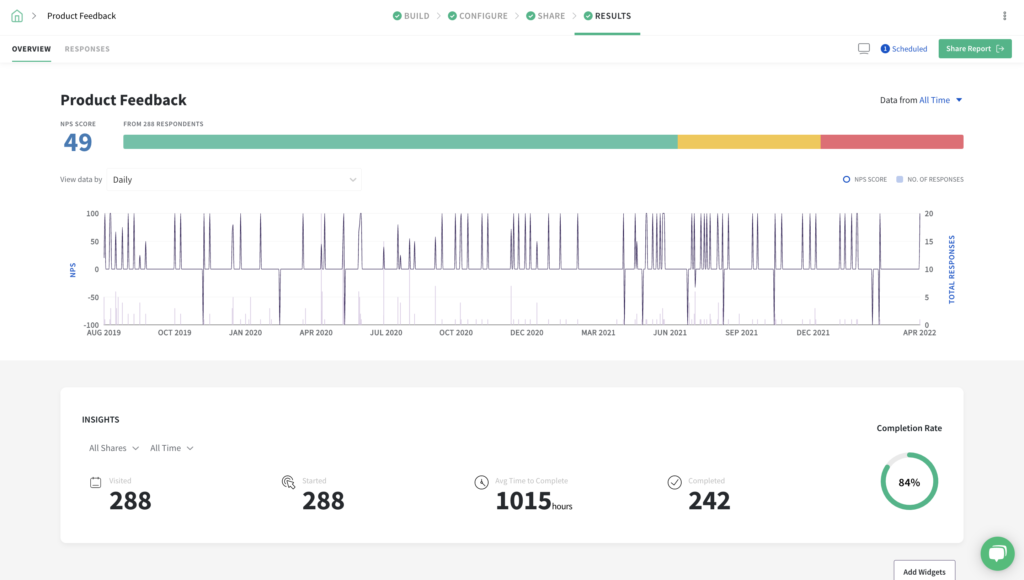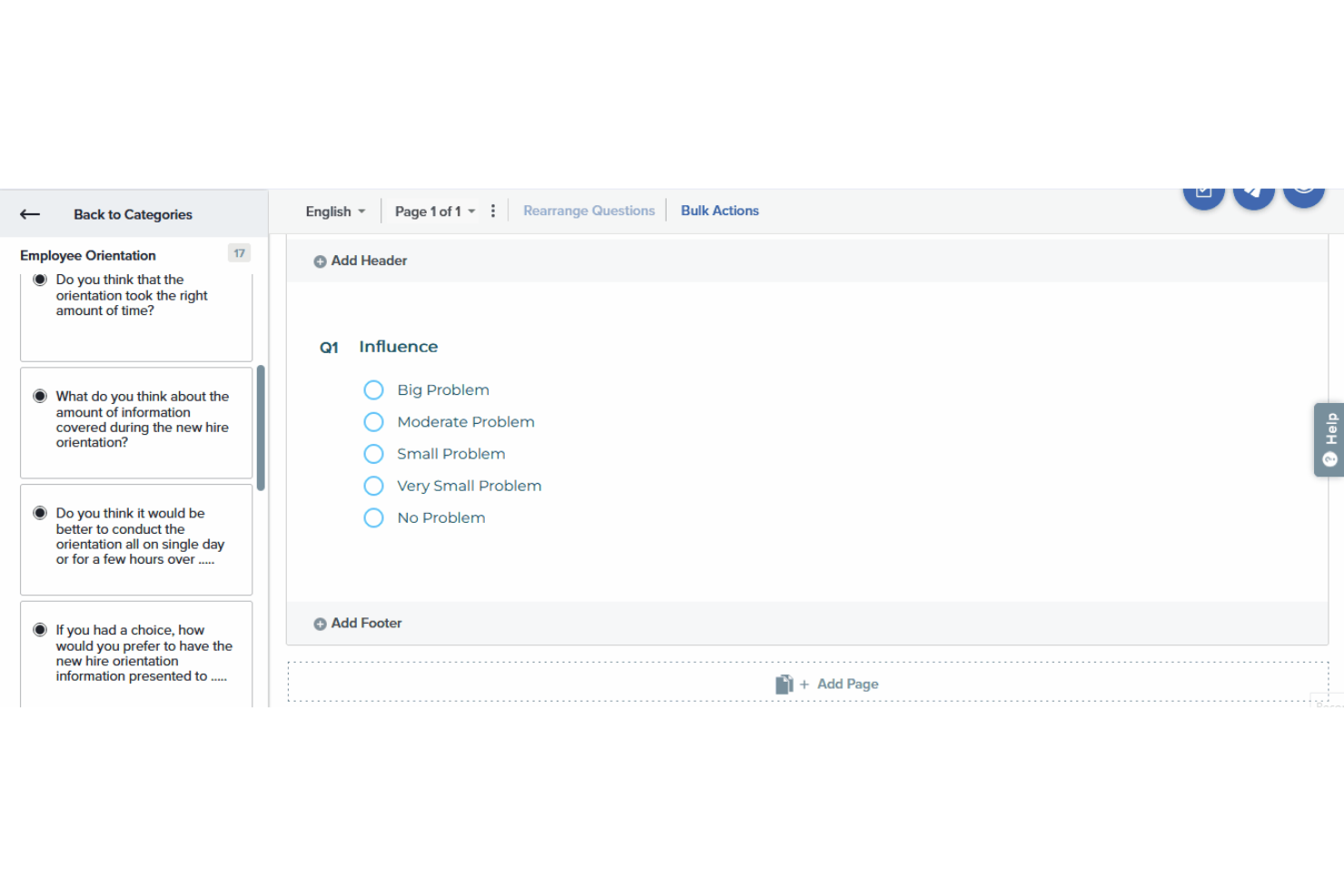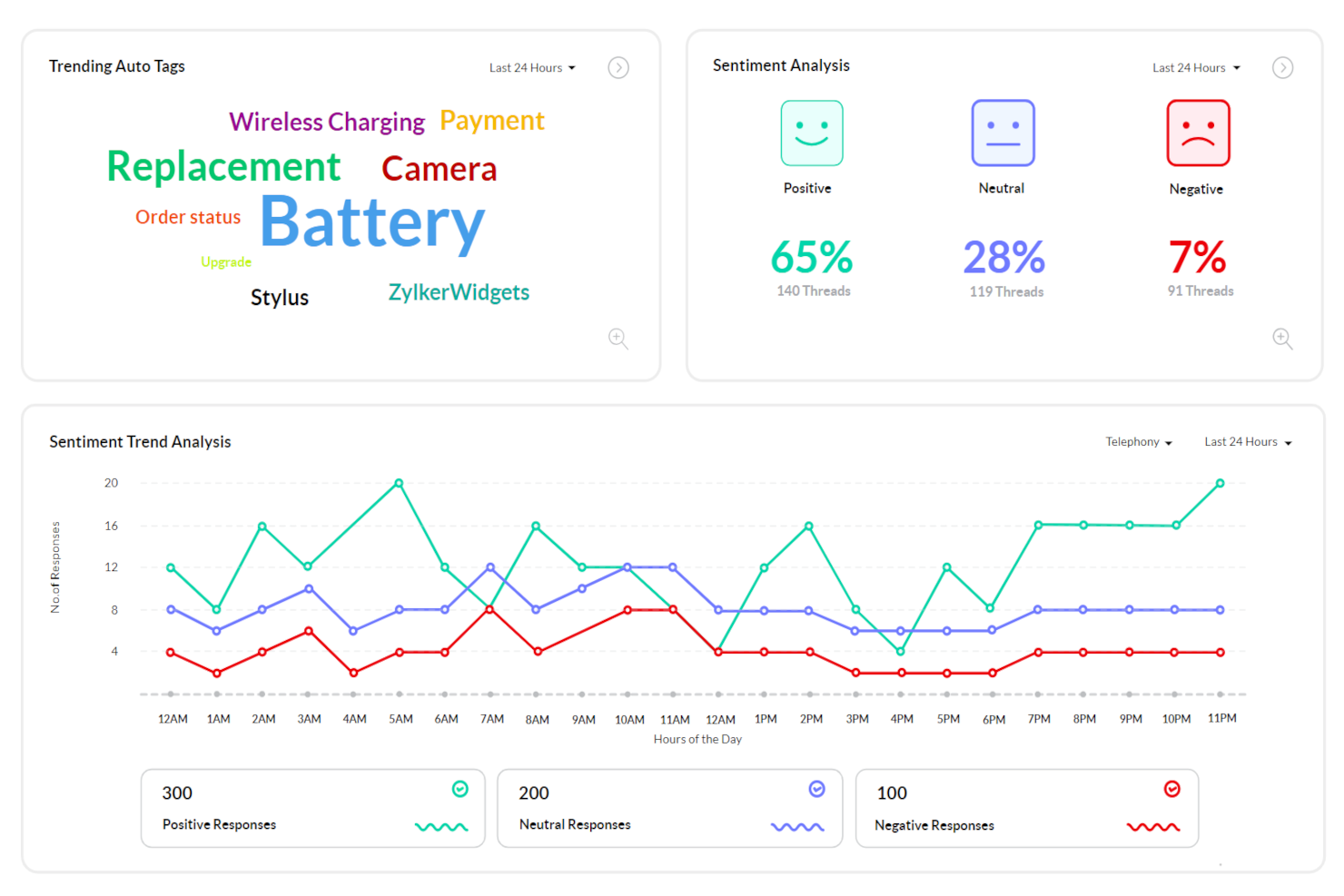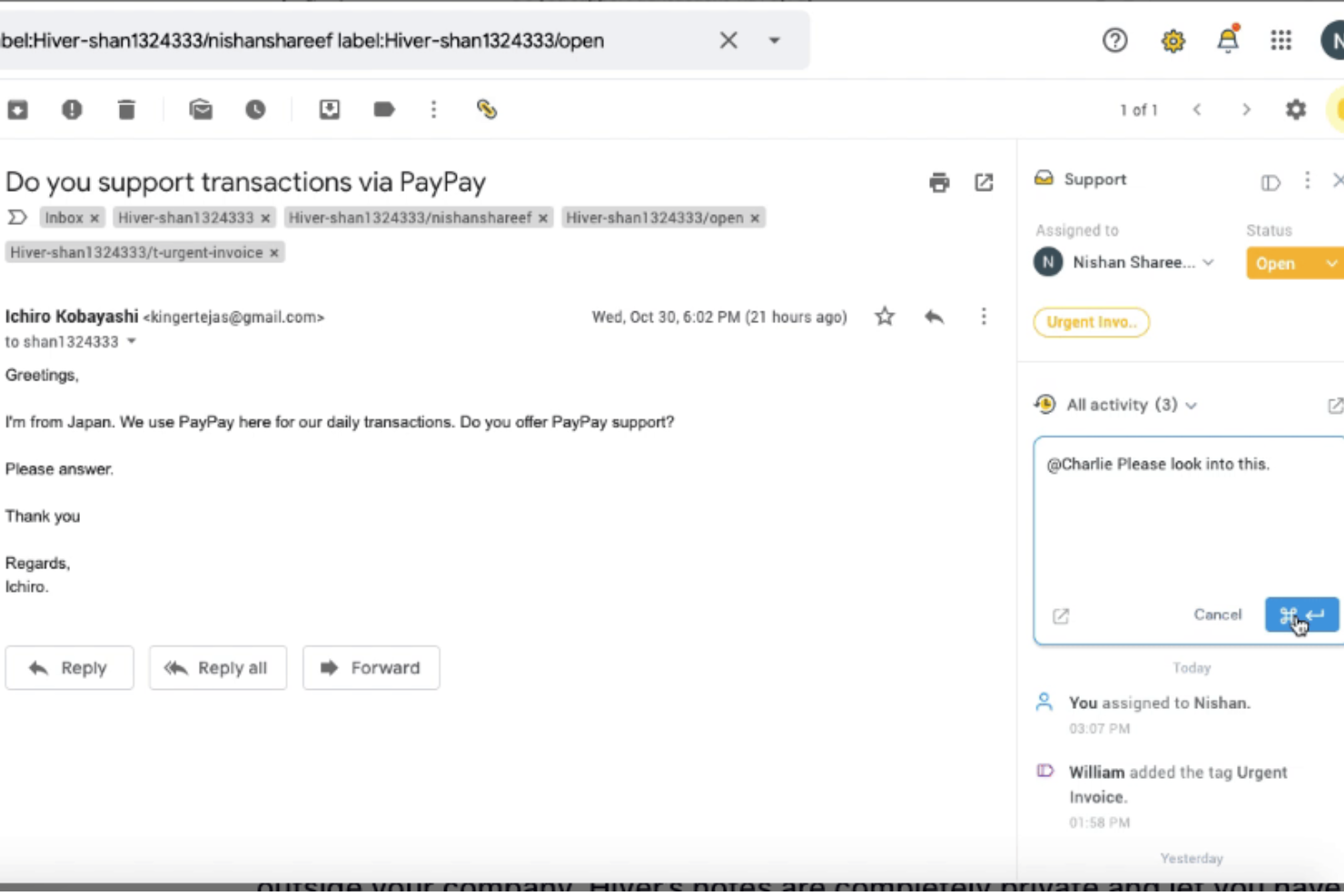10 Best Customer Experience Management Software Shortlist
Here's my pick of the 10 best software from the 22 tools reviewed.
Our one-on-one guidance will help you find the perfect fit.
There are so many different CX management tools, so making a shortlist of the best ones can be tricky. You want to gather feedback, address customer pain points, and provide a stellar onboarding experience - and need to find the right tool for your business. In this article, I'll help make your decision process easier by sharing my insights on the best customer experience management software that can help you improve customer satisfaction.
Why Trust Our Reviews
We’ve been testing and reviewing Customer Experience Management Software since 2021. As CX professionals ourselves, we know how critical and difficult it is to make the right decision when selecting software.
We invest in deep research to help our audience make better software purchasing decisions. We’ve tested more than 2,000 tools for different customer experience use cases and written over 1,000 comprehensive software reviews. Learn how we stay transparent & our software review methodology.
The 10 Best Customer Experience Management Software: Quick Comparison Chart
This comparison chart summarizes basic details about each of my top customer experience management software selections. You can view pricing details and the availability of free trials or demos side-by-side to help you find the best software for your budget and business needs.
| Tools | Price | |
|---|---|---|
| UserGuiding | From $89/month (billed annually) | Website |
| Zendesk | From $19/user/month (billed annually) | Website |
| Snoball | From $499/month | Website |
| Birdeye | From $299/month | Website |
| Jotform | From $39/user/month | Website |
| Freshdesk | From $18/user/month | Website |
| SurveySparrow | From $19/month | Website |
| Sogolytics | From $25/month (billed annually) | Website |
| Zoho CRM | From $14/user/month | Website |
| Hiver | From $15/user/month (billed annually) | Website |

Compare Software Specs Side by Side
Use our comparison chart to review and evaluate software specs side-by-side.
Compare SoftwareHow to Choose Customer Experience Management Software
With so many different customer experience management software solutions available, it can be challenging to make decisions on what CX management software is going to be the best fit for your needs.
As you're shortlisting, trialing, and selecting CX management software consider the following:
- What problem are you trying to solve - Start by identifying the customer experience management feature gap you're trying to fill to clarify the features and functionality the customer experience management software needs to provide.
- Who will need to use it To evaluate cost and requirements, consider who'll be using the software and how many licenses you'll need. You'll need to evaluate if it'll just be the customer service team or the whole organization that will require access. When that's clear, it's worth considering if you're prioritizing ease of use for all, or speed for your customer experience management software power users.
- What other tools it needs to work with Clarify what tools you're replacing, what tools are staying, and the tools you'll need to integrate with, such as accounting, CRM, or HR software. You'll need to decide if the tools will need to integrate together, or alternatively, if you can replace multiple tools with one consolidated CX management software.
- What outcomes are important - Consider the result that the software needs to deliver to be considered a success. Consider what capability you want to gain, or what you want to improve, and how you will be measuring success. For example, an outcome could be the ability to get greater visibility into performance. You could compare customer experience management software features until you’re blue in the face but if you aren’t thinking about the outcomes you want to drive, you could be wasting a lot of valuable time.
- How it would work within your organization Consider the software selection alongside your workflows and delivery methodology. Evaluate what's working well, and the areas that are causing issues that need to be addressed. Remember every business is different — don’t assume that because a tool is popular that it'll work in your organization.
Best CXM Software Reviews
To help you find the best customer experience management software for you, here are detailed descriptions of my top 10 CXM software solutions and an explanation for why I included them in this list. Plus, I’ve included 12 more bonus options below if you’d like even more choices to consider.
Best for NPS surveys and microsurveys that collect customer's experiences
UserGuiding is a product walkthrough and user onboarding software designed to facilitate the creation of interactive product walkthroughs and user onboarding processes. It stands out for its code-free approach, allowing companies to design and implement onboarding experiences without the need for technical programming skills, which is a significant advantage for businesses looking to onboard users efficiently.
UserGuiding provides a comprehensive suite of features that facilitate the collection of user insights through NPS surveys, micro-surveys and in-app surveys. These can collect feedback from the customer and display the resulting data in real time within the tool. An analytics page will display the resulting information and you can dig deep to find specific customer behaviors with the user-specific activity feed. Additionally, you can leverage its Slack integration to receive in-app notifications with responses.
You can select the ready-to-use templates or create the survey you need from scratch in under 5 minutes. Once you have collected enough information, you can download the data to your computer so you can manipulate it in other software.
Integrations include Mixpanel, Segment, Intercom, Slack, Google Analytics, Google Tag Manager, Woopra, and HubSpot.
Zendesk is a comprehensive, AI-powered customer experience management software that helps businesses deliver customer support. It offers many features, including ticket management, real-time chat, a knowledge base, and reporting tools, facilitating communication between customers and support agents through multiple channels.
Why I picked Zendesk: Its customizable interface allows businesses to tailor the software to their operational needs, ensuring a seamless experience for customers and support agents. You can track customer interactions and monitor metrics such as response time and customer satisfaction—giving your team insights to help them continuously improve their customer service.
Zendesk provides multichannel support covering email, phone, chat, and social media. Its unified inbox feature ensures that all customer requests from a single customer are automatically merged, streamlining the communication process and enhancing the customer experience.
Zendesk Standout Features and Integrations:
Standout features for Zendesk are its ticketing system and self-service portal. The ticketing system enables businesses to effectively manage and resolve customer inquiries, complaints, and support requests. It allows for seamless tracking and follow-up on customer interactions, promoting timely responses and issue resolution. You can quickly categorize, tag, and assign tickets and add common messages and solutions to responses, improving efficiency and overall response times.
Zendesk's self-service portal allows companies to create a knowledge base consisting of FAQs, guides, and tutorials, enabling customers to find answers to the usual questions independently. Businesses can relieve their support team of trivial inquiries and instead focus on more complex issues.
Its analytics dashboards offer real-time insights into support performance, allowing companies to evaluate customer satisfaction rates, identify trends, and discover growth opportunities.
Integrations include Asana, Google Workspace, HubSpot, Jira, Microsoft Dynamics, Salesforce, Shopify, Slack, Trello, Zoom, and over 1200 more options on the Zendesk Marketplace.
Pros and cons
Pros:
- Advanced analytics dashboard
- Robust ticket management features
- Customizable templates to answer common questions
Cons:
- Slight learning curve for advanced features
- Limited free plan
Snoball is a customer experience management software, designed to enhance word-of-mouth marketing through strategic incentives. These incentives encourage customers to engage by submitting product reviews and referrals, fostering a robust word-of-mouth marketing ecosystem.
Why I picked Snoball: What sets Snoball apart is its integrated approach, blending reputation marketing with proactive engagement strategies. Teams dedicated to customer satisfaction can leverage Snoball to craft customized experiences that foster brand loyalty and community while creating impactful memories that encourage customer involvement and feedback.
By deploying targeted campaigns and streamlined automated interactions, Snoball ensures that your brand remains a focal point for your customers. Snoball's sophisticated analytics platform provides deep insights into engagement metrics, allowing you to refine your customer engagement strategies. This data-driven approach helps you to personalize the customer experience journey further.
Snoball Standout Features and Integrations:
Features include automated referrals by integrating with your company's Customer Relationship Management (CRM) system. The platform also turns customer reviews into marketing assets to help elevate your brand. Snoball also allows businesses to capture and share video testimonials from their customers.
Integrations include popular CRM systems such as Salesforce, HubSpot, Zoho CRM, Oracle, Adobe, and more.
Pros and cons
Pros:
- Intuitive interface
- Creates marketing assets automatically
- Automates your referral program
Cons:
- Learning curve for those unfamiliar with automation
- May be expensive for small businesses
Birdeye offers a robust platform to manage your company’s online reputation and various aspects of the customer experience. It’s well-suited to the needs of local businesses seeking to monitor customer sentiments and provide a more consistent experience across customer touchpoints.
Why I Picked Birdeye: This software made it onto my list because of its focus on customer feedback and review management. Users can monitor customer reviews and messages across multiple channels and manage their brand’s social media presence through the platform. It’s highly useful for keeping control over word-of-mouth referrals and local brand reputation.
The software is compatible with over 150 different online review sites, so you’ll be able to track how your brand is reviewed in multiple places. You can also use the software to request feedback from your existing customers, and compare your brand against competitors on factors like NPS and specific customer service areas.
Birdeye Standout Features & Integrations
Standout features include the software’s topic tracking tool. This helps you monitor trending topics related to your business and jump into the conversation to drive brand awareness. You can also respond to relevant customer questions and spot relevant content you might not have otherwise.
Another great feature of this software is its survey building tool. Surveys let users capture real-time feedback from customers, which can then be used to inform customer success strategies, marketing tactics, and even product and service offerings.
Integrations include QuickBooks, Square, Zoho CRM, Zoho Books, Zoho Invoice, Pipedrive, Thryv, Keap, HubSpot, Lightspeed, and hundreds of other SaaS tools.
Pros and cons
Pros:
- Automates surveys and reviews
- Customer feedback management tools included
- Tons of integrations available
Cons:
- No free plan or trial available
- Limited customer support available
Jotform Enterprise is a cloud-based form builder and automation platform that enables B2B organizations to create and share professional-looking forms and then record and analyze customer responses. The software helps sales and marketing teams generate leads for their pipeline, process order payments, and conduct customer surveys. Through customer surveys, sales teams can easily capture actionable insights based on customer satisfaction and overall experiences.
Thousands of templates are available and tailored for various use cases, from smart PDF forms with conditional logic to customer experience surveys and thank you page customizations. All forms created with Jotform are mobile-optimized, as the software utilizes mobile-first technology to ensure that all published forms look good on any device. Users can create and manage forms easily on their mobile devices too.
Advanced form options also help users add a different dimension to their customer feedback surveys, such as adding multilingual support, automation features, incorporating conditional logic, and creating offline forms. The software has dozens of in-built features tailored to improve customer interaction with different forms and surveys.
Jotform Enterprise also has a report builder that allows users to visualize and present their data to stakeholders within seconds. They can leverage the report builder to convert customer responses into detailed reports that are easy to understand. This will help them identify useful insights crucial to making future business decisions.
Pricing details are available upon request.
Freshdesk is a customer service software that employs AI-powered support automation to deliver timely and consistent support across businesses of various sizes. It offers advanced ticketing, self-service options, and proactive AI-driven insights, positioning Freshdesk as a suitable choice for organizations looking to leverage generative AI for reducing redundancy, improving productivity, and providing accurate resolutions.
Freshdesk offers a comprehensive ticketing system that consolidates customer interactions from multiple channels into a unified view, enabling support agents to categorize, prioritize, and track customer issues efficiently. The platform includes a self-service knowledge base and community forums to help customers resolve common issues independently. It features AI-driven automation for sorting and assigning tickets, as well as scenario-based triggers for specific actions. Collaboration tools within Freshdesk allow agents to work together and consult experts across teams.
Freshdesk software offers a range of key features including ticketing, collaboration, automations, self service, reporting & analytics, customizations, and a secure helpdesk. These features are designed to enhance customer support and service management.
Freshdesk integrates with Freshchat for messaging, Freshservice for IT service management, and Freshmarketer for marketing automation. It also connects with Google Calendar, MailChimp, Segment, Zapier, Office 365, Google Apps, Slack, Facebook, LinkedIn, Jotform, Typeform, Calendly, Email Parser by Zapier, and ClickFunnels Classic to facilitate various business processes.
Best for refining your customer experience based on customer survey feedback
SurveySparrow is a customer engagement software that's designed to help businesses gather feedback and engage with their customers. It's all about making the process of collecting and analyzing customer feedback a whole lot easier.
Why I picked SurveySparrow: I included SurveySparrow because their survey software covers a wide range of use cases for CX teams. You can embed their survey bots on your website to extend support or solve common queries, or set up surveys to measure key customer metrics, such as your customer effort score (CES), customer satisfaction score (CSAT), or your transactional or relational net promoter score (NPS). To help you reduce your churn rate, you can also use it to set up a customer exit survey that runs after each customer churn event.
SurveySparrow Standout Features and Integrations:
One standout feature for SurveySparrow is its omnichannel approach to collecting customer feedback. SurveySparrow lets you automate closing the feedback loop with personalized workflows to instantly value customers’ responses and pacify your detractors. The omnichannel approach helps you reach your audience through any medium, including via weblink, in-app embedding, email, SMS, or QR code.
SurveySparrow’s simple UI makes the customer survey creation process enjoyable. You can also combine their survey tool with SurveySparrow’s case management feature to create tickets and efficiently address your customers’ feedback. As a software provider, SurveySparrow is also well-known for providing excellent customer support, too.
Integrations are available with 180+ software solutions, including Salesforce, Freshdesk, HubSpot, Power BI, Zendesk, MailChimp, Intercom, Slack, Stripe, Zapier, and others. They also offer several APIs, as well as webhooks, to support additional custom integrations as well.
Pros and cons
Pros:
- Offers mobile-first surveys purpose-built for mobile devices
- Over 180+ integrations
- Easy to automate recurring surveys
Cons:
- Overlap between their various products is confusing
- Costly to add extra users ($49/extra user/month) for larger teams
Best for enhancing customer experience through insightful data analytics and personalization strategies
Sogolytics is a customer experience management software that's designed to help businesses understand their customers better. It's all about collecting and analyzing customer data to improve the overall customer experience.
Why I picked Sogolytics: The platform has a few features that really stand out. First off, there's the customer journey mapping feature that allows you to visualize the entire customer journey, from the first point of contact to the final purchase. It's a great way to identify potential pain points and areas for improvement. Then there's the sentiment analysis, which uses AI to gauge customer emotions based on their interactions with your business.
Sogolytics Standout Features and Integrations:
One standout feature for Sogolytics is their predictive analytics. This feature uses historical data to predict future customer behavior and is coupled with real-time alerts to notify you immediately whenever there's a significant change in customer behavior or sentiment.
Integrations include Delicious, Digg, Pinterest, Reddit, StumbleUpon, and Tumblr.
Pros and cons
Pros:
- Helpful step-by-step wizard
- Includes a large survey template bank
- Supports up to 40 languages
Cons:
- Single sign-on and API access are limited to the Enterprise plan
- Free plan has limited features
Zoho CRM is a robust customer relationship management platform used by over 250,000 businesses in 180 countries. It offers tools to help you effectively manage your sales pipeline, marketing automation, and customer support activities, covering all areas of your revenue operations. The software can facilitate customer conversations via phone, email, live chat, and social media.
Why I picked Zoho CRM: I included Zoho CRM in this list because of its ability to use artificial intelligence for better CX interactions. For example, the software uses AI to learn from customer interactions in order to provide useful suggestions like the best time to contact customers or predict business trends. Zoho CRM also has an analytics feature that uses data across your entire organization to provide you with an impact analysis of business decisions, helping you minimize risks and increase your potential for success.
Zoho CRM Standout Features and Integrations:
The biggest standout feature for Zoho CRM is its omnichannel engagement coverage. When a customer interaction is initiated through any of your connected channels, your CX team will be notified. The software also stores detailed communication data and customer records, ensuring your agents have all the context they need to effectively handle requests. Teams can also manage their calendars, files, and emails through the system. Workflow automations help you easily respond to simple requests without adding to your team's workload.
Integrations include Microsoft Office 365, Microsoft Teams, Google Drive, Zapier, Zendesk, and ServiceNow.
Pros and cons
Pros:
- Helps analyze customer sentiments, trends, and engagement levels
- Feature-rich and affordable
- You can monitor social mentions in one inbox
Cons:
- Many features creates a steep learning curve
- AI features are limited to their highest paid plan
Hiver
Best for managing your customer experience within Google Workspace
Hiver is a customer experience and multi-channel helpdesk platform that's built around Google Workspace. It also includes tools to administer customer satisfaction surveys and monitor key metrics related to your customer support team, helping them improve their performance and response times.
Why I picked Hiver: I included Hiver because of its unique integration with Gmail. Your team can manage a shared inbox and assign, track, and respond to customer support requests right from their Gmail account. It's quick to set up and intuitive to use. Small businesses and startups can benefit from the fact that the software works natively in their Google products.
As your team scales, a manager or admin can use the delegation tool to assign emails to specific team members. You can also track the status of emails, to spot if a request goes unattended for too long or needs escalation. Service level agreements (SLAs) can be configured in the platform. This helps ensure timely and consistent responses to incoming tickets.
Hiver Standout Features and Integrations:
Standout features for Hiver include auto-assignment of incoming customer emails, email tags for better organization of queries, and email templates that allow for standardization of customer responses. Hiver also helps support teams monitor and improve performance by offering real-time analytics, custom SLAs, and customer satisfaction surveys.
Managers can use it to assign inbound messages to members of their support team and add notes to each contact record to provide further details. Managers can also use their team performance features to keep an eye on key metrics such as response time and resolution time to gauge the quality of their customer or IT support.
Integrations are available with Aircall, Asana, Jira, Okta, QuickBooks, Salesforce, Slack, WhatsApp, and Zapier.
Pros and cons
Pros:
- Sends automatic notifications of potential SLA breaches
- Customer support is available 24/7 via chat or email
- Includes knowledge base capabilities
Cons:
- More focused on reactionary customer support and less focused on proactive CX management
- Only suitable for businesses using Google Workspace
Other Customer Experience Management Software
Looking for more customer experience management tools to check out? Here are a few more that didn’t make it into my top 10 shortlist, but are still worth considering:
-
Acquire
Best for efficient customer service workflows
-
UserZoom
Best for syncing CX + product development workflows
-
Oracle CX
Best for integrating customer data across business functions
-
Adobe Experience Manager
Best for digital asset and content management features
-
Satmetrix
Best for a holistic voice-of-the-customer (VOC) solution
-
Tidio
Best customer service chatbot + live chat software
-
LiveAgent
Best for building a self-serve content hub
-
Survicate
Best for multi-channel feedback collection
-
Churn360
Best for monitoring customer behavior across multiple data sources
-
SAS Customer Intelligence 360
Best for personalizing customer experiences
-
Salesforce Service Cloud
Best for scaling CX with AI-driven automation
-
Qualtrics Customer Experience
Best for generating customer insights and segments users
Related CX Management Software Reviews
If you still haven't found what you're looking for here, check out these related customer experience management tools that we've tested and evaluated.
- Customer Service Software
- Help Desk Software
- Call Center Software
- Customer Messaging Platform
- Digital Experience Platform
- Sentiment Analysis Tools
Selection Criteria for Customer Experience Management Software
Selecting the right customer experience management software hinges on functionality and alignment with specific use cases critical to enhancing customer service and feedback management. These platforms offer a suite of features designed to streamline customer interactions, analyze feedback, and optimize the customer journey. Through personal trials and extensive research, I've identified essential criteria for evaluating these solutions, ensuring they meet the nuanced needs of CX and customer service teams.
Core Customer Experience Management Software Functionality: 25% of total weighting score
Common features for customer experience management software typically include customer feedback management, data collection and management, omnichannel contact center, customer journey mapping, workflow automation, templates, data analytics and reporting, integration capabilities, AI and machine learning, and security and compliance. These functionalities form the foundation of any competent CX management platform, offering a holistic view of the customer experience across multiple touchpoints.
To be considered for inclusion on my list of the best customer experience management software, the solution had to support the ability to fulfill common use cases:
- Gathering and analyzing customer feedback across multiple channels.
- Mapping and analyzing the customer journey to identify key touchpoints.
- Automating workflows to streamline customer engagement processes.
- Integrating with existing CRM and marketing software for a unified customer view.
- Providing actionable insights through data analytics to improve customer satisfaction.
Additional Standout Features: 25% of total weighting score
- Innovative feedback collection methods beyond standard surveys, such as voice of customer (VoC) analytics.
- Advanced AI-driven insights for predicting customer behavior and personalizing interactions.
- Unique integration capabilities with emerging tech platforms for enhanced data utility.
- Superior customization options for dashboards and reports to cater to specific business needs.
- Exceptional security features ensuring data privacy and compliance beyond industry standards.
I explore and test for functionality that surpasses basic offerings, seeking solutions that introduce novel approaches to managing and enhancing customer experiences.
Usability: 10% of total weighting score
- Intuitive interface design, allowing for effortless navigation and task completion without extensive training.
- Customizable dashboards that provide quick access to the most relevant data and insights for the user.
- Responsive design ensuring seamless use across various devices, crucial for teams in dynamic environments.
Onboarding: 10% of total weighting score
- Comprehensive training resources, including videos, interactive product tours, and webinars, facilitating a smooth learning curve.
- Ready-to-use templates and chatbots that expedite deployment and immediate value realization.
- Dedicated customer success support to assist with data migration and system integration.
Customer Support: 10% of total weighting score
- Availability of 24/7 live support to address urgent issues and queries.
- A robust knowledge base for self-service troubleshooting and learning.
- Proactive customer success management to ensure continuous value from the platform.
Value For Money: 10% of total weighting score
- Competitive pricing structures that align with the feature set and scalability offered.
- Clear ROI indicators, demonstrating how the platform can reduce costs or increase revenue.
- Flexible pricing plans that accommodate the needs of businesses of different sizes and stages.
Customer Reviews: 10% of total weighting score
- High ratings for ease of use and customer support, indicating a positive user experience.
- Strong testimonials regarding the software’s impact on improving customer satisfaction and engagement.
- Feedback highlighting the software's ability to integrate seamlessly with existing business systems.
Evaluating customer experience management platforms through this lens ensures that selected solutions not only provide comprehensive functionality but also address specific challenges faced by CX and customer service teams. This criteria-driven approach aids in choosing a platform that excels in gathering feedback, tracking customer journeys, and ultimately enhancing the overall customer experience.
Trends in Customer Experience Management Software
In reviewing the product updates, press releases, and release logs for the most rapidly evolving and popular customer experience management tools, emerging trends highlight a future where AI and immersive technologies will continue to redefine how businesses engage with customers. Here are the most important insights:
- Balancing Automation with Empathy: We're moving towards a more seamless integration of human empathy and advanced technology. As AI chatbots increasingly handle basic inquiries, the focus will intensify on training CX teams in empathy and sophisticated problem-solving skills. This dual approach will not only elevate the quality of live customer support but will also lead to more nuanced and effective uses of artificial intelligence and machine learning in CX operations.
- Sentiment-Driven CX: There's an increased focus on leveraging customer emotions through sentiment analysis, utilizing natural language processing and machine learning to analyze emotional tones in customer feedback. This approach enables businesses to personalize responses and enhance customer experiences by addressing emotional needs, leading to more empathetic customer journeys.
- Immersive CX with AR and VR: Augmented Reality (AR) and Virtual Reality (VR) technologies are being increasingly adopted to create engaging and interactive customer experiences. These technologies allow for applications like virtual try-ons, immersive property tours, and gamified experiences, enhancing customer engagement and providing memorable brand interactions.
- Personalized Experiences Remain Crucial: The demand for personalized customer experiences continues to grow, emphasizing the importance of leveraging customer data to offer personalized content, recommendations, and solutions.
- Data Security and Privacy: As data collection and analysis become more sophisticated, ensuring data security and privacy in compliance with regulations is increasingly important. This focus is not only about meeting legal obligations but also about earning and maintaining customer trust.
For CX specialists and customer service professionals, staying abreast of these trends is essential to leveraging the latest capabilities in customer experience management software to meet and exceed customer expectations.
What is Customer Experience Management Software?
Customer experience management (CEM or CXM) software is a tool that collects and analyzes customer feedback from multiple channels, allowing businesses to map out the customer journey, identify improvement areas, and implement strategies to boost the overall customer experience. This software includes customer feedback management, data analytics and reporting, workflow automation, collaboration tools, and integration capabilities.
These features help organizations in collecting customer feedback through surveys, social media, emails, and other interaction points. This facilitates a more organized and efficient approach to customer experience management. By leveraging CEM software, you can incorporate the voice of the customer into all of these aspects of your business and transform customer feedback into actionable insights to enhance the quality of your service or product offerings.
Features of Customer Experience Management Software
Customer experience management software typically includes several key features to help organizations manage their customer experience initiatives. Here are some common CEM software features:
Customer Feedback Management: Enables collection of insights across various channels. This feature is crucial as it allows teams to capture real-time feedback through surveys, social media, and emails, ensuring a holistic understanding of customer sentiment.
Data Collection and Management: Streamlines the creation of cloud-based customer profiles. By facilitating easier communication and segmentation, such as for A/B testing, this feature helps tailor experiences to individual customer needs, enhancing personalization and engagement.
Omnichannel Contact Center: Integrates customer queries from multiple platforms into one interface. Managing interactions across email, chat, social media, SMS, and calls from a single point ensures consistency and efficiency in customer service.
Customer Journey Mapping: Offers visualization of the customer journey across various stages. This tool is essential for identifying critical touchpoints and optimizing interactions at each stage, leading to improved customer satisfaction and loyalty.
Workflow Automation: Automates repetitive tasks and processes. By sending follow-up surveys or triggering alerts based on customer activities, this feature enhances operational efficiency and ensures timely responses to customer needs.
Templates: Provides customizable templates for support tools. With templates for chatbots or knowledge base content, teams can quickly address common inquiries, allowing for faster and more effective customer support.
Data Analytics and Reporting: Delivers insights into customer feedback and satisfaction metrics. Through analytics dashboards and reporting tools, teams can measure performance, uncover trends, and make informed decisions to boost customer satisfaction.
Integration Capabilities: Ensures seamless connection with other business tools. This feature is vital for sharing data across systems, enabling a unified approach to customer experience management and eliminating silos.
AI and Machine Learning: Enhances analysis and prediction of customer behavior. By leveraging AI, software can offer deeper insights into customer preferences and predict future trends, helping tailor strategies to meet evolving needs.
Security and Compliance: Guarantees the protection of customer data. In an era where data breaches are common, robust security features and adherence to compliance standards are non-negotiable to maintain customer trust.
Benefits of Customer Experience Management Software
Customer Experience Management (CEM) software is a game-changer for businesses focused on improving customer interactions and loyalty. Here are five primary benefits of integrating such software:
- Enhanced Customer Satisfaction: CEM software provides tools to meticulously track and analyze customer feedback, enabling businesses to swiftly identify and address concerns. This responsiveness significantly boosts customer satisfaction and loyalty.
- Increased Personalization: By leveraging customer data, CEM software allows for the creation of personalized experiences tailored to individual preferences and behaviors. This level of customization enhances the customer journey, making it more engaging and satisfying.
- Improved Customer Retention: With its ability to gather and analyze customer interactions, CEM software helps identify patterns that can lead to churn, enabling businesses to proactively implement strategies to retain customers. This preemptive approach ensures a higher customer retention rate.
- Streamlined Feedback Collection and Analysis: The software automates the process of collecting and analyzing customer feedback across multiple channels. This efficiency not only saves time but also provides valuable insights more rapidly, enabling quicker strategic decisions.
- Data-Driven Decision Making: CEM software offers comprehensive analytics tools that present actionable insights based on customer data. This empowers organizations to make informed decisions that directly contribute to enhancing the customer experience.
Adopting CEM Software is key to understanding and improving the customer journey, providing a competitive advantage and fostering growth.
Cost & Pricing for Customer Experience Management Software
When exploring customer experience management (CEM) software, it's essential to consider various plan options to find one that fits your business needs and budget. CEM software helps businesses gather and analyze customer feedback across multiple channels, enabling you to improve your customer service, enhance customer satisfaction, and foster loyalty. These solutions often come with a variety of features and pricing structures designed to accommodate businesses of all sizes. Understanding the differences between these plans can help you make an informed decision that aligns with your goals and resources.
| Plan Type | Average Price | Common Features |
|---|---|---|
| Free | $0 | Basic analytics, limited surveys, customer feedback collection |
| Starter | $10 - $50 per month | Enhanced analytics, more survey types, email support, integration with few platforms |
| Professional | $50 - $200 per month | Advanced analytics, unlimited surveys, multi-channel support, CRM integration |
| Enterprise | $200+ per month | Customizable features, dedicated support, advanced integration options, AI capabilities |
When selecting a CEM software plan, consider both your immediate needs and potential future requirements. Starting with a free or lower-tier plan can be a good way to test the software's capabilities, but ensure the plan you choose can scale with your business to avoid any disruptions in managing your customer experience.
Customer Experience Management: FAQ
Here are answers to some common questions about managing the customer experience:
Why is customer experience important?
Martin Zwilling states that “companies with the highest customer experience typically grow more than double their competitors’ rate.” He also states that brands could easily lose their competitive advantage when they focus on the wrong things.
In the same article, Zwilling notes that CXM has become more vital as a result of the “advent of social media and real-time interactive feedback via the Internet [which] allows every customer to build and expect a relationship with your business, rather than just touchpoints”.
With products generally becoming the same, and the cost of switching brands becoming easier, CXM becomes the one way your brand can ensure its competitive edge, satisfying customers and reducing customer churn. Positive customer experiences will help build an ongoing relationship with your customers.
What is the difference between customer experience management and customer service?
It’s important not to confuse customer service with customer experience management. The former tends to be reactive, only kicking into action when a customer meets a challenge. The latter is proactive as it anticipates the challenges a customer will meet and ensures that such challenges are averted.
Are there other types of customer experience software?
Other than customer experience mangement software (this list!), other types of customer experience mangement include:
- Customer Success Software: Help you increase customer retention and satisfaction by proactively managing customer interactions and providing personalized support and guidance.
- Customer Onboarding Software: Help new customers learn your product or services; help old customers find new features or items they’ve missed.
- Customer Engagement Software: Build and maintain strong relationships with customers by providing tools for communicating, interacting, and engaging with them across various channels and touchpoints.
How do CX management tools handle data privacy and GDPR compliance?
CX management tools prioritize GDPR compliance by requiring explicit consent for data collection and ensuring transparency about data usage. Secure storage is a must to prevent unauthorized access, and some situations necessitate appointing a Data Protection Officer (DPO) to oversee compliance. Additionally, many of these tools mandate the reporting of data breaches within 72 hours and necessitate regular reviews of data practices to align with GDPR standards.
Is there any open source customer experience management software?
There are a few options for open-source customer experience management platforms out there, such as SuiteCRM and UVdesk.
What integration challenges commonly arise with CX management software?
Common integration issues often include compatibility with existing systems, data synchronization accuracy, and maintaining the integrity of customer data across platforms. Challenges may also arise in ensuring real-time data updates and integrating with a wide array of third-party applications, from CRM systems to analytics tools. Efficient integration requires a robust API and flexible software architecture to accommodate diverse business needs and technological environments.
Can you share some tips for managing customer experience?
Sure! Here are some helpful tips for you;
1. Seek Feedback: It would be impossible to manage customer experience without customer insights into what they are experiencing. Seek feedback actively by establishing channels such as support tickets and customer data collection through surveys, social media listening, and analytics tools. Then use this feedback to identify and resolve common challenges in the customer journey, enhancing their overall experience.
2. Connect with the Customer Emotionally: Build emotional connections with customers through empathy and understanding of their challenges, using social media and review sites as platforms for engagement. Brands that effectively address customer frustrations while maintaining an emotional bond will enhance customer approval and engagement.
3. Use Multiple Channels and Platforms: Customers have their preferred channels and platforms for interacting with brands. For example, some customers may prefer speaking to a team member over a chatbot, and still others might prefer social media interactions. Thus, you should use different channels and platforms for contacting and interacting with clients to ensure you meet their needs.
4. Personalize the Experience: Creating a personalized experience for individual customers is great for improving customer experience. For example, memes may appeal to younger people, but they may not make sense to another generation. Therefore, it is crucial to personalize customer experiences so you can meet their needs as well as possible.
5. Focus on Usability and Onboarding: If customers don’t know how to access or use your product or service, they will inevitably be frustrated. Invest in assisting your customers by providing in-depth customer onboarding, training, and resources to ease customer frustration. Have team members dedicated to answering customer inquiries and tickets.
To learn more, take a look at these other tips and best practices for creating a customer experience survey and how you can report on your findings like a pro.
What Do You Think?
Writing for CMSWire.com, a publication for digital professionals, Dom Nicastro says that "A strong customer experience management is only as good as the software behind it.” Nicastro notes that good software helps brands “collect, track, manage, organize, analyze, personalize, and execute relevant interactions with customers and prospects."
Subscribe to the CX Lead newsletter to stay up to date on the latest software and trends in the CX world. We’re also launching a CX Lead community forum — sign up for the waitlist here!