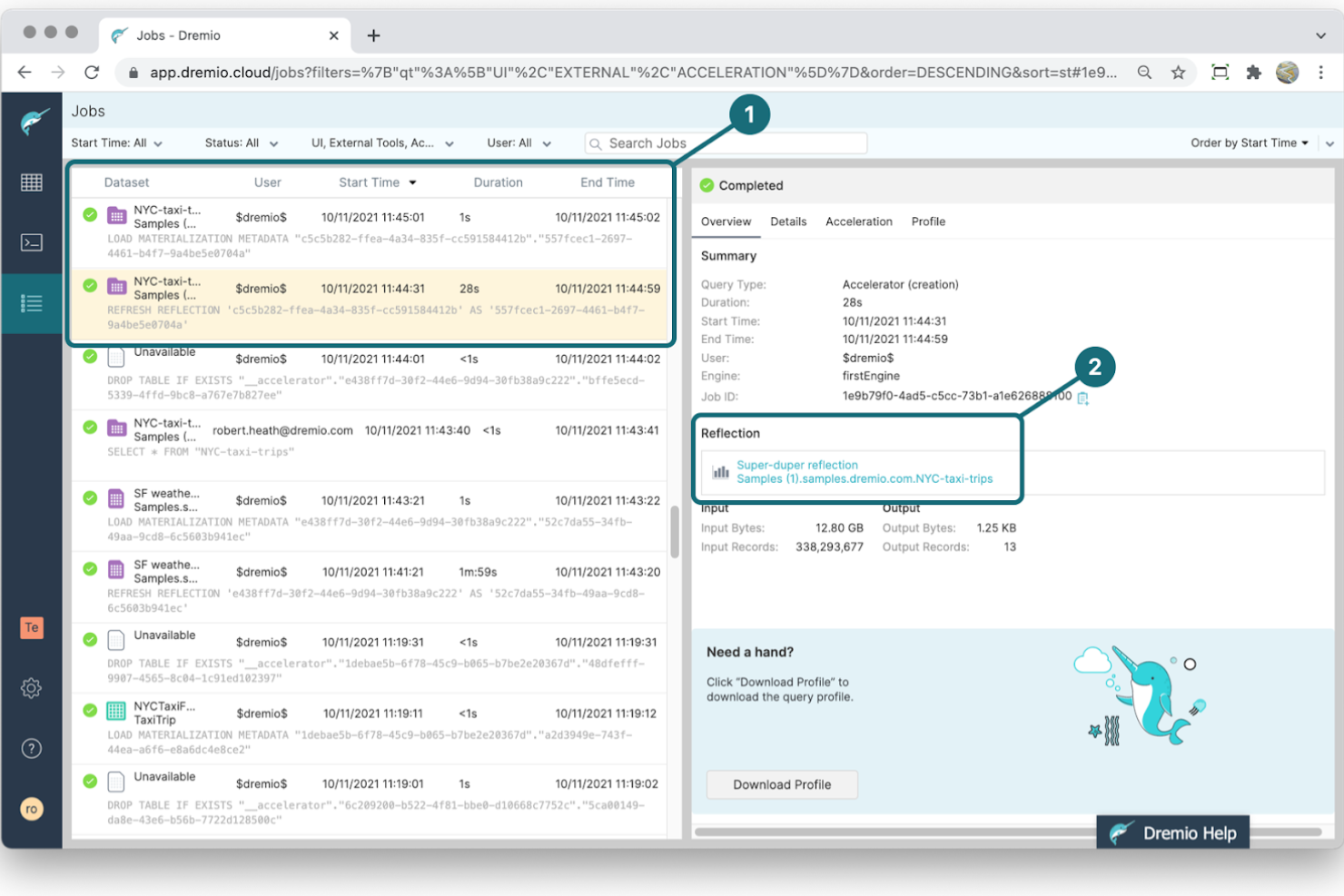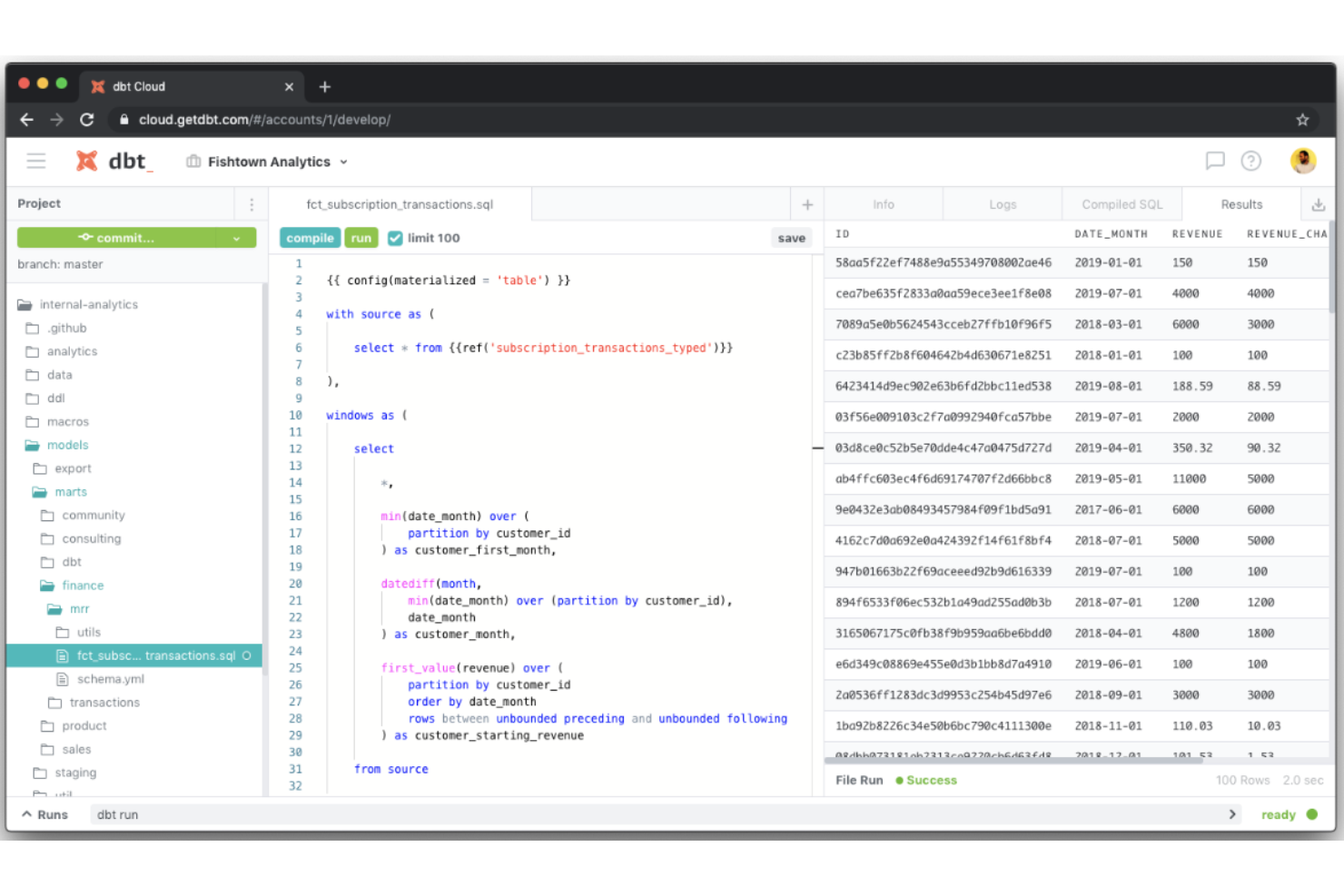10 Best Big Data Customer Analytics Software Shortlist
Here's my pick of the 10 best software from the 20 tools reviewed.
Finding a big data customer analytics software that stands out can be a struggle. I get it. You're on a mission to improve customer experience through data-backed decisions and need the right software to make it happen. I’ve written this guide to help you sift through the mountain of potential options. Drawing from my years of CX Lead experience, I evaluated a wide range of platforms and hand-picked the best tools that offer features like predictive analytics, real-time data processing, and data visualization.
What is Big Data Customer Analytics?
Big data customer analytics is an approach to processing and interpreting customer-related data using SQL, AI, and machine learning algorithms to uncover market trends, insights, and patterns that provide actionable information businesses can use to optimize customer experience.
This is essential for businesses across industries, especially those with a significant customer base. Marketing teams use it to refine campaigns, product teams utilize insights for customer service and product development teams benefit from understanding customer preferences. In essence, big data customer analytics empowers businesses to utilize the power of data to understand, engage, and satisfy their customers, driving loyalty and maintaining competitiveness in the market.
Overviews of the 20 Best Big Data Customer Analytics Software
You can use the simple overviews of each tool below to understand how each tool stands out from other big data customer analytics software.
Rockset is a real-time indexing database that makes real-time analytics fast, scalable, flexible, and serverless.
Why I picked Rockset: One of the best things about Rockset is that it doesn’t require pre-defined schemas to process and query data. Users can add data to Rockset in any format, including semi-structured data such as JSON, and it will be instantly available for search and analytics. In addition, Rockset is a scalable solution that can handle massive volumes of data, which makes it an ideal solution for cloud-native applications.
Also, it integrates with a wide range of data sources, such as Amazon S3, DynamoDB, Kafka, and more. This allows organizations to quickly ingest data from various sources and query it in real-time using Rockset's powerful indexing and caching capabilities.
Rockset Standout Features and Integrations
Features include built-in connectors, continuous rollups and transformations, SQL views, smart schemas, converged index, full SQL, query lambdas, serverless auto-scaling in the cloud, and enterprise-grade security.
Integrations include Kafka, Kinesis, Azure, MongoDB, DynamoDB, Oracle, MySQL, Snowflake, Grafana, Retool, Tableau, and other software options.
Pros and cons
Pros:
- Simple interface
- Scalable solution
- Provides flexible data management
Cons:
- Limited data source connectors
Dash Enterprise helps data scientists, analysts, and developers create custom dashboards and applications without spending hours on coding or complicated infrastructure.
Why I picked Dash Enterprise: The feature that sets Dash Enterprise apart from other dashboard platforms is that it integrates machine learning models into dashboards. Hence, users can analyze and visualize data in real-time, identify patterns, and make predictions.
In addition, it allows users to collaborate on dashboards and applications with people in their organization or external stakeholders. It provides enterprise-level security features such as role-based access control, SSL encryption, and LDAP integration. Also, it can handle large datasets, making it ideal for enterprise-level use cases.
Dash Enterprise Standout Features and Integrations
Features include data app workspaces, design kit, AI app catalog, report engine, dashboard engine, app manager, job queue, embedding, filesystem, database integration, CI/CD, authentication middleware, and Databricks integration.
Integrations include Databricks, MySQL, Postgres, Snowflake, Google BigQuery, Amazon RedShift, MS Azure SQL, Redis, MongoDB, Elasticsearch, Salesforce, and other software options.
Pros and cons
Pros:
- Easy setup and configuration
- Good community support
- Simple user interface
Cons:
- Documentation is incomplete
- Customer support needs improvement
BellaDati is a business intelligence and analytics platform offering various features to help users analyze and visualize data.
Why I picked BellaDati: One key feature that differentiates BellaDati from other tools is its ability to handle both structured and unstructured data. This means that users can combine and analyze data from various sources, including social media, customer feedback, customer interactions, and other unstructured data sources. Another differentiating factor is its flexible deployment options, which include on-premises, cloud-based, and hybrid deployment models.
Additionally, BellaDati offers drag-and-drop data visualization tools, which makes it easy for non-technical users to build custom dashboards and reports. Finally, its advanced data modeling and predictive analytics capabilities enable users to build complex models and uncover insights that might be difficult to identify through manual analysis. Overall, BellaDati is a good fit for organizations with different IT infrastructures and security requirements.
BellaDati Standout Features and Integrations
Features include data integration, data visualization, data analysis, dashboards, report generation, collaboration, predictive analytics, mobile support, and security.
Integrations include Oracle, MySQL, Microsoft SQL Server, Google Analytics, Salesforce, Talend, Pentaho, Tableau, QlikView, Power BI, and other software options.
Pros and cons
Pros:
- Easy to integrate existing database
- Good data visualization tools
- Responsive support team
Cons:
- Can improve UI for building dashboards
- Some users may find it challenging to use
Dremio is a data-as-a-service (DAAS) platform that provides self-service analytics tools to data analysts, engineers, and business owners.
Why I picked Dremio: The best feature of Dremio is its ability to speed up query performance through Reflections. These are pre-aggregated and indexed data structures that make it easier and faster to analyze data. In addition, Dremio automatically refreshes reflections so that query results are updated.
In addition, Dremio can help you modernize current systems, migrate legacy infrastructure to the cloud, update existing data lakehouse, and build new projects. It also offers a simple interface and good documentation, making it easy to troubleshoot any issues.
Dremio Standout Features and Integrations
Features include a lakehouse platform, global control plane, infinite scale and concurrency, self-service data curation and sharing, built-in governance and lineage, transparent query acceleration, SQL DML on the lakehouse, BI tool integration, audit logs, social identity provider integration, SOC 2 Type 2, ISO 27001, HIPAA Compliant, community support, enterprise identity provider integration, data masking, and SCIM synchronization.
Integrations include Airbyte, Alteryx, AWS, Collibra, dbt Labs, GoodData, intel, IBM, Microsoft, Okera, and other software options.
Pros and cons
Pros:
- Good features for data governance
- Intuitive interface
- Fast queries
Cons:
- Requires third-party BI tools
- It may require additional hardware resources
Starburst helps enterprises query big data and acts as a single source of truth for your data.
Why I picked Starburst: Traditional data preparation and ETL processes are time-consuming and slow. Starburst enables ad-hoc analytics without the need for ETL processes. It quickly processes data across multiple sources and delivers results within seconds. This way, organizations can speed up time-to-market and improve decision-making.
Moreover, Starburst offers features like fine-grained access control, data masking, and end-to-end data encryption to ensure data security. In addition, it integrates with authentication providers like LDAP or Kerberos, which ensures authentication and provides administrators control access to resources. Starburst also offers a wide range of connectors so organizations can easily access data from various sources.
Starburst Standout Features and Integrations
Features include SQL query engine, distributed architecture, security and data governance, cloud-native deployment options, multi-cluster management, and consulting and training services.
Integrations include Accumulo, Google Big Query, Cassandra, Clickhouse, Delta Lake, Druid, Amazon DynamoDB, Elasticsearch, Greenplum, JDBC, and other software options.
Pros and cons
Pros:
- Enables fast data querying
- 24/7 support
- Highly scalable
Cons:
- Requires ongoing maintenance
- Relies on external data sources that can impact performance
dbt (Data Build Tool) is a popular data transformation tool that helps data analysts and engineers perform the ‘transform’ step in Extract-Transform-Load (ETL) pipeline.
Why I picked dbt: When working on a complex and large data pipeline, team members usually simultaneously work on different aspects of the data pipeline, which runs the risk of conflicting changes. dbt’s version control feature eliminates this risk since it helps users keep a history of changes, and you can roll back to previous versions if needed.
This tool is for data professionals and organizations who struggle with data transformation and storage. Incorporating it into your workflow will help you reduce your workload. Additionally, the built-in testing feature ensures that the transformations are accurate.
dbt Standout Features and Integrations
Features include browser-based IDE, job scheduling, unlimited daily runs, logging and alerting, data documentation, source freshness reporting, continuous integration, API access, semantic layer, Single Sign On (SSO), multiple deployment regions, Service Level Agreements (SLAs), role-based ACLs, fine-grained Git permissions, audit logging, and native support for GitHub, GitLab, and Azure DevOps.
Integrations include AlloyDB, Amazon Redshift, BigQuery, Databricks, Snowflake, Deepnote, Hex, Houseware, Lightdash, Mode, and other software options.
Pros and cons
Pros:
- Built-in testing capabilities
- Active Slack community
- Automatically generates documentation
Cons:
- Limited support for non-SQL databases
- Users require SQL and data modeling knowledge
The flagship program of MathWorks, MATLAB provides a programming environment to engineers, scientists, and data analysts.
Why I picked MATLAB: The best thing about MATLAB is its ability to process and visualize large data sets. In addition, its built-in graphics tool provides various options for visualizing data in two and three-dimensions.
MATLAB has become increasingly popular in recent years due to its large library of tools and functions for numerical computation and data analysis. In particular, it offers specialized toolboxes for data analysts and machine learning engineers. These toolboxes can help you build and evaluate machine learning models, data preprocessing, feature selection, and extraction.
MATLAB Standout Features and Integrations
Features include 3D/solid modeling tools, editing tools, drawing tools, rendering tools, finite element analysis, multibody dynamics, discrete event modeling, continuous event modeling, mechanical event simulation, manufacturing process simulation, hardware support, and command clarity.
Integrations include Simulink, Python, Microsoft Excel, LabVIEW, C++, Stateflow, Oracle, Mathcad, SolidWorks, ANSYS, and other software options.
Pros and cons
Pros:
- Integrates with other programming languages
- Wide range of functions
- Excellent visualization capabilities
Cons:
- Steep learning curve
- Limited flexibility
Tinybird is a data analytics platform for developers who want to build real-time data products at scale using SQL-based API.
Why I picked Tinybird: The best aspect of Tinybird is its architecture, which enables quick real-time data processing and analysis. The platform's in-memory data storage and pre-built connectors to popular data sources enable lightning-fast query performance. It uses SQL-based query language, which means developers can use their existing skills to analyze data.
Tinybird is an ideal solution for organizations seeking a robust and scalable data processing platform. It is especially well-suited for use cases that require quick response times and low latency, such as real-time analytics, monitoring, and alerting.
Tinybird Standout Features and Integrations
Features include unlimited seats, unlimited data sources, data connectors, multi-region support, unlimited API endpoints, realtime materialization, secured data, and technical support.
Integrations include Node, Python, Schedule, Data Stores, Airtable, GitHub, Filter, Bash, Twilio, Discord, MySQL, AWS, and other software options.
Pros and cons
Pros:
- Easy-to-use API
- Simple and intuitive user interface
- Offers pre-built data connectors
Cons:
- Requires custom connectors for specialized data sources
- Less accessible for organizations with small budgets
Best for combining the benefits of data lakes and warehouses
Databricks Lakehouse Platform provides a Lakehouse architecture to companies that want to unify data warehousing and analytics on a single platform.
Why I picked Databricks Lakehouse Platform: It integrates with Delta Lake, an open-source data format that provides ACID transactions, schema enforcement, and other performance optimizations for cloud storage. Delta Lake allows organizations to handle complex workloads and ensure data consistency, reliability, and accuracy, making it an essential component of the Lakehouse architecture.
It is ideal for enterprises that need to process and analyze large volumes of data from various sources in a scalable, cost-effective, and secure manner. It is especially useful for data engineering and data science teams who want to collaborate on data projects, as it provides a unified platform for building, managing, and deploying data pipelines. Also, it can handle batch and streaming data processing using the Delta Lake format, ensuring data consistency, reliability, and accuracy.
Databricks Lakehouse Platform Standout Features and Integrations
Features include real-time data collection, data lake, data distribution, Hadoop integration, Spark integration, machine scaling, data preparation, cloud processing, workload processing, data integration, data compression, data lake integration, and scalability.
Integrations include Fivetran, arcion, Rivery, dbt, Prophecy, Tableau, Microsoft Power BI, Hex, Salesforce, Google Analytics, and other software options.
Pros and cons
Pros:
- Provides advanced SQL functions
- Includes in-built data visualization tools
- Provides a unified platform for data streaming and ingestion
Cons:
- Data explorer can be slow
- UX needs improvement
Gigasheet is a powerful spreadsheet software that helps users gain insight from big data without the need for special coding skills.
Why I picked Gigasheet: It is a no-code solution that reduces the need for technical expertise. Anyone from freelancers to Fortune 500 companies can use its self-service features to analyze huge files. In addition, it offers several data cleanup tools to help users clean and prepare their data. These tools will help you filter and sort data, remove duplicates, format data, and split and merge cells.
Gigasheet also provides various data visualization tools, including charts, pie charts, and line graphs. These tools will help you bring your data to life and can be customized based on your needs. One of the unique aspects of Gigasheet's visualization features is that they dynamically update as new data is added or modified. This makes it easier for users to stay on top of the changes and identify trends and patterns.
Gigasheet Standout Features and Integrations
Features include an activity dashboard, ad hoc reporting, API, collaboration tools, customizable reports, data capture and transfer, data connectors, data extraction, data replication, data transformation, data visualization, database support, forecasting, high volume processing, real-time analytics, storage, premium support with SLA, custom data retention policy, data isolation, SSO support, scheduled data imports, and enterprise data source connectors.
Integrations include Zuora, Zoom, Zoho, Zendesk, Yotpo, Xero, WooCommerce, Wannafind, Vilkas, Unleashed, and other software options.
Pros and cons
Pros:
- Easy to use
- Good customer support
- Intuitive interface
Cons:
- Limited export options
- Limited collaboration options
The Best Big Data Customer Analytics Software Summary
| Tools | Price | |
|---|---|---|
| Rockset | Plans start at $575/month | Website |
| Dash Enterprise | Customized price upon request | Website |
| BellaDati | Customized price upon request | Website |
| Dremio | $0.39/DCU | Website |
| Starburst | Plans start at $2.80/credit | Website |
| dbt | Plans start at $100/developer seat/month | Website |
| MATLAB | Pricing available upon request | Website |
| Tinybird | Customized price upon request | Website |
| Databricks Lakehouse Platform | Plans start at $0.07/Databricks Unit (DBU) | Website |
| Gigasheet | Plans start at $20/month | Website |

Compare Software Specs Side by Side
Use our comparison chart to review and evaluate software specs side-by-side.
Compare SoftwareOther Options
Here are a few more options that didn’t make the best big data customer analytics software list:
- Exasol
Best for high-speed analytics
- Confluent
Best big data customer analytics software for streaming data
- Cloudera
Best for a hybrid, multi-cloud platform
- Alteryx
Best for data preparation, blending, and analysis
- Google Cloud BigQuery
Best for storing, querying, and analyzing large datasets
- Azure Databricks
Best for machine learning and real-time analytics
- Omniscope EVO
Best for connecting, blending, and visualizing data from multiple sources
- Mindtree Data Analytics
Best for data modeling and visualization
- Analytica
Best for creating graphical models and evaluating various decision alternatives
- Deep BI
Best for automating targeted actions in real-time
How I Selected the Best Big Data Customer Analytics Software
Perhaps you're wondering how I selected the best big data customer analytics software for this list? To build this top 10 list, I evaluated and compared a wide range of big data customer analytics software with positive user ratings.
After determining my long list of top choices, I further honed my list by using the selection criteria below to see how each platform stacked up against the next one. I also drew on my years of CX Lead experience and knowledge of reviewing CX software to pinpoint the features that add a lot of value.
Selection Criteria
Here’s a short summary of the main selection and evaluation criteria I used to develop my list of the best big data customer analytics software for this article.
Usability
Developers and data analysts aren’t the only people who’ll be using the software. For example, marketing teams might use the software to improve marketing campaigns. Hence, I’m looking for software with easy-to-use tools and features.
Standout Features
Sure, all big data customer analytics software may seem similar, but the standout features make all the difference. I looked for features like predictive analytics, real-time data processing, machine learning algorithms, and data visualization tools that take your customer insights to the next level.
Software Integrations:
Who has time to manage data from different sources manually? That’s why it’s vital for big data customer analytics tools to readily integrate with other tools, softwares, and data sources. Examples of key integrations may be beta test management software, customer feedback tools, and product experience software.
Pricing:
We all love a good deal, but the software that provides the most value for money is what we're after. Hence, I’m seeking software that provides flexible pricing plans and a free trial.
People Also Ask
What is big data customer analytics software?
How do customer analytics contribute to big data analytics?
What are the five types of big data analytics?
What are the key features of big data customer analytics software?
Other Customer Data Software Reviews
Big data is only one type of customer data software. If it ends up not being for you, you can try out these thematically similar lists to help narrow down that you need.
- Free Customer Database Software
- Sentiment Analysis Tools
- Website Analytics Tools
- Customer Segmentation Tools
Summary
Customer data analysis helps businesses identify bottlenecks in their customer experience and uncovers new ideas for product development. These insights allow businesses to improve their customer service, which in turn leads to better customer loyalty and lifetime value.
I hope this article helped you find a customer analytics software that'll help you manage and explore your customer data better. If you want to gain similar insights about customer experience, make sure to subscribe to our newsletter.