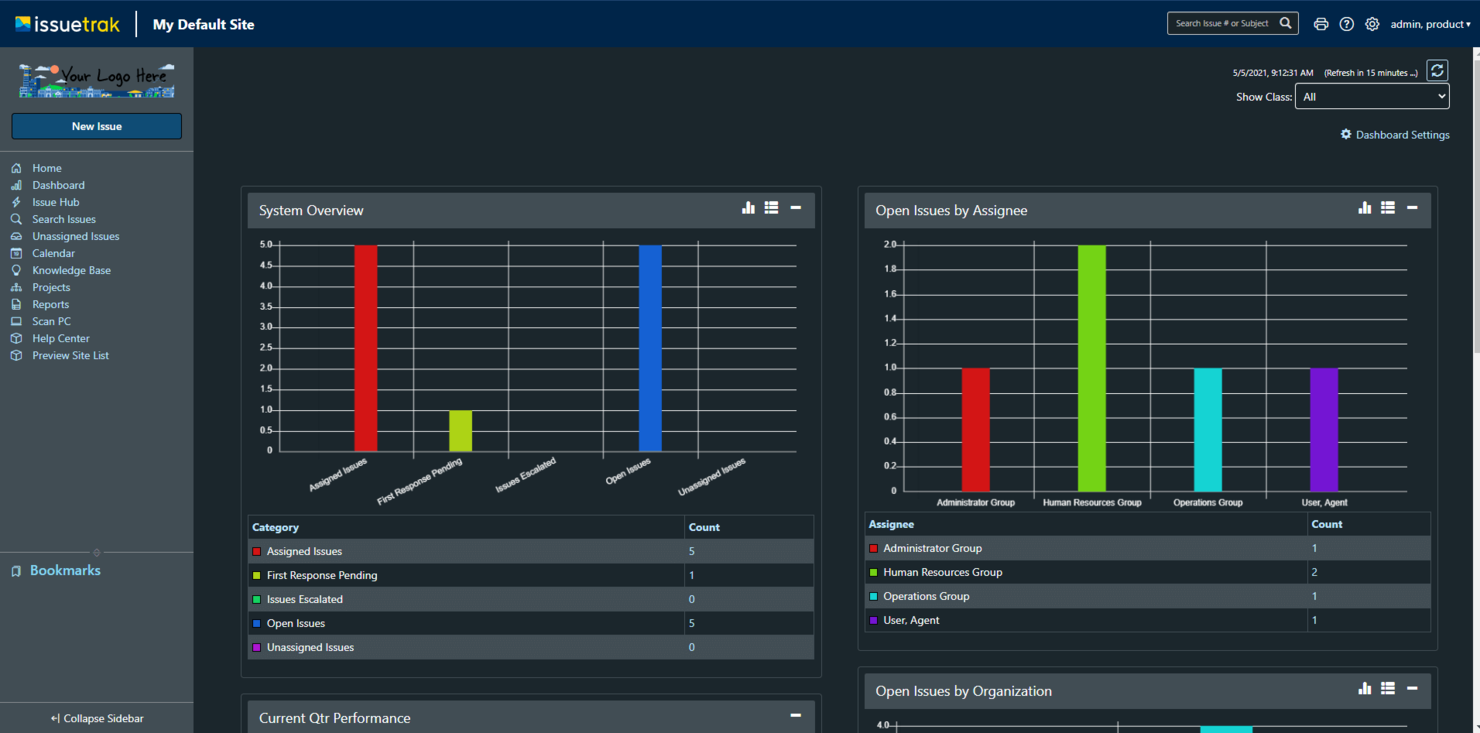10 Best Customer Service Automation Software Shortlist
Here's my pick of the 10 best software from the 30 tools reviewed.
Our one-on-one guidance will help you find the perfect fit.
With countless customer service automation software on the market, choosing the perfect one to can be a difficult task. You want to enhance agent productivity and prevent burnout by automating responses, prioritizing requests, and organizing them with an intuitive ticketing system - and need the right tool. I’ve got you covered! In this post, I draw from my personal experience in analyzing various software solutions to share this list of customer service automation software.
Why Trust Our Reviews
We’ve been testing and reviewing customer service automation software since 2021. As CX professionals ourselves, we know how critical and difficult it is to make the right decision when selecting software.
We invest in deep research to help our audience make better software purchasing decisions. We’ve tested more than 2,000 tools for different customer experience use cases and written over 1,000 comprehensive software reviews. Learn how we stay transparent & our software review methodology.
The Best Customer Service Automation Software Summary Table
| Tools | Price | |
|---|---|---|
| RingCentral Contact Center | From $24.99/user/month | Website |
| Issuetrak | From $26/agent/month | Website |
| Front | From $19/user/month (billed annually) | Website |
| Salesforce Service Cloud | From $25/user/month (billed annually) | Website |
| Freshdesk | From $18/user/month | Website |
| NinjaOne | Pricing upon request | Website |
| Hiver | From $15/user/month (annually) | Website |
| Tenfold | Pricing Upon Request | Website |
| HubSpot | From $45/month | Website |
| Kayako | From $15/user/month | Website |

Compare Software Specs Side by Side
Use our comparison chart to review and evaluate software specs side-by-side.
Compare SoftwareHow to Choose Customer Service Automation Software
Choosing the right customer service automation software can help with automating repetitive tasks, organizing complex issues via a ticketing system, and monitoring agent productivity.
As you're shortlisting, trialing, and selecting customer service automation software consider the following:
- What problem are you trying to solve - Start by identifying the customer service automation feature gap you're trying to fill to clarify the features and functionality the customer service automation software needs to provide.
- Who will need to use it To evaluate cost and requirements, consider who'll be using the software and how many licenses you'll need. You'll need to evaluate if it'll just be the customer service team or the whole organization that will require access. When that's clear, it's worth considering if you're prioritizing ease of use for all, or speed for your customer service automation software power users.
- What other tools it needs to work with Clarify what tools you're replacing, what tools are staying, and the tools you'll need to integrate with, such as accounting, CRM or HR software. You'll need to decide if the tools will need to integrate together, or alternatively, if you can replace multiple tools with one consolidated customer service automation software.
- What outcomes are important - Consider the result that the software needs to deliver to be considered a success. Consider what capability you want to gain, or what you want to improve, and how you will be measuring success. For example, an outcome could be the ability to get greater visibility into performance. You could compare automation software features until you’re blue in the face but if you aren’t thinking about the outcomes you want to drive, you could be wasting a lot of valuable time.
- How it would work within your organization - Consider the software selection alongside your workflows and delivery methodology. Evaluate what's working well, and the areas that are causing issues that need to be addressed. Remember every business is different — don’t assume that because a tool is popular that it'll work in your organization.
Best Customer Service Automation Software Reviews
Here’s a brief description of each of the best customer service automation software. I’ll show you what each one does best, who it works best for, plus screenshots to showcase some of the features.
RingCentral is a comprehensive customer service automation software that uses an AI-driven approach to communication. It caters to businesses of all sizes across a wide range of industries, ensuring you can provide tailored support based on your customers' needs.
The platform is compatible across many different channels. This means that it not only supports queries based on a customer's preferred methods but it also collects real-time data and analytics across all channels, giving you a holistic overview of customer experience and agent performance. These AI-driven reports include metrics like call volumes, agent activities, customer sentiment, and trending topics.
Aside from automated reporting, RingCentral also uses AI to handle tasks throughout the customer query process. These functionalities include IVR/self-service, automatic callback, AI-enabled virtual agents, and call deflection. Additionally, the AI assistant can take real-time call notes, provide writing and translation for digital messages, and offer conversation insights for quicker, higher-quality service.
Other notable features include intelligent routing, which matches customer queries with the right resources based on the chosen communication channel, intent of the message, agent skill profiles, CRM data, and more. RingCentral also offers real-time automated coaching to help improve customer interactions.
The software includes over 300 integrations, including Microsoft Teams, Salesforce, Google Workspace, Beetexting, HubSpot, Asana, Zendesk, Appointment Reminder, Aha!, Trello, Zapier, Automator, and more.
Issuetrak is a ticket management platform designed to assist organizations in handling customer support, help desk operations, and complaint management across various channels. Its capabilities in integrating with tools such as API, Zapier, and Gmail, position it as a suitable solution for omnichannel ticket management, catering to the diverse needs of businesses in different industries and sizes.
I chose Issuetrak as a customer service automation software because it offers a robust set of features that cater to omnichannel ticket submission, which is essential for modern customer support. Its standout capabilities include the Issue Hub, round robin issue assignment, and task flow features, which collectively enhance the management of customer inquiries across various communication channels.
Key features include omnichannel ticket submission, which allows for the capture of customer interactions across multiple channels, and automatic ticket assignment, ensuring that issues are promptly directed to the right team members. I particularly like the round-robin feature which automatically assigns an incoming issue to the next available agent when you have enabled this feature for a specific group.
Integrations are available with thousands of apps through Zapier (which requires an additional subscription). Additionally, you can build custom integrations using its API and connect the tool to other software in your tech stack.
Front is a customer service platform that centralizes your customer communications from various channels. It brings together your customer interactions across email, live chat, and SMS, making it easy to manage everything in one place. It also provides team collaboration tools as well as automation capabilities that make it a good solution for teams needing to work quickly and efficiently to resolve customer issues.
The automation capabilities of this tool include automated routing, feedback collection, and categorization of communications. Having customer messages automatically categorized and sent to the best suited person is a time saver, and ensures a better and more personalized customer experience. Meanwhile, gathering feedback from customers provides your team with invaluable insights into how they can better address customer needs.
The software has over 100 native integrations with other apps, including WhatsApp, Dialpad, Twilio, Intercom, Facebook, Instagram, Slack, Twitter, Asana, HubSpot, Jira, and Salesforce, among others. An API is also available to build custom integrations with.
Pricing for Front starts at $19 per user, per month when billed annually, and a 7 day free trial is available.
Salesforce Service Cloud is a customer service automation software with features that help businesses scale their service processes as they grow.
This solution helps teams manage customer queries, resolve cases, and connect customers with the right people to resolve issues through live chat while streamlining the entire process with only a few clicks. It also makes complicated processes easier with the platform’s builders. These builders are low- and no-code, making it easy to automate workflows, simplify complex processes, and adapt processes with a flexible customer service platform.
Companies can use case management to automatically create cases from web queries and emails, send auto-responses, and route cases to certain queues or agents to resolve cases at a faster rate. The platform also effectively helps businesses manage their workflows and handle large numbers of cases through auto-responses and auto-assignments, which improves the quality of customer service.
Utilizing Salesforce Service Cloud’s automation features helps improve a company’s efficiency in handling cases. Lightning Flow Automation can also be used by Essentials and Professional users for five processes and flows each, while Enterprise and Unlimited users can create an unlimited number of processes and workflows. This means the relatively affordable Service Cloud plans are still useful and functional for smaller businesses.
Freshdesk puts an end to to-do lists by automating everything – this customer service software provides a sorting hat for tickets and a smart auto-assign to get the issues to the right agent immediately.Their automations are one of a kind – they are able to remind, alert, and bring tickets to the right agents.
Freshdesk is easy to set up and manage with rule-like workflow documents, as well as having an audit log to make changes at any time. A sandbox lets you test and run changes before syncing them to a live account. Their first plan for standard customer support starts at $15/agent/month.
Freshdesk also offers a 14-day free trial.
NinjaOne is a unified IT management software that caters to the needs of IT departments and Managed Service Providers (MSPs) by offering a comprehensive suite of tools for device and workflow management.
NinjaOne provides a unified IT management platform that includes endpoint management, allowing IT professionals to monitor and manage devices within their network. It also offers patch management capabilities to ensure systems are up-to-date and secure. Additionally, the platform features remote control for troubleshooting and support, a helpdesk for managing IT requests, and backup solutions to protect critical data. The platform is designed to cater to the needs of both IT departments and managed service providers (MSPs).
NinjaOne is recognized for its ability to provide a centralized platform for various IT management tasks, which includes endpoint management, patch management, and remote monitoring, making it a strong contender for the best unified IT management solution. What differentiates NinjaOne is its focus on automating IT tasks and its reputation as a top-rated unified endpoint management (UEM) and IT management software, which is critical for maintaining efficient operations.
I believe NinjaOne is best for unified IT management due to its comprehensive range of integrations and resources that cater to the diverse needs of IT departments and managed service providers (MSPs), offering a unified solution to manage and support IT environments effectively. NinjaOne provides a unified IT management platform that includes endpoint management, allowing IT professionals to monitor and manage devices within their network.
Hiver is a customer support solution that integrates directly with Gmail, providing businesses with email management, collaboration, analytics, automation, and multi-channel support capabilities.
Hiver is particularly effective for organizations that rely on Gmail for their customer service operations, as it is designed to work seamlessly within the Gmail environment, which is a unique selling point for businesses already embedded in the Google ecosystem. What differentiates Hiver is its suite of features tailored for Gmail, including email management, collaboration, analytics, and automation, which collectively cater to a streamlined customer support experience within a familiar interface.
Hiver's automation capabilities are designed to significantly enhance team efficiency and email management within Gmail. These capabilities include automated email delegation, where incoming emails can be automatically assigned to the appropriate team members based on predefined rules such as sender, subject, or content. This ensures a balanced workload distribution and timely responses.
Hiver offers automated workflows for repetitive tasks, such as sending acknowledgment emails or categorizing emails into specific folders based on their content or sender. These automations streamline the email management process, reducing manual effort and increasing productivity. Hiver's collision detection feature automatically alerts team members when multiple people are addressing the same email, preventing duplicate responses and ensuring a coordinated approach to email handling.
Integrations include Aircall, Asana, Jira, Okta, QuickBooks, Salesforce, Slack, and WhatsApp. You can also connect Hiver to a paid Zapier account to unlock additional integrations.
Tenfold’s Integration system unifies existing communication platforms such as Salesforce, Cisco and Microsoft Dynamics to empower your marketing automation team to use channels your customers are already familiar with.
Their useful Chrome extension allows for instant data access across any of your tabs at any time. Personalization, customer profile screens, knowledge base, and universal communication layers enable customer insights at the point of interaction.
Tenfold offers standard, advanced and additional options plans only available at request pricing from the company.
HubSpot knows that customers expect more, so they strive to bring all your data and channels together into one space. 80,000 users in 120 countries benefit from their software – their 24/7 services, attractive interface, and 500+ integrations will please teams of all types and sizes. The platform is easy to learn and provides tools that help to simplify customer needs and improve insights.
HubSpot offers an amazing free plan for entry-level teams that provides ticket managing, live chat, team email, and reporting.
Their “starter” plan begins at $45/month including great features like conversion routing and multiple ticket pipelines.
Kayako’s help desk combines an abundance of solutions with customer automation support, shared inboxes, ticketing software, internal help desk, and e-commerce support. With their context driven automation service, Kayako shows how a customer has interacted with your business from the first step.
Another great feature I’ve found is the 24/7 customer self-service portal – even when your team isn’t in the office or at the call center, customers can find the answers they need.
Kayako’s Inbox plan for small teams starts at $15/month/agent while their more popular growing team package starts at $30/month/agent.
Other Customer Service Automation Software
Here’s a few more customer relationship management software options for you that didn’t make my top 10 list.
- Service Creatio
Best CRM and contact center in one
- Maximizer CRM
Best customer service automation for easy-of-use
- Zingtree
Best sales automation for customer troubleshooting
- UDESK
Best for its highly customizable ticketing system
- Helpshift
Best advanced “chat” ticketing software
- Khoros
Best platform to manage social media and review sites
- Stonly
Best for interactive step-by-step guides
- Tidio
Best customer service platform for SMBs
- SysAid
Best for internal service departments
- Jira Service Management
Best automation for internal service management
- Streak
Best Gmail manager for hiring
- Zendesk
Best price-friendly / affordable help desk
- User.com
Best Omni communication channels
- HelpCrunch
Best popup customization tool
- Zoho Desk
Best mobile platform
- Cayzu
Best global support for different languages and time zones
- Gorgias for Shopify
Best data integration and help desk for Shopify
- Front
Best for integration of unique and different apps
- Imprezian360
Best accounting tool for quickbooks
- Lilac Follow Up
Best CRM software for jewelry industry
Related CX Software Reviews
If you still haven't found what you're looking for here, check out these related customer experience management tools that we've tested and evaluated.
- Customer Service Software
- Help Desk Software
- Call Center Software
- Customer Messaging Platform
- Digital Experience Platform
- Sentiment Analysis Tools
Selection Criteria for Customer Service Automation Software
As an experienced CX analyst, I’ve personally experimented with numerous customer service automation software solutions and extensively researched their offerings to develop a thorough understanding. The criteria I use to evaluate and select these tools are tailored toward their functionality, ability to address specific needs, and their efficiency in enhancing customer service operations. Here's how I break down my selection process:
Core Customer Service Automation Software Functionality: 25% of total weighting score
Common features for customer service automation software typically include automated ticket routing, self-service portals, AI-powered chatbots, customizable ticketing systems, multi-channel support, analytics and reporting tools, knowledge management, workflow automation, customer feedback collection, and agent performance tracking.
To be considered for inclusion on my list of the best customer service automation software, the solution had to support the ability to fulfill common use cases:
- Efficiently managing and routing customer inquiries to the appropriate channels or agents.
- Providing customers with the tools to find answers independently through self-service.
- Utilizing automation to handle repetitive tasks, freeing agents for more complex issues.
- Gathering and analyzing customer feedback to drive continuous improvement.
- Tracking and analyzing agent productivity to optimize performance.
Additional Standout Features: 25% of total weighting score
- Unique and innovative features not commonly found among competitors.
- Advanced AI capabilities that predict customer issues for preemptive action.
- Integration with emerging technologies and platforms for a more comprehensive service experience.
- Customization options that allow the software to adapt to complex business processes.
- Exceptional tools for collaboration among support team members to resolve issues faster.
Usability: 10% of total weighting score
- A clean, intuitive interface that simplifies navigation and reduces training time.
- An interface design that supports easy access to commonly used features.
- Features that are straightforward to use, ensuring that teams can leverage the tool's full potential without extensive technical knowledge.
Onboarding: 10% of total weighting score
- Quick and straightforward setup processes that allow teams to get started without delays.
- Comprehensive resources such as training videos, product tours, and interactive guides.
- Access to support channels during the onboarding phase to ensure smooth adoption.
Customer Support: 10% of total weighting score
- Responsive and knowledgeable customer support teams available through multiple channels.
- Access to a detailed knowledge base or help center for self-service troubleshooting.
- A commitment to customer success, including regular check-ins and updates.
Value For Money: 10% of total weighting score
- Competitive pricing that aligns with the features and benefits provided.
- Transparent pricing structures without hidden costs, offering flexibility as needs evolve.
- Consideration of long-term value, including scalability and updates.
Customer Reviews: 10% of total weighting score
- Positive feedback from current and past users regarding usability, support, and overall satisfaction.
- Reviews that highlight how the software has effectively addressed specific business challenges.
- Testimonials that reflect a broad spectrum of industries and use cases to demonstrate versatility.
By using this assessment framework, I identified customer service automation software that extends beyond fundamental functionalities, delivering added value through unique features, intuitive usability, seamless onboarding, exceptional support, and compelling value for the price.
Trends in Customer Service Automation Software for 2024
As customer service continues to evolve, adapting to the shifting demands of organizations and embracing technological advancements like artificial intelligence (AI). Here are several emerging trends currently influencing the development of customer service automation software:
- Emotion Recognition Technologies: Incorporating emotion detection to gauge customer sentiment during interactions represents a groundbreaking shift. This unique feature aims to humanize digital interactions, allowing for more empathetic and effective communication.
- Integrated Customer Relationship Management (CRM): The demand for tightly integrated CRM systems within customer service automation platforms underscores the importance of having a 360-degree view of the customer. This feature is crucial for delivering personalized service and tracking customer history across all touchpoints.
- Conversational AI Enhancements: Innovations in conversational AI, making chatbots and virtual assistants capable of handling more complex inquiries, represent the fastest-evolving feature. This mirrors the goal of automating more customer service tasks without compromising the quality of interaction.
- Focus on Self-Service Tools: The emphasis on improving self-service tools, including more intuitive knowledge bases and advanced chatbots, indicates a shift towards empowering customers to solve their own issues efficiently. This development addresses the demand for instant resolution without necessarily increasing direct human intervention.
- Real-Time Analytics and Insights: Advancements in real-time analytics and insights for tracking customer conversations and agent productivity highlight the industry's move towards data-driven decision-making. This trend caters to the need for continuous improvement based on actionable metrics.
As technology advances, customer service professionals can anticipate automation software becoming increasingly intuitive and customer-centric, further easing the complexities of managing customer interactions and enhancing the overall service experience.
What is Customer Service Automation Software?
Customer service automation software is a cloud-based tool that businesses use to make their support services more efficient and effective. It automates simple tasks like sending out quick replies to common questions, sorting customer messages into the right categories, and keeping track of conversations as they move from one support agent to another.
Using this software, support teams can handle more queries without getting overwhelmed, and the business can offer help around the clock, even when human agents aren't available. All of this boosts the productivity of customer service teams and helps maintain a high level of customer engagement.
Features of Customer Service Automation Software
Automation software is a vital tool to enhance customer service efficiency and effectiveness, particularly when handling an influx of repetitive tasks, complex issues, and tracking interactions. Here, I delve into the most crucial features to consider in customer service automation software.
- Automated Ticket Routing - Directs inquiries to the appropriate agent or department based on predefined criteria. This ensures customers receive help from the most qualified individual, speeding up resolution times.
- Self-Service Portals - Allows customers to find answers to common questions without needing direct assistance. This reduces the overall volume of support requests, freeing agents to tackle more complex issues.
- AI-Powered Chatbots - Offers immediate responses to customer inquiries 24/7. Chatbots can handle a vast range of simple tasks, ensuring human agents are available for more nuanced support needs.
- Customizable Ticketing System - Enables the creation of a ticketing system tailored to specific business needs. This feature is critical for organizing and prioritizing customer issues effectively.
- Multi-Channel Support - Consolidates customer interactions from various channels into a single platform. This seamless integration ensures no customer query goes unanswered, regardless of the communication channel used.
- Analytics and Reporting Tools - Provides insights into customer service operations and agent productivity. By analyzing data, businesses can identify areas for improvement and make informed decisions.
- Knowledge Management - Centralizes information, making it easily accessible to both customers and agents. This fosters efficient issue resolution and consistent support quality.
- Workflow Automation - Streamlines repetitive tasks through predefined rules and triggers. Automating these tasks reduces the potential for human error and increases operational efficiency.
- Customer Feedback Collection - Facilitates the gathering of customer opinions and satisfaction levels. Feedback is crucial for continuous improvement and tailoring services to meet customer expectations.
- Agent Performance Tracking - Monitors key performance indicators (KPIs) to evaluate and enhance agent productivity. Understanding agent performance helps in optimizing training and development strategies.
Adopting customer service automation software with these features can significantly transform the way your team interacts with customers. As your business continues to evolve, investing in advanced automation tools will undoubtedly remain a cornerstone of successful customer service strategies.
Benefits of Customer Service Automation Software
Customer service automation software is engineered to elevate every facet of your customer support workflow. By incorporating advanced customer service automation tools, your team can reduce manual tasks, enhance decision-making with data-driven insights, and discover actionable strategies to uplift your customer service effectiveness. Here are five primary advantages of utilizing this software for your team:
- Increased Efficiency and Productivity: Automation handles repetitive tasks swiftly, allowing your team to focus on more complex customer needs. This shift not only speeds up response times but also optimizes your team's workload for better productivity.
- Improved Customer Satisfaction: With features like 24/7 chatbots and self-service options, customers enjoy quicker, more autonomous support. This immediate access to help enhances the overall customer experience, fostering loyalty and satisfaction.
- Enhanced Quality of Service: By automating routine inquiries and directing more complex issues to the right agents, your service quality improves. Automated workflows ensure that every customer interaction is handled with the appropriate level of care and expertise.
- Data-Driven Insights for Better Decision Making: The software's analytics capabilities offer a deep dive into customer interactions and service performance. These insights allow you to make informed decisions, tailor your services to meet customer expectations better, and identify areas for improvement.
- Scalability: As your business grows, customer service automation software scales with you, managing an increasing volume of inquiries without the need to proportionally increase your support staff. This scalability ensures that your customer service quality remains high, even as demand fluctuates or grows.
For organizations aiming to refine their customer service operations, reduce manual workloads, and heighten customer contentment, customer service automation software presents a persuasive proposition. These systems not only boost the efficacy and precision of customer service but also contribute to heightened customer satisfaction and more strategic customer service management.
Cost & Pricing for Customer Service Automation Software
The cost of customer service automation software can vary a lot. It depends on how many features you need and how big your customer service operations are. We’ve put together a range of options, from simple tools for small teams to powerful systems for big companies.
Here’s a look at the different plans and what they cost:
| Plan Type | Average Price | Common Features |
|---|---|---|
| Free | $0 | Basic automation, ticketing system, limited reporting |
| Basic | $10 - $50 per agent/month | Enhanced ticketing systems, automation rules, basic analytics |
| Professional | $50 - $100 per agent/month | Multi-channel support, advanced analytics, increased automation capabilities |
| Enterprise | $100+ per agent/month | Customizable workflows, comprehensive analytics, priority support, API access |
When picking a customer service automation software plan, think carefully about what your team really needs and how much you can spend. A plan that gives you the right features without breaking the bank is a smart choice. You might want to start with a free plan to see if it works for you, then move up to more advanced plans as your business grows and your needs change.
FAQs About Customer Service Automation Software
What is customer service automation?
Customer service automation involves using software tools to manage and streamline customer support processes, with the aim to increase efficiency and improve the customer experience. It automates repetitive tasks such as answering common questions with pre-set responses, routing inquiries to the appropriate department, and managing tickets for customer issues.
What is an example of customer service automation?
Customer service automations create processes that resolve customer requests in a more efficient manner. These might include:
- Self-serve knowledge bases
- Chatbots
- Interactive voice response (IVR)
- Automatic email responses
How do you ensure automation enhances customer experience?
To ensure automation enhances customer experience, focus on automating simple, repetitive tasks that don’t require human empathy or complex decision-making. This includes using chatbots for FAQs, automated emails for order updates, and self-service portals for account management. Key to success is the continuous collection and analysis of customer feedback regarding their interactions with automated services. This feedback should guide the iterative improvement of automation strategies, ensuring they meet customer needs effectively without removing the human element where it’s crucial for satisfaction
What metrics improve with service automation?
Service automation can lead to improvements in several key metrics: response times decrease as automated systems handle inquiries instantly; customer satisfaction scores often increase due to the efficiency and 24/7 availability of automated responses; first-contact resolution rates improve as well-designed automated systems can resolve common issues without escalation; and operational costs may decrease as automation reduces the workload on human agents, allowing them to concentrate on more value-added activities.
What are the limitations of customer service automation?
While customer service automation can significantly improve efficiency and customer satisfaction, it does have limitations. It may struggle with complex customer service issues that require human intuition and empathy. Additionally, over-reliance on automation can lead to impersonal customer interactions. It’s essential to find the right balance between automated and human customer service to address these limitations effectively.
If you’re curious about the pros and cons of customer service automation, you’re welcome to read all about it.
What Do You Think About These Customer Service Automation Softwares?
Automation software that organizes and helps to cut down the need for human interaction can cut down reaction time, resolution times, and increase call deflection rates and ability for customers and clients to find answers on their own for better overall customer satisfaction.
As I maintained before a good automation software can solve more than just percentages, but can better reduce customer frustration through smarter AI and better self-help options.
Managers implementing these systems that help their agents can result in a more effective coaching method. Customer relationship management agents who use collaboration tools like shared inboxes and peer-reviewed help centers will function better.
To stay updated on the insights from top thinkers in the industry, be sure to subscribe to our newsletter.
I would also welcome you to join the waitlist to be part of The CX Lead community forum, an online community for CX professionals to network, get feedback, and share ideas.