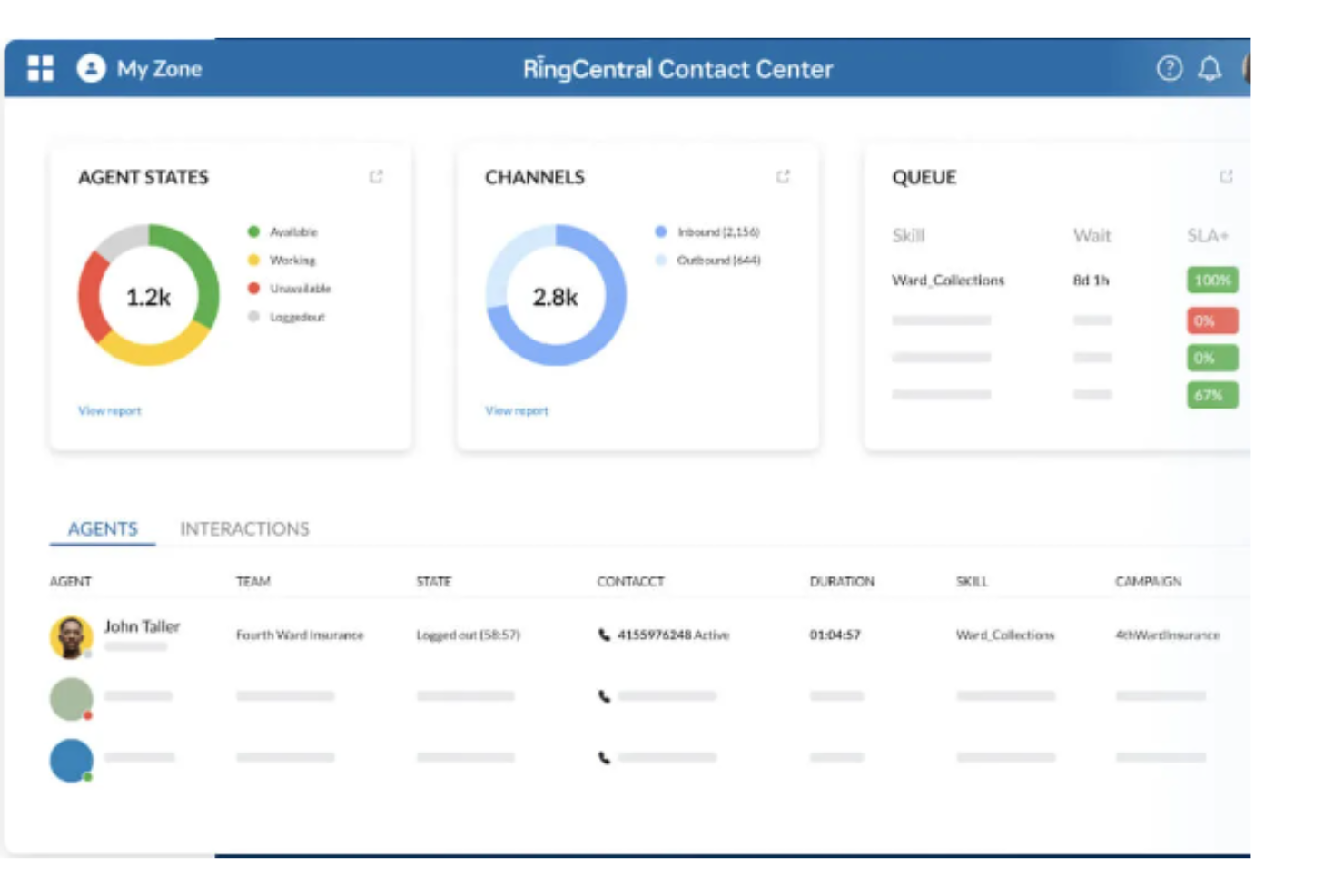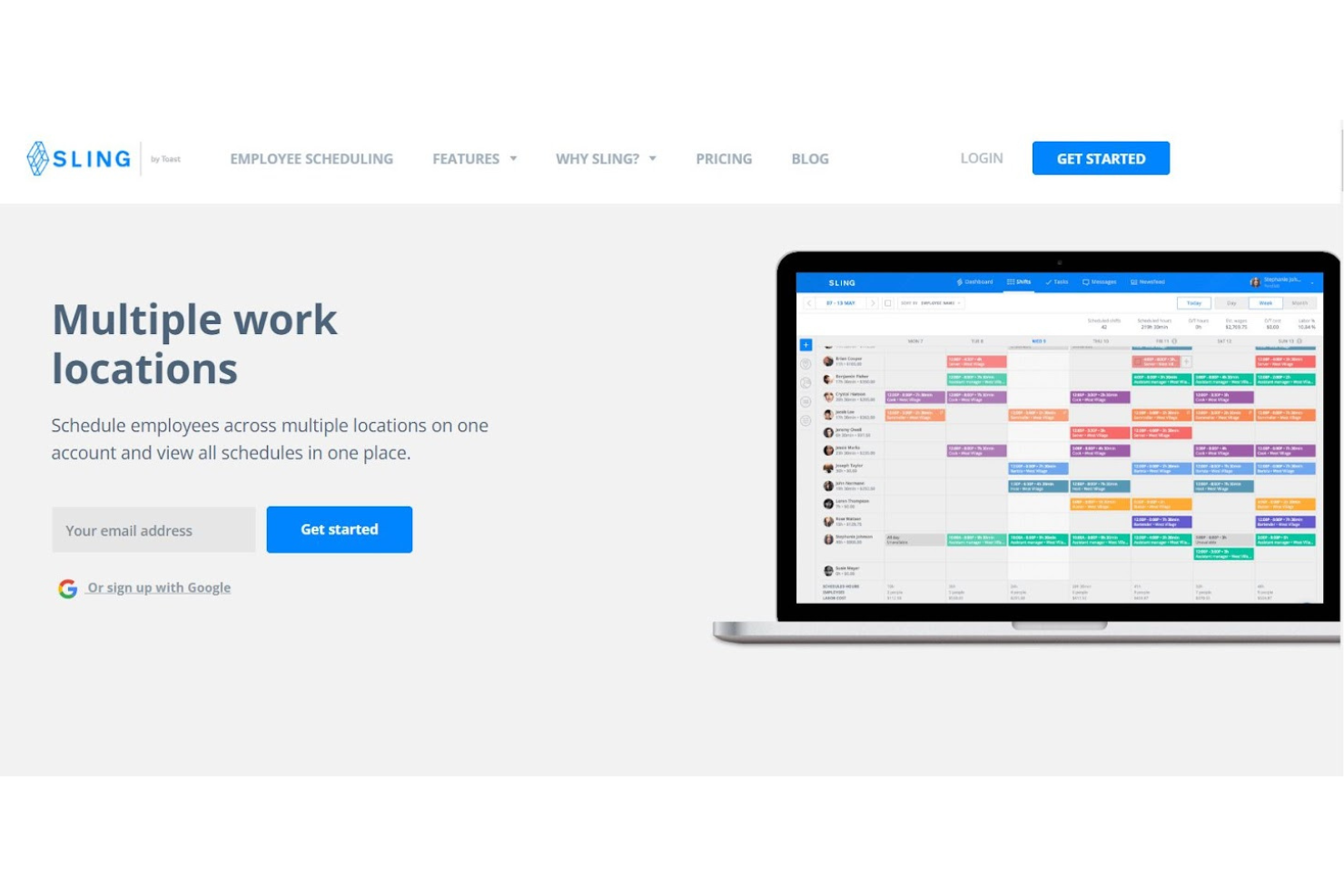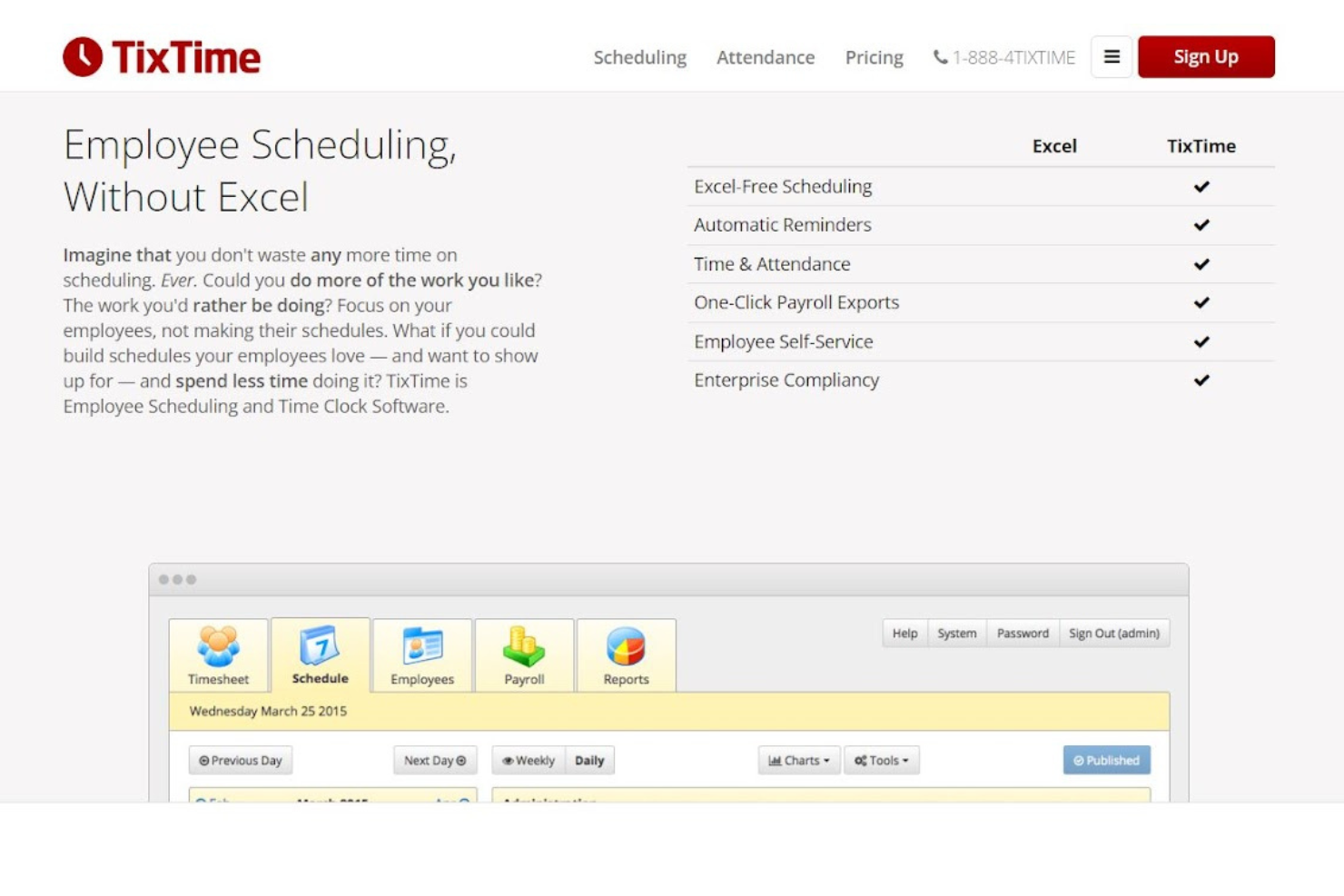10 Best Call Center Scheduling Software Shortlist
Here's my pick of the 10 best software from the 18 tools reviewed.
With so many different call center scheduling software available, figuring out which is right for your needs is tough. You know you want to manage your staffing levels more efficiently so you can ensure you're properly staffed for peak times, but you need to figure out which system is best. In this article, I'll help you make this choice easier by sharing my insights on the best call center scheduling software to create efficient staff schedules and provide a positive employee experience.
Why Trust Our Reviews
We’ve been testing and reviewing call center scheduling software since 2021. As CX professionals ourselves, we know how critical and difficult it is to make the right decision when selecting software.
We invest in deep research to help our audience make better software purchasing decisions. We’ve tested more than 2,000 tools for different customer experience use cases and written over 1,000 comprehensive software reviews. Learn how we stay transparent & our software review methodology.
The Best Call Center Scheduling Software: Pricing Comparison Chart
This comparison chart summarizes basic details about each of my top call center scheduling software selections. You can view pricing details and the availability of free trials or demos side-by-side to help you find the right scheduling software for your budget and business needs.
| Tools | Price | |
|---|---|---|
| RingCentral Contact Center | From $24.99/user/month | Website |
| Deputy | From $3.50/user/month | Website |
| Talkdesk | From $75/user/month | Website |
| Zoho Voice | From $39/user/month | Website |
| Shiftboard | Pricing upon request | Website |
| injixo | From $299/month | Website |
| Sling | Paid plans start at $1.70/user/month | Website |
| NICE Workforce Management | Customized price upon request | Website |
| Humanity | Custom pricing for all plans | Website |
| TixTime | From $379/month | Website |

Compare Software Specs Side by Side
Use our comparison chart to review and evaluate software specs side-by-side.
Compare SoftwareHow to Choose Call Center Scheduling Software
Call center scheduling software can balance customer volume with adequate staffing and enhance workforce satisfaction with personalized scheduling features. To help you figure out which call center scheduling software best fits your needs, you need to pinpoint your key users and document their specific challenges first.
As you're shortlisting, trialing, and selecting call center scheduling software consider the following:
- What problem are you trying to solve - Start by identifying the call center scheduling software feature gap you're trying to fill to clarify the features and functionality the call center scheduling software needs to provide.
- Who will need to use it - To evaluate cost and requirements, consider who'll be using the software and how many licenses you'll need. You'll need to evaluate if it'll just be the customer service team or the whole organization that requires access. When that's clear, it's worth considering if you're prioritizing ease of use for all, or speed for your call center scheduling software power users.
- What other tools it needs to work with - Clarify what tools you're replacing, what tools are staying, and the tools you'll need to integrate with, such as accounting, CRM or HR software. You'll need to decide if the tools will need to integrate together, or alternatively, if you can replace multiple tools with one consolidated call center scheduling software.
- What outcomes are important - Consider the result that the software needs to deliver to be considered a success. Consider what capability you want to gain, or what you want to improve, and how you will be measuring success. For example, an outcome could be the ability to get greater visibility into performance. You could compare call center scheduling software features until you’re blue in the face but if you aren’t thinking about the outcomes you want to drive, you could be wasting a lot of valuable time.
- How it would work within your organization - Consider the software selection alongside your workflows and delivery methodology. Evaluate what's working well, and the areas that are causing issues that need to be addressed. Remember every business is different — don’t assume that because a tool is popular that it'll work in your organization.
Best Call Center Scheduling Software Reviews
Below I’ve summarized my top 10 choices for the best call center scheduling software to help you understand how they stand out from each other. Many of these tools can also accommodate a variety of industries, including staffing needs for hospitals, hotels, restaurants, retail, and other service-related industries. Plus, I’ve included 7 bonus software systems below, if you’d like a few more options to consider.
Best call center scheduling software for omnichannel routing
RingCentral Contact Center is a cloud-based customer service solution that provides businesses with a comprehensive suite of tools for managing customer interactions across various communication channels. The tool emphasizes reliability, with a guaranteed uptime of 99.99%, and aims to enhance customer satisfaction and team efficiency.
The tool works by using IVR systems to determine the purpose of inbound calls through automated questions and answers, then forwarding the responses to automatic call distributors for proper queuing and assignment to agents. It also offers various call routing methods and a multichannel presence, including 30+ digital channels for customer connection. RingCentral Contact Center also offers a range of contact center and call center software solutions, including an AI-First Contact Center called RingCX and the RingCentral Contact Center for large-scale enterprise deployments.
Moreover, the platform also provides auto-suggestions when entering text and a range of cloud communication solutions, such as business phone systems, enhanced business SMS, video meetings, cloud faxing, and team messaging. Additionally, RingCentral offers smarter video experiences from start to finish. The tool overall aims to maximize agent performance, create a positive environment for complete customer satisfaction, and help users confidently make critical business decisions guided by in-depth information, reports, and insights.
Standout Features and Integrations
Features include real-time reporting, AI-based sentiment analysis, power dialing, and skills-based routing, as well as asynchronous messaging and live chat, automatic callback, campaign management, list management, and workforce management.
Integrations include Salesforce, Microsoft Dynamics, Microsoft Teams, Oracle Service Cloud, ServiceNow, Zendesk, SAP Cloud for Customer (C4C), NetSuite, SugarCRM, and MailChimp.
Pros and cons
Pros:
- Good call clarity
- Provides helpful customer support services
- User-friendly and customizable features
Cons:
- Limitations in message formatting and reaction options
- Occasional system glitches
A web-based workforce management solution, Deputy delivers simplified scheduling, time tracking, and communication to streamline administrative tasks. With this tool, you can minimize callouts, maximize employee retention, and get more visibility and control over nearly every aspect of your business.
The highly intelligent Deputy AI initially works off the data you provide about employee availability, skills, and shift requirements, but it’s also learning about your business needs and forecasting high-volume days. It can even help you adjust to changes on-demand with updates sent directly to staff phones.
Deputy has broken down their tools into two categories: scheduling and time and attendance. You can choose to work with only one solution or combine them both for more comprehensive management. Deputy can handle small businesses, as well as enterprise-level organizations with more than 250 employees.
Deputy Standout Features and Integrations
Features include automated scheduling tools, labor compliance, time tracking, time clock app, mobile app, instant updates, notifications, team communication, real-time data and analytics, AI optimization, deputy app for shift availability, and mobile capabilities.
Integrations include ADP, Gusto, Quickbooks, Clover, Airwatch, DropBox, ePOSnow, Bamboo HR, Equals, and iPayroll.
Pros and cons
Pros:
- Simple and easy to use
- Comprehensive visibility and overviews
- Can handle multiple locations
Cons:
- Geofencing tool could use work
- Missing some integrations
Talkdesk
Best call center scheduling software for reducing administrative efforts and improving the worker experience
While Talkdesk offers a comprehensive CRM platform, their workforce management tools are a unique solution to help you optimize staffing and scheduling decisions with minimal effort. You can anticipate customer demand with automated forecasting and ensure skills-based scheduling to get the people you need to improve overall service levels.
One of the best tools from Talkdesk ensures open communication between management and customer service/sales agents. With a 24-hour chatbot, you have access to a streamlined workflow that will automatically update approved changes to the schedule. Utilize the CRM features to better organize your service centers while empowering scheduling managers.
Talkdesk is a great tool for any SMB or enterprise-level organization with an in-house customer service team, sales team, or call center. They even offer packages purpose-built for specific industries, including financial services for insurance, financial services for banking, healthcare for providers, and retail.
Talkdesk Standout Features and Integrations
Features include omnichannel support, quality management, interaction recording, agent assist, smart agent chatbot, knowledge management, adherence monitoring, analytics and insights, automated scheduling, intelligent forecasting, and a mobile app.
Integrations include Salesforce, Slack, Zendesk, Microsoft Teams, Now, Dynamics 365, Zoom, HelpScout, Zoho, and Outreach.
Pros and cons
Pros:
- Simple user interface
- Easy to track users
- Comprehensive reporting on in-house teams
Cons:
- Occasional downtime for updates
Zoho Voice is a robust yet easy-to-use solution designed to streamline call center operations. It offers a robust, cloud-based platform that facilitates efficient call handling, ensuring that businesses can provide top-notch customer service. With Zoho Voice, companies have access to a suite of tools that enhance communication, improve agent productivity, and optimize call center scheduling.
In the realm of call center scheduling software, Zoho Voice shines by offering advanced scheduling features that enable managers to efficiently allocate resources and ensure optimal staffing levels. Its intuitive interface simplifies the process of creating and managing schedules, while its real-time analytics provide insights into call volume trends, helping to anticipate customer service needs. Furthermore, Zoho Voice's flexibility allows for easy adjustments to schedules, accommodating last-minute changes and ensuring continuous service quality.
With Zoho Voice, you'll get real-time agent availability tracking, which ensures optimal staffing by monitoring agent status, automated shift scheduling that streamlines shift assignments and reduces manual effort, and integrated performance analytics that offer insights into agent productivity, aiding in informed scheduling decisions. These capabilities collectively enhance the efficiency and effectiveness of call center operations, ensuring that resources are utilized optimally and that customer service levels are maintained at a high standard.
Standout Features and Integrations
Features include cloud telephony, multi-channel support, real-time agent availability tracking, automated shift scheduling, integrated performance analytics, seamless zoho suite integration, customizable ivr, call recording, voicemail transcription, and real-time call analytics.
Integrations include oho CRM, Zoho Desk, Zoho Mail, Zoho Campaigns, Zoho Analytics, Zoho Books, Zoho Recruit, Zoho SalesIQ, Slack, and Google Workspace.
Pros and cons
Pros:
- Flexible scheduling options accommodate dynamic call center needs
- User-friendly interface enhances ease of use
- Seamless integration with Zoho suite streamlines operations
Cons:
- Limited customization for very specific scheduling needs
- Learning curve for advanced features
Best call center scheduling software for union and labor board compliance
Shiftboard is versatile scheduling software that can handle a number of business challenges, including employee retention, union compliance, labor cost management, workforce flexibility, fatigue management, and even scheduling during pandemics.
One of the standout features of the Shiftboard platform is its ability to handle union compliance, preventing penalties and grievances that can cost time and money. With transparent decision-making, comprehensive rules coverage, proactive compliance, and robust proof of compliance, you can mitigate risk through violation detection and audits.
Shiftboard may specialize in unionized organizations but they’re built to handle enterprise-level organizations across a variety of industries, including energy, staffing, corrections, healthcare, warehousing, and manufacturing.
Shiftboard Standout Features and Integrations
Features include schedule automation, auto-block violations, schedule generation, track employee accommodations, employee shift volunteering, swapping, bidding, and declining, mobile access, schedule visualization, notifications, and labor demand planning.
Integrations include UKG, Ceridian, Workday, ADP, Oracle PeopleSoft, SAP, Infor, Microsoft Dynamics, Workato, and Power BI.
Pros and cons
Pros:
- Reduces administrative burden
- Multiple view options
- Ideal for massive staffing projects
Cons:
- Some aspects are not customizable
- Could use more efficient notification system
injixo
Best call center scheduling software for real-time management of call center agents
If you’re looking for cloud-based software that allows you to pivot to adjust to changing scenarios and problems in real-time, injixo offers solutions that clearly show how your team is responding to current activities, ensuring you can fix understaffing and overstaffing, optimize breaks and lunches, and streamline time off and shift swap requests.
One of the best tools in their arsenal for your scheduling process is the audit trail. This feature provides a comprehensive history of changes. You can see the evolution of an employee’s schedule, see who made changes and when, and restore previous versions of the schedule. injixo also shows agent scheduling via a “heat map” for better visualization of staffing needs.
injixo is capable of supporting businesses of all sizes with starter packages, as well as customized services for enterprise-level businesses. While they don’t have preset, industry-specific plans, they offer tailored onboarding packages.
injixo Standout Features and Integrations
Features include attendance tracking, approval process control, employee self-service, data import/export, sick leave tracking, time off requests, performance management, vacation management, and reporting and statistics.
Integrations include Five9, Vonage, Freshworks, UJET, Genesys Engage, Genesys Cloud, Zendesk, Mitel, Talkdesk, and NICE.
Pros and cons
Pros:
- Provides an accurate picture of staffing needs
- High level of detail
- User-friendly interface
Cons:
- On-the-day SL not available
- Holiday and tax calendars don’t sync well
If you’re a manager who’s running teams in multiple locations, Sling is here for you with tools and features that fit your needs, including allowing your employees to clock in from anywhere with geofencing to prevent unapproved workspaces, location-based scheduling that provides addresses for employee routes, and location-specific communication for targeted chat groups.
It can be complicated to run a business with more than one brick-and-mortar location, but with simplified timezone tools, you know exactly when and where you are for every store. Sling also provides location-oriented tools that are contained in a single place, including to-do lists, task tracking, chats, and time clocks.
Sling makes it easy for national and international businesses to streamline multiple location scheduling and management on one platform across a number of industries. They service those in retail, hospitality, lodging, healthcare, entertainment, call centers, caregiving, emergency services, education, and nonprofits.
Sling Standout Features and Integrations
Features include labor cost analytics, time clock, communication tools, task management, location management, employee documentation, mobile time tracking, announcements and notifications, labor compliance, and employee breaks and time off requests
Integrations include Toast, Shopify, Square, Gusto, Harbortouch, ADP, Restaurant Manager, and POSitouch.
Pros and cons
Pros:
- Affordable free and low-cost plans
- Quick scheduling on-the-fly with instant updates
- Convenient team communication for docs and photos
Cons:
- Automated wording and titles can be confusing
- User experience isn’t as intuitive
Best call center scheduling software for customized plans and ultra-tailored implementation
When you need to optimize your workforce to ensure a better customer experience, NICE Workforce Management offers intelligent and accurate scheduling software that anticipates your needs, harnesses workforce potential, notifies employees of any schedule changes immediately, and simplifies everything related to WFM.
NICE is AI powered with over 40 patented algorithms to reduce idle time and boost efficiency without requiring manual operations from managers and staff members. It can reduce labor costs by helping you predict upcoming scenarios with precision, ensuring you can schedule exactly who you need when you need them. And agents have access to mobile self-scheduling for more visibility and flexibility.
Whether you’re a massive organization, a nonprofit, or a small local business, NICE offers targeted solutions to meet your needs across a variety of industries, including BPO, government, collections, telecommunications, healthcare, retail, financial services, and education.
NICE Workforce Management Standout Features and Integrations
Features include automated approval for shift bidding, time off, and trade requests, automated workflows, intraday forecasting, unified BI reports, mobile app, proactive scenario modeling, time and attendance tracking, team communication, and agent self-service.
Integrations include Amazon Connect, Bullhorn, Salesforce, Microsoft Dynamics 365, SugarCRM, Netsuite, Zendesk, and Oracle.
Pros and cons
Pros:
- Simple, streamlined functionality
- Easy data sync capabilities
- Customized implementation
Cons:
- One of the more expensive options
- Limited CRM integrations
As a cloud-based, employee schedule-focused platform, Humanity claims it can accelerate schedule creation for your organization by up to 80% with more insight into your operations and actionable data based on sales forecasts, historical sales, and staff availability.
With Humanity, you have tools that will help you create compliant, error-free schedules for your teams through predictive AI technology. Using automated, rule-based scheduling and custom templates, each schedule is designed for your unique use case to ensure a more intelligent, data-driven schedule with less time and effort.
Humanity is a highly scalable tool that’s designed to grow your business. You might start with their basic scheduler and move up to their enterprise-level capabilities over time. This platform also offers targeted solutions for specific industries, such as healthcare, retail, call centers, hospitality, universities, fitness recreation, and transportation.
Humanity Standout Features and Integrations
Features include shift scheduling, a mobile app, team communication, time and attendance tracking, absence and leave management, access management, reporting, and timesheets.
Integrations include Oracle, Workday, Bamboo HR, Square, Zendesk, Hubstaff, OnPay, Dayforce, Namely, and Bitium.
Pros and cons
Pros:
- Instant notifications for every change
- Amazing customer support
- Easy to learn
Cons:
- Mobile app isn’t as developed as desktop
If you’re finally ready to get rid of your Excel spreadsheets, time off forms, and employee availability written down on notepaper, TixTime offers an all-in-one solution for scheduling, time clock, and payroll needs to save time with simple scheduling features and ensure efficiency through better communication.
At TixTime, you get a host of scheduling tools that keep track of employee preferences and help you visualize coverage to quickly see where you’re missing staffing. Once you input employee availability and your busiest hours, this scheduling app will create the ideal timetable from your best team members.
This scheduling tool is a great option for businesses of all sizes. They offer a free platform for small businesses with only three teams and up to 100 employees, as well as enterprise-level plans for organizations that have more than 100 people on their payroll. This software excels at supporting customer service centers, sales teams, and hospitality industries.
TixTime Standout Features and Integrations
Features include employee availability, week scheduling, notifications, employee self-service, schedule visualization, payroll exports, mobile app, attendance management, performance documentation, skills tracking and training, HR profiles, and audit logs.
Integration details are currently not available.
Pros and cons
Pros:
- Easy to set up and maintain
- Free plan for small organizations
- Great customer service
Cons:
- Slightly dated layout
Other Call Center Scheduling Software
Here are a few more options that didn’t make the best call center scheduling software list:
- Assembled
Best call center scheduling software for creating SLA-proof scheduling
- Workforce.com
Best call center scheduling software for instantly optimized schedules
- CloudTalk
Best call center scheduling software for international call centers
- Connecteam
Best call center scheduling software for all-in-one business operations
- When I Work
Best call center scheduling software for auto-scheduling shifts
- Findmyshift
Best call center scheduling software for a simple online employee scheduling platform
- ZoomShift
Best call center scheduling software for SMBs with hourly employees
- Verint Workforce Management
Best call center scheduling software for large enterprises
Related CX Software Reviews
If you still haven't found what you're looking for here, check out these related customer experience management tools that we've tested and evaluated.
- Customer Service Software
- Help Desk Software
- Call Center Software
- Customer Messaging Platform
- Digital Experience Platform
- Sentiment Analysis Tools
Selection Criteria for Call Center Scheduling Software
To determine my top 10 recommendations for call center scheduling software I started by reviewing recent call center software market data to develop a long list of options to review. I then cross-checked this list against publicly available positive user ratings to narrow the field down even further. with evaluated the features of numerous options with positive user ratings.
After determining my top choices, I honed this list even more using my selection criteria below. Comparing how each platform stacked against one another, I drew on my years of CX Lead experience to pinpoint exactly what modern organizations need from their call center software.
Here’s a short summary of the main selection and evaluation criteria I used to develop my list of the best call center scheduling software for this article:
Core call center scheduling software Functionality (25% of total weighting score): To be considered for inclusion on my list of the best call center scheduling software, the solution had to offer the following basic services and software functionalities first:
- Efficient handling of high call volumes
- Flexible scheduling to accommodate employee preferences
- Quick adaptation to changing demand
- Compliance with labor laws and company policies
- Detailed performance and productivity tracking
Additional Standout Features (25% of total weighting score): To help me narrow in on the best call center scheduling software out of the numerous options available, I also took note of any unique or less common services, including:
- Integration with other HR and ERP systems
- AI-driven forecasting and analytics
- Customizable dashboards and interfaces
- Mobile app availability for remote management
- Enhanced security features for data protection
Usability (10% of total weighting score): To evaluate usability, I look for:
- Intuitive design thinking tools that simplifies complex scheduling tasks
- Clear, user-friendly interfaces that reduce training time
- Accessibility features that support a diverse range of users
Onboarding (10% of total weighting score): To get a sense of each provider's customer onboarding process, I considered:
- The availability of comprehensive training resources
- Active customer service during the setup phase
- Ease of integration with existing systems
Customer Support (10% of total weighting score): Since call center scheduling software can be complex and critical for operational success, you'll want a service provider with excellent customer support systems in place. To evaluate the level of customer support each company offered, I looked for:
- 24/7 customer service availability
- Multiple support channels (phone, email, live chat)
- Proactive support, such as regular check-ins and updates
Value For Money (10% of total weighting score): To gauge the value of each software, I considered:
- Transparency and competitiveness of pricing
- Scalability options that accommodate growth
- Overall feature set relative to price
Customer Reviews (10% of total weighting score): Evaluating customer reviews is the final element of my selection process, which helps me understand how well a product performs in the hands of real users. I focused on:
- Consistency in positive feedback across multiple review platforms
- Specific praises or criticisms that align with observed software performance
- Long-term user satisfaction and retention rates
Through this thorough evaluation method, it became clear which call center scheduling software provides the best combination of functionality, ease of use, and value, helping organizations efficiently manage their operations and improve service levels.
Trends in Call Center Scheduling Software
Managing staffing trends for peak times is a critical component of workforce management, especially in industries like retail, hospitality, and other sectors with a heavy focus on customer service. Here is a brief summary of some trends that are developing in the call center scheduling software space that you should be aware of:
- Predictive Scheduling: Predictive analytics can help you forecast your staffing needs for busy periods so you can schedule your staff proactively. This feature works by using historical data, such as previous sales history and foot traffic, to predict future demand. This helps managers create schedules that ensure enough staff are on hand to handle peak times, improving the level of customer experience and reducing employee stress.
- Flexible Staffing Models: Modern software is starting to incorporate more flexible staffing models, such as on-call shifts and zero-hour contracts. These models allow businesses to adjust their workforce based on real-time demand, which is useful if there are unexpected surges in customer activity. However, it's important to ensure these models comply with fair labor practices to maintain your employee satisfaction and retention levels too.
- Self-Service Staff Scheduling Functions: The inclusion of self-service scheduling abilities for employees is also on the rise within call center scheduling software. These functions allow employees to set their own availability, swap shifts with other employees, and pick up extra shifts as desired, including through mobile apps. This gives employees more control over their personal work-life balance. Meanwhile, managers retain full visibility over their staff schedule so they can fill any gaps as needed.
- Real-Time Labor Management: Real-time labor management tools are becoming more sophisticated, allowing managers to make staffing adjustments on the fly. These tools are designed to alert managers when the customer call volume exceeds predictions, allowing for immediate staffing adjustments.
Investing in a modern call center software solution that incorporates these trends will help you optimize your scheduling needs to provide the best customer experience possible, while also creating a better employee experience for your team. Keep these trends top of mind as you evaluate which call center software is the best option for you, especially if your industry has seasonal fluctuations in your customer needs.
What is Call Center Scheduling Software?
Call center scheduling software is a tool that assists with creating work schedules for call center agents by using historical data to predict call volumes and ensure optimal staffing levels for peak times. Key features include automated scheduling, real-time adjustments based on actual call volume, and integrated reporting to monitor scheduling efficiency and agent performance. These systems also support shift swapping between agents, creating a more positive employee experience for agents.
By adjusting your staffing levels based on predicted and actual demand, organizations can reduce wait times for callers, providing faster and more efficient customer service. These solutions also improve employee satisfaction and support better data-driven decisions for workforce management issues.
Features of Call Center Scheduling Software
Managing a call center workforce effectively requires anticipating customer call volume. Luckily, call center scheduling software can streamline this process by leveraging historical data to predict call volume and optimize staffing levels. Here are key features to look for in such software:
- Historical Data Analysis: Analyzes past call volume trends to identify peak hours and days. This helps ensure I have enough staff on hand during busy periods.
- Forecasting Tools: Uses historical data and industry trends to predict future call volume. This allows me to proactively schedule staff for anticipated peaks in call volume.
- Skill-Based Scheduling: Matches agents with the appropriate skill sets to specific calls. This ensures I have the right people available to handle complex inquiries during peak times.
- Real-Time Traffic Monitoring: This feature provides live updates on call traffic. It allows immediate adjustments to staffing levels, ensuring that the call center can respond effectively to unexpected changes in call volume.
- Employee Skill Tracking: This feature keeps a record of each agent’s skills and specialties. By matching the right agent to the right calls, it ensures higher customer satisfaction and more efficient handling of calls during busy periods.
- Shift Swap Capabilities: This feature allows agents to swap shifts easily without management intervention. Flexibility in shift management helps maintain coverage without compromising service quality during peak times.
- Compliance Management: This tool ensures all schedules comply with labor laws and company policies. Proper compliance helps avoid legal issues and ensures fair working conditions, which are critical during extended hours of operation.
- Automated Scheduling: This feature automates the creation of shift patterns based on predicted call volumes. Automation saves time, reduces errors, and helps allocate resources more effectively, ensuring that the call center is well-prepared for peak times.
- Absence Management: This feature manages planned and unplanned absences. Quickly adapting to absences ensures that even on days with unexpected shortages, the call center remains adequately staffed.
- Demand Forecasting: This feature uses algorithms to predict future call volumes at different times. Accurate forecasting is crucial for planning sufficient staffing during expected busy periods.
By considering these features, you can find call center scheduling software that streamlines the process, optimizes staffing levels, and ensures you're prepared for peak call volume, ultimately resulting in a more efficient and effective call center operation.
Benefits of Call Center Scheduling Software
Call center scheduling software offers numerous benefits that can transform the efficiency and effectiveness of your call center. Here are five primary advantages to consider when evaluating solutions:
- Improved Efficiency: Automated scheduling processes reduce manual efforts and errors. This benefit leads to more time for management to focus on strategic tasks and improvements, rather than getting bogged down in the day-to-day scheduling tasks.
- Enhanced Customer Satisfaction: Optimized staffing levels ensure that customers are attended to promptly and by adequately skilled agents. When wait times decrease and service quality improves, overall customer satisfaction naturally follows, benefiting your brand reputation and customer loyalty.
- Increased Flexibility: Features like shift swapping and real-time adjustments provide agents with more control over their schedules. This flexibility helps improve employee satisfaction and retention by accommodating personal needs, which in turn stabilizes your workforce.
- Cost Management: By predicting peak call times and aligning staffing requirements accordingly, the software helps minimize overstaffing and understaffing. This precise matching of staffing to demand helps control labor costs and improve the overall financial performance of the call center.
- Data-Driven Decisions: With access to comprehensive reporting and analytics, managers can make informed decisions based on trends and performance data. This capability allows for continuous improvements in scheduling and operational practices, ultimately driving better business outcomes.
Investing in call center scheduling software offers a win-win situation for both agents and organizations. By streamlining processes, improving efficiency, and boosting customer satisfaction, it equips you to face the challenges of today's demanding call center environment.
Costs & Pricing for Call Center Scheduling Software
Call center scheduling software comes with a variety of pricing and plan options, each tailored to accommodate different operational scales and business requirements. Understanding these options and their features is essential for choosing a software package that aligns with your organization's goals and budget. Below is a detailed look at the typical plan options you might come across:
| Plan Type | Average Price | Common Features |
|---|---|---|
| Free | $0 | Basic scheduling, real-time monitoring, limited reporting |
| Basic | $15-30 per user/month | Enhanced scheduling capabilities, compliance tracking, basic analytics |
| Professional | $30-50 per user/month | Advanced analytics, multi-skill scheduling, integration options |
| Enterprise | Custom pricing | Customizable features, full integration, dedicated support, advanced forecasting |
When selecting call center scheduling software, consider the size of your operation, the complexity of your scheduling needs, and the level of support you anticipate requiring. Remember, the right software should not only meet your current needs but also have the capacity to grow with your organization. We've also crafted a detailed breakdown of software costs if you'd like to get deeper into the details.
FAQs about Call Center Scheduling Software
Still wondering how call center scheduling software works? Here are some answers to popular FAQs we’ve received to get you straightened out:
How is scheduling done in a call center?
Whether it’s a call center or customer-service-based facility, scheduling software for these organizations is based on creating schedules that integrate a variety of factors. They automate schedule creation in regards to call volume, agent skill set, and agent availability to meet customer demands with the most efficient use of labor.
What other scheduling software should I use?
The CXL Lead has overviews of lots of other software solutions to help you optimize your business that could be better suited to your needs. Check out these lists here:
- Call Center Workforce Management Software
- Customer Service Software
- AI Customer Service Software for CX Professionals
- Inbound Call Center Software
Is there a comprehensive resource for comparing different call center software solutions?
Finding the right call center software is key to optimizing customer service operations. Here is a list of comprehensive resources that compare various software solutions, helping you make an informed choice tailored to your specific business needs:
Scheduling For Your Needs
Scheduling and staff management can be huge administrative tasks. Let these call center and project scheduling software options help you get the job done more efficiently.
And if you’re looking for other solutions to pain points in your organization, get the best advice when you subscribe to our newsletter.