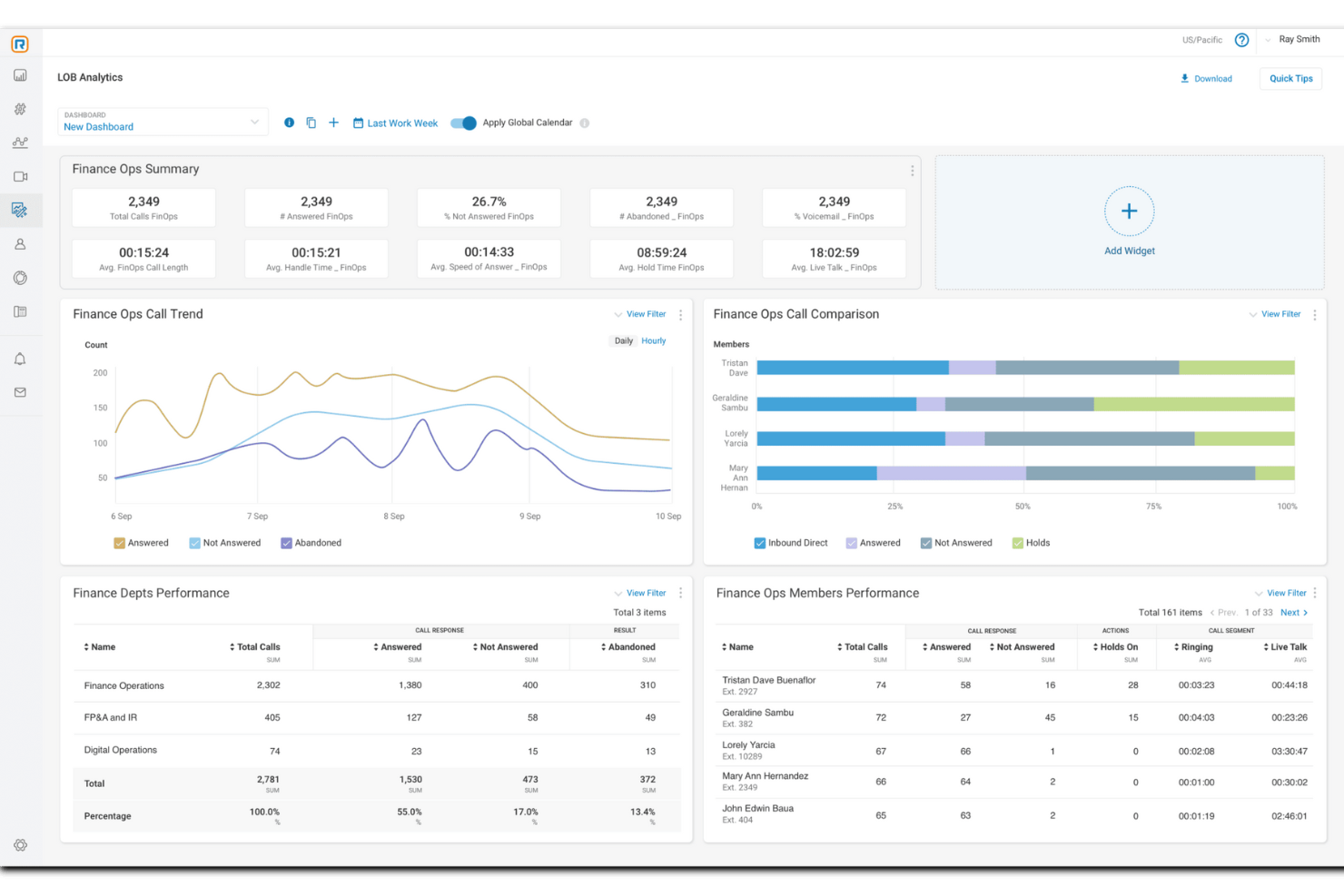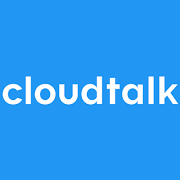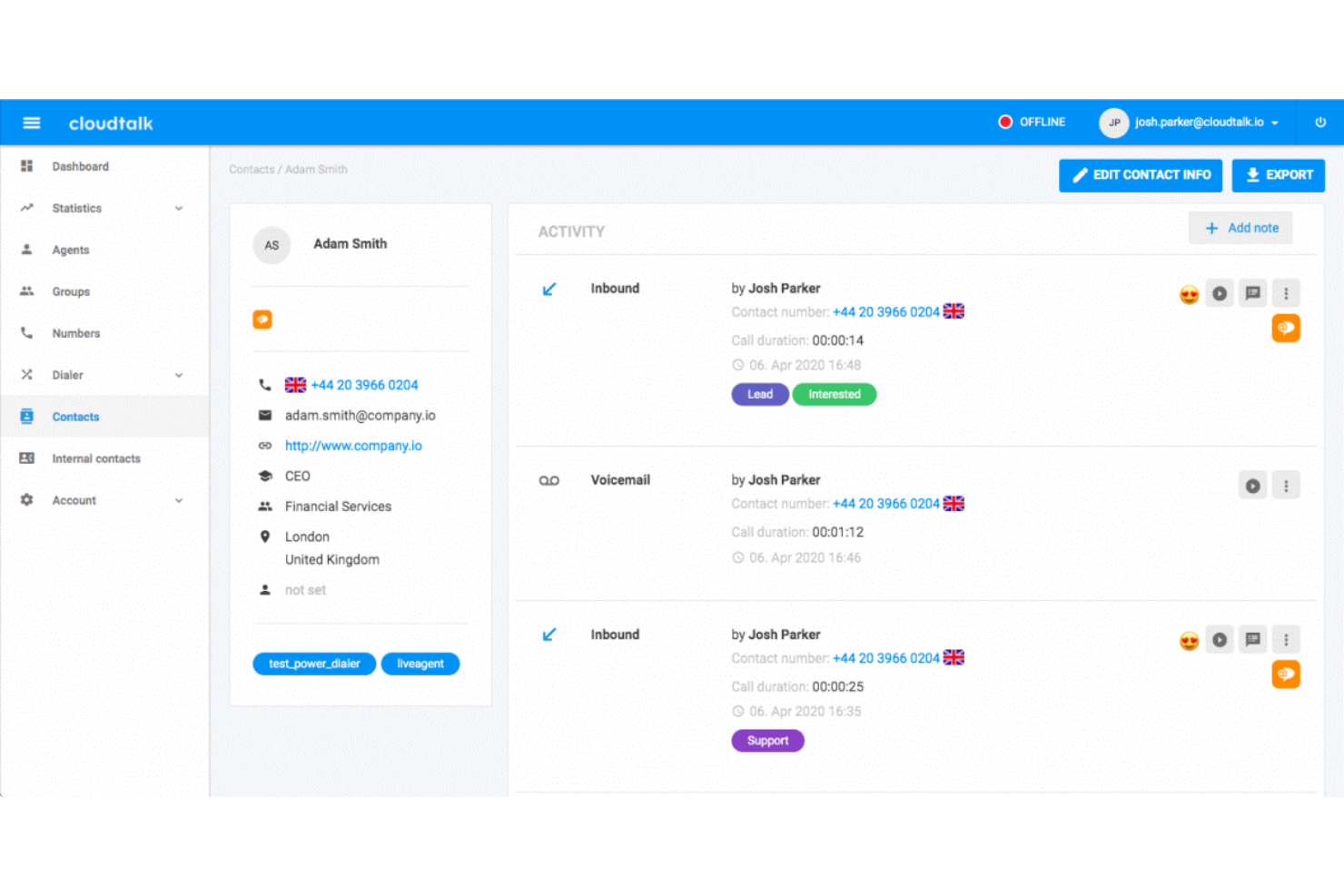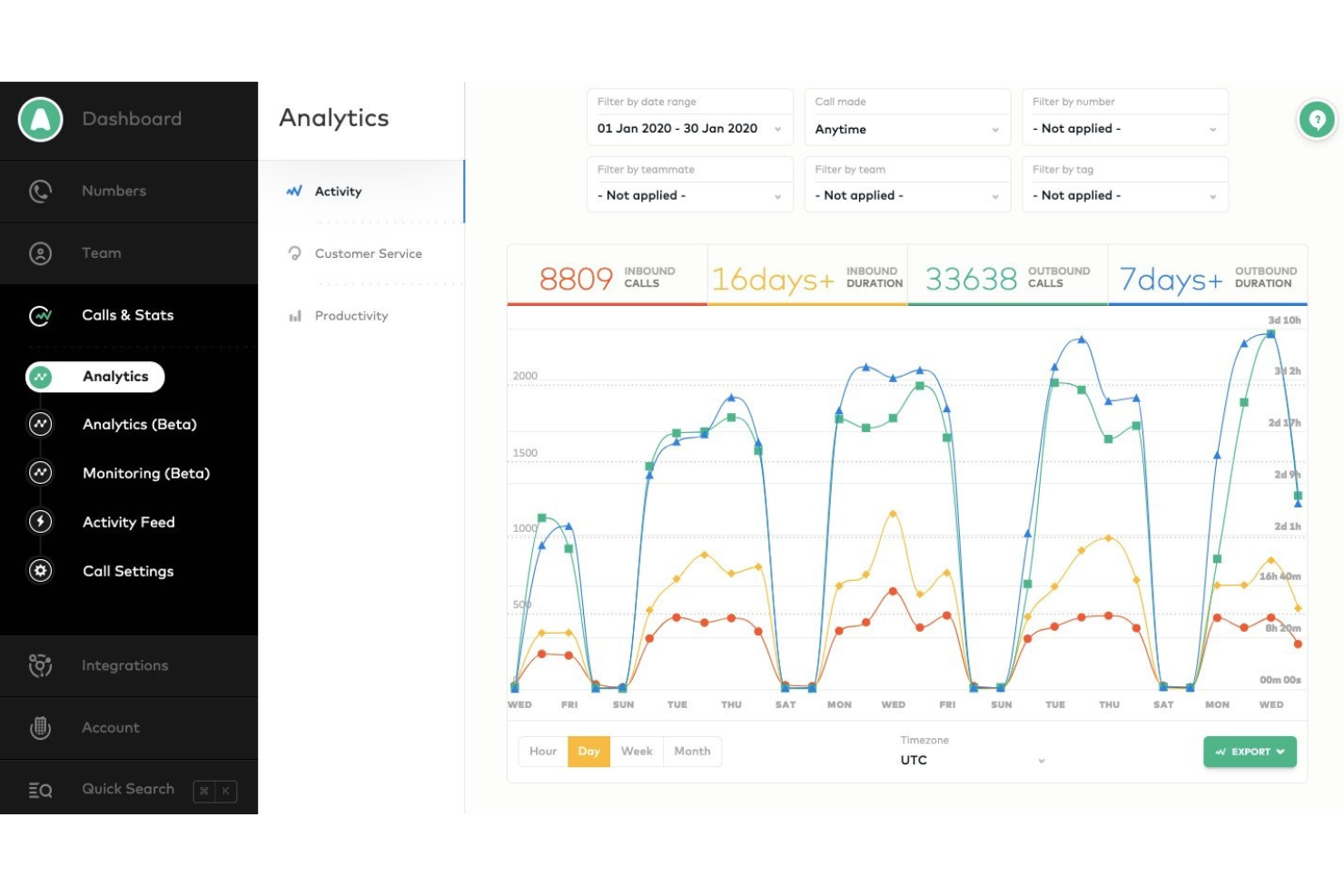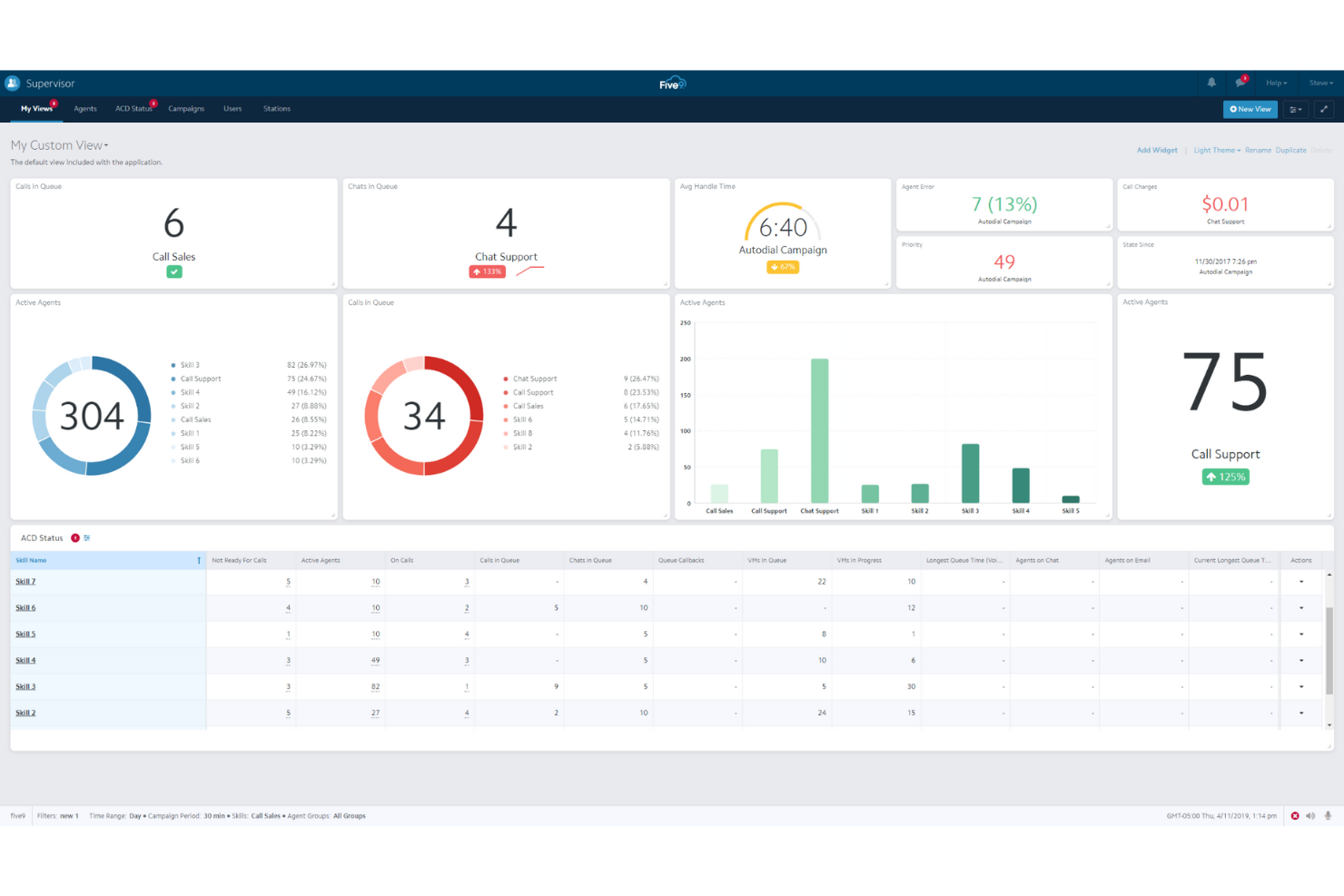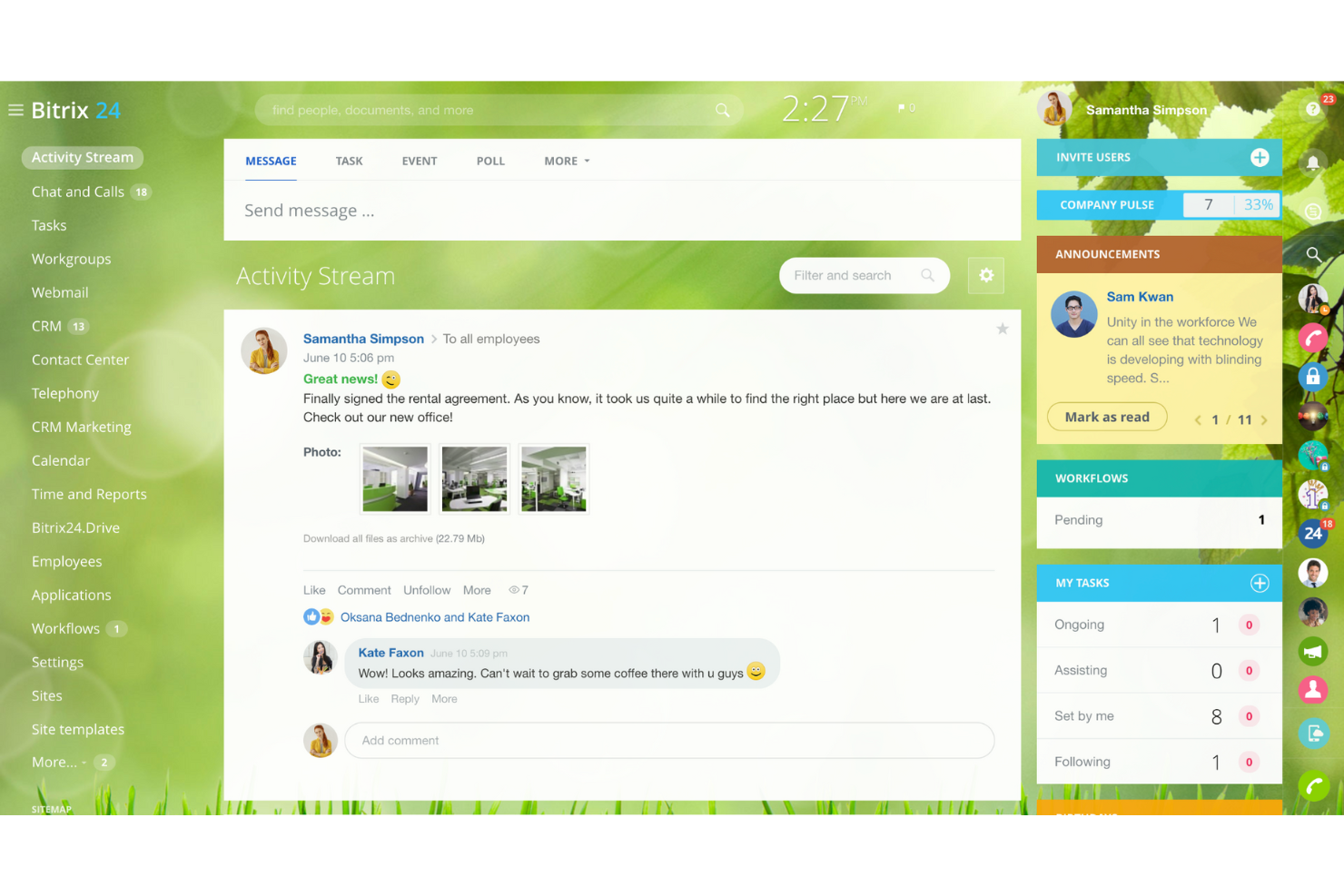10 Best Cloud Based Contact Center Software Shortlist
Here's my pick of the 10 best software from the 20 tools reviewed.
With so many different cloud-based contact center software solutions available, figuring out which is right for you is tough. You know you want software to help you manage your multi-channel customer communications more effectively so you can improve your customer service, but you need to figure out which software is best. In this post, I'll help make your choice easier by sharing my insights on the best cloud-based contact center software to enhance your customer service operations and provide a better customer experience, based on my CX experience.
What is Cloud-Based Contact Center Software?
Cloud-based contact center software is a suite of tools that businesses can access over the Internet to manage inbound and outbound calls. They include the same features you would expect in traditional hardware-based call center setups, including multichannel support, interactive voice response, call recording, reporting & analytics, and integration abilities.
When compared to traditional hardware-based call center setups, cloud-based contact center software offers improved flexibility, accessibility, and scalability. They also drastically reduce the need for physical infrastructure and maintenance costs, allowing you to lower your operational costs significantly.
Overviews of the 10 Best Cloud Based Contact Center Software
You can use the simple overviews of each tool below to understand how each tool stands out from other cloud based contact center software.
RingCentral is a comprehensive cloud-based contact center software that provides businesses with a suite of solutions, including cloud communication and business phone systems.
Why I picked RingCentral: The platform offers AI-first solutions tailored for omnichannel contact center support. These automation features are for businesses of all sizes, designed to be both user-friendly and quick to implement, catering to the needs of organizations seeking advanced features and scalability. RingCentral also integrates with other communication services, which can streamline operations and improve customer experiences.
RingCentral's automation capabilities include AI-powered virtual agents, real-time coaching, and actionable insights to enhance customer experiences and agent performance. Additionally, the software offers quality and workforce management to help monitor performance and make informed decisions about productivity.
RingCentral Standout Features and Integrations
Features include omnichannel functionalities, intelligent routing, proactive outreach, compliance risk mitigation, encryption, workforce engagement and management, agent skill profiles, screen recording, dual listening, prebuilt reports, and detailed analytics.
Integrations include Microsoft Teams, Salesforce, Google Workspace, Beetexting, HubSpot, Asana, Zendesk, Appointment Reminder, Aha!, Trello, Zapier, Automator, and over 300 more.
Pros and cons
Pros:
- Integrations with hundreds of apps and systems
- Automation across multiple channels
- Adaptable to businesses of all sizes and industries
Cons:
- Limitations with specific deskphones
- Limited customization and storage on lower-tier plans
Salesforce Service Cloud uses automation and AI to help businesses engage with customers across various interaction channels.
Why I picked Salesforce Service Cloud: The platform will provide your business with AI-powered cloud-based call center software that can give your agents contextual recommendations on the best actions to take. Salesforce Service Cloud’s AI-powered Einstein Next-Best Action starter, combined with the platform’s Chatter app, will provide what your agents should do after tracking deal stages, managing tasks, and displaying activity feeds. It will help your agents find useful upsells and cross-sells to offer customers and provide personalized interactions.
Salesforce Service Cloud is a better fit for larger enterprise organizations that need cloud-based call center software that will enable them to provide high-level interactions. It can give your managers and agents the ability to set and measure crucial KPIs. The customer relationship management data that Salesforce Service Cloud provides will automatically populate the software along with predictive analytics insights to identify issues and churn risks.
Salesforce Service Cloud Standout Features and Integrations
Features include automation and workflows, case management, omnichannel routing, knowledge management, reporting and analytics, customer service incident management, task management, call logging, call recording, and interactive voice response.
Integrations include Freshdesk, CloudTalk, Twilio, Mailchimp, HubSpot CRM, Smartsheet, Aircall, RingCentral Contact Center, Talkative, FullStory, and Vidyard.
Salesforce Service Cloud contact center service costs from $150/user/month billed annually. Salesforce Service Cloud offers a free 30-day trial for new subscribers.
Pros and cons
Pros:
- Easy and innovative platform.
- Very low downtime.
- Connects with customers on multiple devices.
Cons:
- Challenging to set up.
- Expensive pricing.
CloudTalk is a cloud-based call center software that alleviates the need for extensive call center equipment. Its code-free setup makes it friendly to all types of businesses, regardless of your technical capabilities.
Why I chose CloudTalk: Sales and support teams alike can use this software with both inbound and outbound calling capabilities. You can route calls to the best-suited agent based on their skills, set up VIP queues, and use the interactive voice recognition (IVR) to let customers navigate your system.
What makes this product unique is how it uses AI to improve your call center operations. It can provide your agents with timely suggestions based on customer need predictions, and also streamline various aspects of your operations through automation.
CloudTalk Standout Features and Integrations
Features include power dialer, smart dialer, custom extensions, 3-way calling, call transfers, click-to-call, campaigns, call notes, call tagging, call flow designer, VIP queues, preferred agents, and workflow automation.
Integrations include HubSpot, Zendesk, Intercom, Gong, Pipedrive, Salesforce, Copper CRM, ActiveCampaign, LiveAgent, and Outreach, among others. Additional integrations can be configured with a paid Zapier account.
Paid plans start from $25 per user, per month. A 14-day free trial is available.
Pros and cons
Pros:
- Call recording facilitates training
- Call tagging and notes to provide internal context
- Easy setup and short time to value
Cons:
- Lacks omnichannel support
- Starter plan lacks advanced analytics
Squaretalk is a cloud-based contact center software that provides tools to support business communication needs. Its simple interface and budget-friendly plans make it ideal for any business, from startups to large enterprises.
Why I picked Squaretalk: The platform offers Squaretalk robust automation and user-friendly design. For example, the smart predictive dialer optimizes call operations by automatically managing call assignments based on agent availability and skill set, which helps enhance operational efficiency. It also has workflow management features, like task assignments, progress monitoring, and collaboration.
Additionally, Squaretalk's platform is designed for scalability, accommodating the evolving needs of a growing business. The platform's cloud-based infrastructure allows for easy scaling of services, adding more users, and expanding functionality through additional modules and integrations as the business's needs increase.
Squaretalk Standout Features and Integrations
Features include multichannel messaging, custom workflow builder, full compliance, data insights, reports, call monitoring, API access, flexible role configuration, secure remote agents, and more.
Integrations include Salesforce, HubSpot, Freshdesk, Dropbox, Zoho, Zendesk, Mailchimp, WhatsApp, Gmail, Teams, Slack, Discord, WordPress, monday.com, and more.
Pros and cons
Pros:
- Scale-friendly
- User-friendly interface
- Quick setup
Cons:
- Slight learning curve for more advanced features
- Integrations with some tools may be complex
CallTrackingMetrics is a tracking and analytics tool that helps businesses monitor which interactions and campaigns generate responses.
Why I picked CallTrackingMetrics: Just as the name suggests, CallTrackingMetrics tracks vital analytics in your call center. CallTrackingMetrics uses a feature it calls Keyword Spotting that allows you to set rules that inform the platform to detect specific keywords in call transcriptions. You can then tell the software to take specified actions according to its identified keywords. For example, if you ask CallTrackingMetrics to spot the keyword “wrong number,” you can then tell it to not log the call and delete it from your records.
CallTrackingMetrics is suitable for medium-sized businesses, such as agencies, consultancies, and performance marketers, that need call tracking and conversion intelligence to deliver personalized customer experiences. It can find conversation trends and automate actions based on what it finds to provide faster service. You can use CallTrackingMetrics to identify outbound campaigns that are generating the most leads and conversions, and then use the information to automate call flows.
CallTrackingMetrics Standout Features and Integrations
Features include dynamic number insertion, call tracking, tracking numbers, call recordings, call transcriptions, call scoring, keyword spotting, intelligent call routing, call management, geo routing, and automated triggers.
Integrations include Pipedrive, Salesforce, SendGrid, Mailchimp, Kissmetrics, InstaPage, Zendesk, Zoho CRM, Zapier, Whatagraph, AgencyAnalytics, HubSpot CRM, Looker Studio, Magento, and Google Analytics.
CallTrackingMetrics costs from $39/month plus usage fees when paying monthly or $36/month plus usage fees when paid annually. CallTrackingMetrics offers a free month’s trial for new subscribers.
Pros and cons
Pros:
- It provides in-depth sorting options.
- Easily monitors calls.
- It’s very reliable.
Cons:
- Setting up the tool is tedious.
- It’s difficult to navigate.
Twilio is a cloud-based contact center platform flexible enough to scale with businesses and fit unique requirements.
Why I picked Twilio: The platform uses a contact provider as a service software approach to their contact center software. Twilio provides you with a voice SDK and open API that you or your developer team can use to make a call center solution that fits your organization’s needs. You can connect multiple communication channels to Twilio’s centralized module, which makes it incredibly flexible.
Twilio fits any sized business that needs a contact center solution that will allow them to create their own platform. It can enable your company to use voice, VoIP, and messaging interactions embedded into your own custom web, desktop, or mobile software. As your usage scales up or down, Twilio will scale with your business automatically.
Twilio Standout Features and Integrations
Features include call recording, analytics, churn management, call routing, audio and video conferencing, feedback collection, communication management, live chat, messenger autoresponder, and contact management.
Integrations include monday sales CRM, Freshdesk, HoneyBook, Zendesk, Salesforce, Mailchimp, Slack, HubSpot CRM, Zoho CRM, Quickbooks, Airtable, Zapier, Microsoft Dynamics 365, and AgencyAnalytics.
Twilio costs from $1/user/hour or $150/user regardless of activity. Twilio offers a free trial for up to 5,000 active user hours.
Pros and cons
Pros:
- One of the best API providers.
- It can handle international communications.
- It’s well-priced compared to the competition.
Cons:
- It needs more analytics capabilities.
- The toolset can be overwhelming.
Aircall is a cloud-based call center system that easily integrates with the top CRM and helpdesk tools to help make the phone experience accessible, transparent, and collaborative.
Why I picked Aircall: If you’re looking for a system that integrates with your CRM or helpdesk tools, you might want to consider Aircall. Integrating these systems will help your sales and support teams have clear and efficient customer interactions. By automatically syncing call details with your CRM and helpdesk, Aircall will help save your agent’s time by avoiding switching back and forth between tools. Everyone can see call recordings, check account history, and get a full overview of every conversation.
Aircall is an excellent choice for small or medium businesses that need a cloud-based call center solution that is easily adaptable, scalable, and can be used in remote work environments. It helps you and your agents provide clear and efficient customer interactions via deep insights and real-time analytics. With Aircall, you can also receive advanced call center productivity analytics and the ability to monitor team activity.
Aircall Standout Features and Integrations
Features include toll-free and international numbers, call conference tools, voicemail, call routing, interactive voice response, phone extensions, blocklist numbers, virtual call centers, SMS business text messaging, and call queuing.
Integrations include ActiveCampaign, Odoo CRM, Hiver, Zendesk Sell, Zapier, Copper, Freshdesk, Microsoft Dynamics, Microsoft Teams, Pipedrive, Slack, Sugar CRM, Salesforce, Outreach, and monday.com.
Aircall costs from $40/user/month when paying monthly for a minimum of three users or $30/user/month when paid annually. Aircall offers a free 7-day trial for new subscribers.
Pros and cons
Pros:
- It provides deep communication insights.
- Accessible through desktop and mobile.
- Users get a centralized collaboration platform.
Cons:
- It can occasionally be buggy.
- The system can log users out.
Zoho Voice is a rovust cloud-based contact center solution designed to streamline communication for businesses of all sizes. With an emphasis on simplicity and efficiency, Zoho Voice provides a robust set of tools to enhance customer interaction and team collaboration.
Why I Picked Zoho Voice: As a cloud based contact center software, Zoho Voice excels in providing seamless integration with various communication channels, superior call quality, and advanced call management features. Its user-friendly interface and flexibility make it an invaluable asset for businesses seeking to improve their customer service operations.
Zoho Voice Standout Features and Integrations
Features include cloud-based telephony, multi-channel support, ai-powered voice analysis, customizable ivr systems, real-time call analytics, seamless integration with zoho suite, advanced call routing, voicemail transcription, on-hold music customization, and call recording.
Integrations include Zoho CRM, Zoho Desk, Zoho Mail, Zoho Campaigns, Zoho Analytics, Zoho Books, Zoho Recruit, Zoho SalesIQ, Slack, and Google Workspace, facilitating a cohesive workflow across business operations.
Pros and cons
Pros:
- Intuitive user interface ensures ease of use for new users
- Affordable pricing models for businesses of all sizes
- Comprehensive integration with Zoho ecosystem enhances productivity
Cons:
- May require additional training for complete feature utilization
- Limited customization options for advanced users
Five9 provides businesses with a reliable contact center system that can help them give excellent customer experiences worldwide.
Why I picked Five9: The software can help your business reduce contact center fees, especially if your customers are mostly dispersed around the world. Five9 includes packages such as no-fee long-distance calling, and you can implement the software on your existing equipment. Five9 will keep your long-distance operating costs manageable while your agents provide high-level customer experiences.
Five9 suits medium to large organizations needing reliable cloud-based contact center software. It comes with solid pre-built software integrations for popular, essential applications. These integrations include some of the top customer relationship management and ticketing software available on the market.
Five9 Standout Features and Integrations
Features include call recording, geo-redundancy, call center management, call scripting, predictive dialer, power dialer, lead management, campaign management, reporting and analytics, interactive voice response, and voice recognition.
Integrations include NetSuite, Freshdesk, Zendesk, Salesforce, Microsoft Dynamics 365, Gong, ServiceNow, SugarCRM, ClearProcess, Level AI, CallTower, and Replicant.
Five9 costs from $149/month. Five9 offers a demo to help you understand if the platform is right for you.
Pros and cons
Pros:
- Excellent whisper capabilities.
- Simple to learn.
- Great agent management features.
Cons:
- Transitioning to Five9 can be complex.
- Customer support needs work.
Bitrix24 is a cloud-based call center software that also provides customer relationship management capabilities.
Why I picked Bitrix24: The software differentiates itself from other cloud-based call center tools by including customer relationship management features. Bitrix24 provides built-in CRM features such as sales reports, pipeline management, and sales automation. Your agents can also use the platform’s lead-scoring tool to identify which prospects to focus on.
Bitrix24 is suitable for any sized business that needs an all-in-one business solution for their call centers. In addition to typical call center capabilities that support inbound, outbound, and internal calling requirements, it also provides project management tools, a website builder, and absence management. All of Bitrix24’s capabilities are packaged in a single online service that is integrated with each other and available through web browsers, a desktop app, and a mobile app.
Bitrix24 Standout Features and Integrations
Features include absence management, employee directories, lead management, sales automation, lead acquisition, analytics, task templates, workload management, live chat, intelligent routing, and call tracking.
Integrations include Miro, 3CX, RingCentral MVP, Pipedrive, Jotform, Zendesk, Microsoft 365, Mailchimp, Google Analytics, Zoom, HubSpot CRM, Asana, Quickbooks, and Zapier.
Bitrix24 costs from $61/month when paying monthly for up to five users or $49/month when paid annually. Bitrix24 offers a free forever subscription tier.
Pros and cons
Pros:
- Effectively manages workflows.
- Allows complete and secure communications.
- It’s easy to create pipeline automations.
Cons:
- Support team is difficult to reach.
- It’s difficult to customize.
The Best Cloud Based Contact Center Software Summary
| Tools | Price | |
|---|---|---|
| RingCentral Contact Center | From $24.99/user/month | Website |
| Salesforce Service Cloud | From $25/user/month (billed annually) | Website |
| CloudTalk | From $25/user/month (billed annually) | Website |
| Squaretalk | From $15/user/month | Website |
| CallTrackingMetrics | From $39/month and rises to $299/month | Website |
| Twilio | $1/user/hour or $150/user/month | Website |
| Aircall | From $30/user/month (billed annually) | Website |
| Zoho Voice | From $39/user/month | Website |
| Five9 | From $149/month; Custom plans are also available | Website |
| Bitrix24 | From $49/month (5 users) | Website |

Compare Software Specs Side by Side
Use our comparison chart to review and evaluate software specs side-by-side.
Compare SoftwareOther Options
Here are a few more options that didn’t make the best cloud based contact center software list:
- Zendesk Suite
Best for adding a ticketing system to a call center
- Dialfire
Best for turning a web browser into a call center
- GoTo Connect
Best for call filtering
- Kixie Powercall
Best for adding call center capabilities to CRM
- CallTools
Best predictive and preview dialer
- 3CX
Best for omnichannel interactions
- Fastcall
Best for adding call center capabilities to Salesforce.
- LiveVox
Best for powerful call analytics.
- ConnectPathCX
Best for team management.
- Zadarma
Best for instantly creating virtual call centers.
How I Selected the Best Cloud-Based Contact Center Software
Perhaps you're wondering how I selected the best cloud-based contact center software for this list? To build this top 10 list, I evaluated and compared a wide range of cloud-based contact center software with positive user ratings.
After determining my long list of top choices, I further honed my list by using the selection criteria below to see how each platform stacked up against the next one. I also drew on my years of CX experience to pinpoint the features that add a lot of value.
Selection Criteria
Here’s a short summary of the main selection and evaluation criteria I used to develop my list of the best cloud-based contact center software for this article:
User Interface (UI)
If your cloud-based contact center software requires more than 15 minutes of training to find everything your agents need, it’s probably too complex. I look for a user interface that’s easy to navigate and won’t interfere with your team’s productivity. Excellent contact center software will allow your teams to find the needed features in just a few clicks.
Usability
When using a cloud-based contact center solution, you will need a system that’s easy for you, management, and agents to use. Your leadership team might need to make changes to user permissions, or your agents need to use other communication methods if calls stop functioning. So I look for cloud-based call center solutions that will allow your teams to use the platform efficiently.
Software Integrations
Typically, a call center system will use approved third-party integrations to fill gaps between crucial business tools you’re already using or might use in the future. Many customers will remain loyal to your business if you can provide consistency throughout your organization’s departments. I look for call center platforms that integrate with multiple tools to help your agents provide a straightforward experience and automatically get all the details they need.
Pricing
When looking for a new cloud-based contact center solution, it’s important to compare the costs of multiple options and choose one that fits your budget. Before making a final decision, testing the software by signing up for a free trial to ensure it meets your team’s needs will help you see if it’s worth your money. I look for systems with multiple pricing options for you to choose from and provide a free trial or demonstration. They should also be transparent regarding any additional costs for setting up the system or adding other features.
People Also Ask
Here are a few popular questions answered for your convenience!
Why is contact center software important?
Customers have many options to interact with your company, such as email, live chat, or social media, but they’re also still using traditional phone calls. So, call centers are still in use, serving hundreds of customers daily, making cloud-based call center software an essential tool. But what really sets cloud-based contact center tools apart from the rest is their ability to enhance customer experience.
70% of customers will spend more with your business when you provide a personalized, straightforward experience. So you can see why implementing cloud-based call center software in your organization will help increase customer satisfaction and revenue.
What are the key features of cloud-based contact center software?
Choosing the right system for your organization is crucial if you’re looking to set up a cloud-based call center. Depending on the vendor, the features of each tool will vary. Here are some of the key features you should look for in cloud-based contact center software.
- Intelligent Call Routing: A significant part of what makes a call center valuable is its ability to route incoming calls to the right agent quickly, which isn’t possible without pre-configured routing based on what works for your organization.
- Omnichannel Engagement: Many platforms should be able to handle interactions across multiple channels that your customer prefers to use, such as SMS text messaging, video, live chat, and chatbots.
- Workforce Management: For complex or advanced contact centers, automating agent scheduling is beneficial because your team supervisors can manage daily activity, busy times, and agent presence, schedule, or availability more effectively.
- Interactive Voice Response: This feature will help answer customers’ questions without needing to speak with an actual human or route calls to the right agent – it brings automation to your call center, collects data, and manages call volume.
- Call Monitoring: Your managers can use call monitoring to listen in on interactions between agents and customers and understand what’s working and what isn’t, so they can personalize their feedback and coach each agent.
- Call Whispering: Managers can use call whispering to provide advice or coach agents while speaking with a customer without the customer hearing the conversation.
- Call Recording: This feature is essential for training purposes, audits, regulatory compliance, and getting back to difficult calls and resolving any issues at a later time.
- Call Queue System: Customize the call “waiting room” for customers with voice, music, callback options, and more,
- Analytics and Reporting: Call center analytics and reporting will allow you to get a more extensive understanding of various critical metrics, such as customer satisfaction score, average first response time, and call abandonment rate.
- Automation: The best cloud-based call center software will feature automation capabilities, such as automatic ticket creation, to help document and end calls faster, as well as artificial intelligence and chatbots, automated email responses, machine learning, and intelligent ticket routing.
- Unified Agent Workspace: A unified workspace will display customers’ profiles, interaction and conversation history, and other vital details to help your agents find the information they need to provide better service and reduce unnecessary back-and-forth with customers.
What's the difference between cloud-based and on-premise contact center software?
A call center refers to a software solution that manages customer support calls, but a cloud-based contact center is a tool that your business can access over the internet to manage inbound and outbound calls.
The main difference between on-premise platforms and cloud-based systems is that cloud deployment doesn’t require a business to buy server hardware or have an IT team to maintain it. Cloud-based systems are also more cost-effective because you will only use them when needed, and you pay for them on a per-user monthly or annual basis.
These tools can provide your business with the features you’d expect from on-premise call center platforms, such as automatic call distribution, and advanced capabilities, such as call analytics. They can also help an organization manage interactions on digital channels, such as live chat, social network messaging, and other online methods.
What other CX resources do I need?
Finding the best customer experience resources can be difficult because there are enormous amounts of tools and systems available that will help. But using these resources will help your business improve efficiency, increase customer satisfaction, help you scale, and provide better analytics. Here are some tool lists to help you find the best CX resources for your organization.
Ready to Try Cloud-based Call Center Software?
Effectively connecting with customers is vital to success. Using cloud-based call center software will help your agents resolve issues, review customer support metrics, and improve interactions. Thanks to its scalability and features, you can’t go wrong with a cloud call center.
You can use this list when you’re ready to move your call center operations to the cloud. If you’re looking for more CX advice and tool lists, you can sign up for our newsletter. As a subscriber, you will receive the best customer experience tips from top CX professionals as well as tool suggestions for your organization.