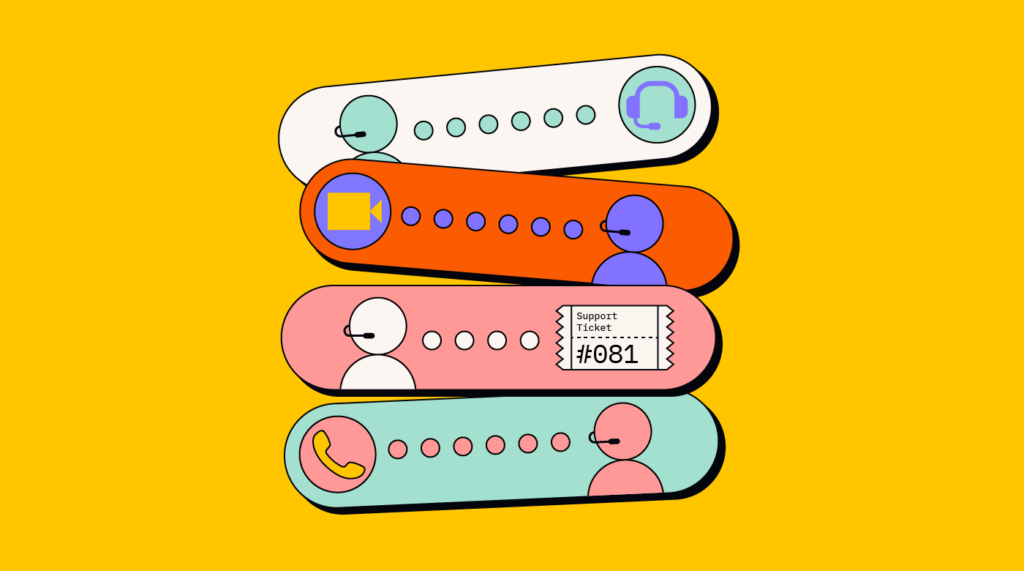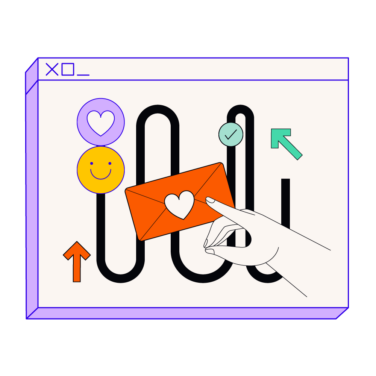If you’ve been a part of a customer support team, you know how dizzying it can be to monitor all those service requests. Especially when you’ve got multiple communication channels—live chat, SMS, email, social media, and phone.
Managing all these channels without a robust customer support tool can feel like, well…
That’s where customer support software helps.
This guide explains:
- What customer support software
- The benefits
- Types
- How you can choose the customer support software for your business.
Let’s dive in.
What is Customer Support Software?
Customer support software is a tool that consolidates client communications from multiple channels and helps track the progress of support tickets, often from a single dashboard. It helps support teams work more efficiently by unifying all communication channels, even integrating with external tools like a VoIP phone system or social media handles.
A robust customer support solution will help respond to customer queries faster and more effectively and build a better customer experience over time.
Benefits of Customer Support Software
It’s not impossible to deliver customer service without a specialized solution. Many small companies still use landlines and a Gmail account for customer support.
But as you scale your business and your customer service team grows, providing quick support becomes challenging. Mistakes can cost you business and tarnish your reputation.
40% of customers stopped doing business with a company because of poor customer service and this is why you need customer service software.
Deploying a robust customer support solution offers the following benefits:
- Improves communication: Customer support software offers shared visibility across aspects of sales and support to all team members and departments. This keeps everyone on the same page and eliminates duplication of efforts.
- Allows drawing insights from customer interactions: The best customer service software collects and visually organizes data for every customer interaction, including feedback, requested functionalities, and frequent issues, so you improve the customer experience of your product or service.
- Provides faster responses and a seamless experience: Have you ever been put on hold for minutes while the support rep fetches your information? Do you also remember getting annoyed with each passing minute? That wouldn’t happen when the support rep has access to all the information they need from customer support software.
- Improves customer loyalty driven by personalized responses: When the support team has access to all the information they need to provide personalized responses to support requests, they’ll be able to deliver a more refined customer experience. The result? Loyal customers who will say nice things about your brand to other people, bringing in more business.
- Makes support scalable: How many support tickets can you manage on a spreadsheet? After a point, you’ll mess something up and potentially lose a customer to poor support. Customer support software allows you to become more agile and adapt to the growing needs of your business.
Ultimately, customer support software will lead to higher levels of employee and customer satisfaction.
Your customer service agents/customer success team will be empowered to work smarter and more efficiently. Customers benefit from a more efficient and personalized experience.
Sold?
Let’s discuss the types of customer support software before you choose one for your business.
Types of Customer Support Software
You must analyze your business’s needs when building a customer support tech stack. Investing in all sorts of tools will overwhelm your team and won’t result in the best possible return on investment.
Instead, think of building the customer support tech stack as ordering a Subway sandwich. You pick and choose tools (ingredients) that will align with your customer support efforts (tickle your taste buds).
Below, we discuss five types of customer support software, starting from ones that offer the most comprehensive suite of features.
1. Customer Relationship Management (CRM)
CRM software is a centralized database where authorized employees can look up customer information—including their details and communications history.
A CRM will quickly become your customer knowledge base, storing agranular details like when a support ticket was created, how a teammate resolved the ticket, and customer feedback on that ticket.
They pull information from all your business apps, including customer support tools like live chat and help desk software.
2. Help Desk Software
Help desk software pulls client interaction data from all support channels, including live chat, email, phone, and social media.
However, not all tools can pull data from all channels, so you might want to double-check the channels before investing in help desk software.
It provides your customer support team with an overview of open tickets across channels. You can also have the help desk software route tickets to the appropriate person so they can resolve the customer’s issue promptly.
If this rings true, check out: 10 Best Help Desk Software Tools.
3. Shared Inboxes
Shared inboxes can be used for email or a VoIP service with text messaging functionality. Many CRMs like HubSpot offer a built-in shared inbox for emails, but you can also purchase shared inbox software separately.
“90% of consumers rate an “immediate” response as important or very important when they have a customer service question.” finds a HubSpot study.
But what if you receive an email from a customer stating that Adam from sales emailed them earlier offering a $50 gift card with their subscription, but they didn’t receive a gift card?
Should you email Adam to confirm? Should you call Adam during his lunch break?
Well, you don’t have to if you use shared inbox software because you’ll have access to Adam’s emails.
4. VoIP Phone System
Landlines are obsolete. Modern businesses use VoIP phone systems to offer customers the option to call a toll-free support number.
A VoIP phone system also offers unlimited calling and text messages (though international calls and texts generally cost extra) and offers a range of other features like call recording and forwarding.
You can also integrate a VoIP phone system with tools like a CRM to seamlessly update client data, or with platforms like Gong to get actionable insights from client call recordings.
5. Live Chat Support
You’ve probably used live chat support at some point. It’s usually a customer’s go-to for support because it’s the most accessible option in the moment.
Live chat software, especially chatbots powered by level 3 AI, allows you to provide rapid answers to your customers. An intelligent chatbot can help customers navigate an issue even when a support representative isn’t available.
Typically, the chatbot will request the customer’s contact details and relay them to the support team. Someone from the team can then reach out to the customer with an answer to their question.
Customer Support Software Key Features
Customer support software comes in various forms, but you should look for some essential features before you invest your money in a tool. Here are the features you should look for:

- Omnichannel support: The more channels the customer support software supports, the better. At the minimum, it should at least integrate with your existing support channels.
- Consolidated view of client data: If you have a CRM, you shouldn’t need to worry about client data. However, if you’re relying on another type of customer support software, ensure that it gives you a unified view of client history and current interactions from across all support channels.
- Automated ticketing: Automated tickets are a critical feature that can greatly streamline customer support. This feature automatically routes support tickets to the right team member based on the ticket’s subject line, date, or the name of the person requesting support.
- Task management: Task management feature helps you track the progress of action items and allows team members from multiple departments to collaborate. Managers can track the status of each support ticket and be notified when they’re resolved. Depending on the software, you may also be able to utilize workflow automation to help things move along.
- Product tracking: This feature is especially important for software companies. Different software versions encounter different issues. You should be able to track those issues and provide appropriate resolutions without repeatedly asking the customer what version they’re on.
Customer Support Software Example
Here are some of the most popular customer support examples you might have heard of:
1. HubSpot Service Hub
HubSpot is a CRM that brings all customer data to a single dashboard. It also has a specific section called the HubSpot Service Hub, where you can access customer data for all support channels.
While HubSpot gives your team complete visibility over the sales pipeline and allows automating mundane parts of the process, the Service Hub gives you granular insights specifically on client interactions.
Note that a comprehensive solution like HubSpot might feel a little overwhelming if you’ve never used a technological solution for customer support. If so, you might want to start with a simpler support tool.
2. RingCentral
RingCentral is a VoIP system focused on enterprise users.
While there are more cost-effective alternatives out there, RingCentral comes with a broader range of features like call recording, hot desking, and toll-free numbers.
Your team can provide seamless customer experiences even when they’re out of the office, without the need for investing in expensive hardware.
3. LiveChat
LiveChat is a popular chat software. You can set up a workflow on LiveChat when no support agent is available to help customers navigate an issue, or create a support ticket from within the live chat window.
The platform also integrates with popular business apps like HubSpot, Zendesk, and Google Analytics. However, if you’re using HubSpot already, you’ll have access to its own native chat support tool as well.
4. Zendesk
Zendesk is a leading ticketing system that helps you manage customer interactions.
You can manage channels like email and social media on all its plans. But you’ll need to upgrade to a higher tier plan if you want to manage phone and chat support via Zendesk as well.
In most cases, Zendesk makes sense for larger teams given its complexity and cost. However, if you’re a small business with a growing team, you might want to get yourself the basic plan to start testing it out and phase it in.
5. Zoho Desk
Zoho’s help desk software, Zoho Desk, offers an excellent lineup of features including integrations for phone and chat and a shared inbox. Many of its features are locked away behind higher-tier plans.
The highest-tier plan also unlocks access to Zoho’s AI-powered self-service features. If building a self-service portal is on your checklist, you might find the self-service options interesting.
You also get plenty of integrations to allow seamless data exchange between your existing business apps.
How to Choose Customer Support Software for Your Organization
Since there are way too many options, from live chatbots for websites to customer feedback tools, you need a framework that can help you select the right customer support software.
Below, we give you an overview of the process of selecting customer support software for your business:
- Determine potential customer support channels: Make a list of all support channels you currently offer and expect to offer in the future.
- Find a few customer support software that offers those support channels: Shortlist names of customer support software that offer the channels you use or expect to use for client interactions.
- Compare their features: Use the list of key features listed in a previous section. Also, prioritize features based on your specific business needs. Narrow the list down further based on features.
- Choose based on pricing: Once you have a few tools that offer the support channels and features you need, compare them based on pricing. You shouldn’t choose the cheapest one. Instead, choose the most suitable tool. If it looks expensive, try opting for the basic plan first.
Need expert help selecting the right Support & Helpdesk Software?
If you’re struggling to choose the right software, let us help you. Just share your needs in the form below and you’ll get free access to our dedicated software advisors who match and connect you with the best vendors for your needs.
Where to Next
Customer support software can significantly improve client experiences and help you build long-last relationships with customers.
In addition to better client retention, you’ll also see an upliftment of your brand value over time. If you need some help finding the right support tool, read our guide on the best customer support software.
Client experiences aren’t limited to support, though. What about clients that have never requested support? Read more on how to improve your customer experience and build a loyal clientele that will happily put in a good word for you with friends and family.