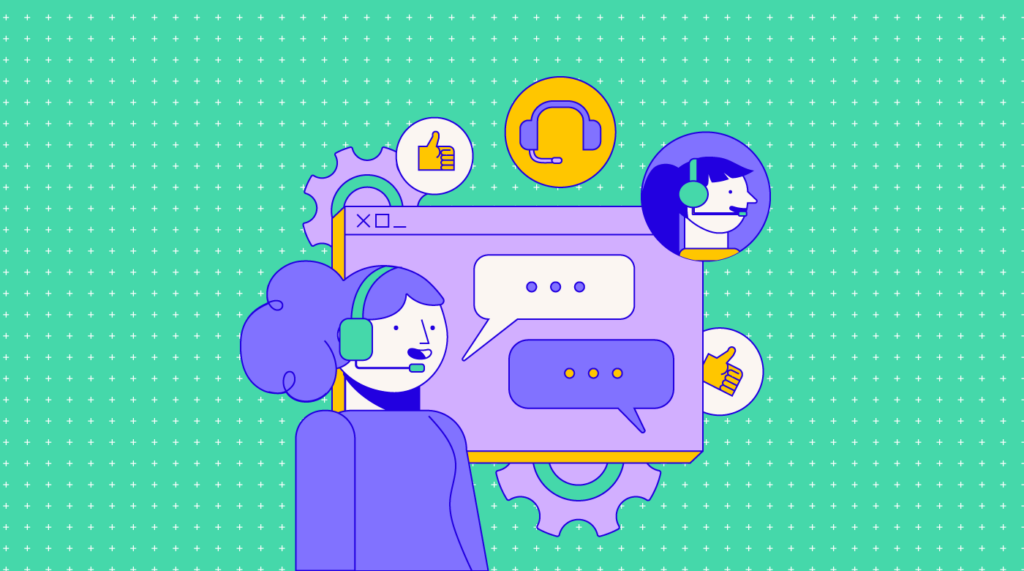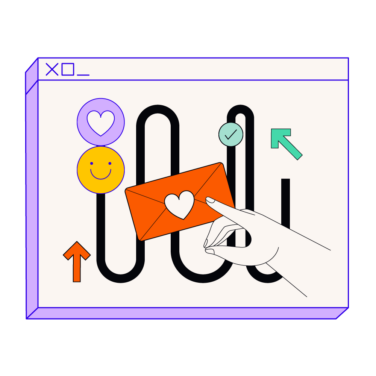It’s hard to overstate the usefulness of customer service software (CSS) to many organizations.
They can represent a substantial upfront investment, but investing in your customer support function can pay dividends in the long run.
Research shows that 58 percent of Americans will switch companies if the customer support system doesn’t meet their expectations, and 53 percent don’t believe that a company will take action in response to negative feedback.
On the other hand, the rewards for good customer service are high. Research indicates that 91 percent of customers who had a good experience are more likely to become repeat customers.
Simply, providing a high-quality customer service offering is invaluable for cementing customer loyalty and winning repeat business.
The changing face of customer service
Back in ye olde times, customer service solutions comprised a call center and answering calls, filling in a support ticket, handling any returns, and providing basic information about a business or product.
Being a customer service agent was pretty simple. Answer the phone, be kind, courteous, and help the customer with their problem.
While the core function of customer service - resolving customer issues - hasn’t changed, evolution has occurred. The customer service function now extends into sales and marketing, with agents acting as the primary connection between customers and your business.
The customer service team now has to fulfill their primary role with added responsibilities such taking orders, attempting upsells and cross-sells, and informing customers about promotions.
They also have to deal with more customers getting in touch through multiple channels.
This added complexity is one reason businesses should consider utilizing customer service software.
So What Is Customer Service Software?
Customer service software refers to a suite of tools designed to help customer representatives and teams perform their job more effectively. They also help managers to more easily keep track of their agents and the quality of their service.
A CSS will integrate everything your customer service representatives need to do their job into one system. There are hundreds of solutions to choose from, but common functionality includes call routing, case/ticket management, reporting and analytics, inventory, CRM, and marketing.
A CSS will likely automate certain tasks, as well as a whole host of other features and benefits that we'll go into.
With a more automated workflow, the customer service team is able to start and end a support ticket that much faster, thanks to the help of support software.
Ultimately, the combined functions of a CSS results in problems being resolved faster and with less frustration, making customers happier.
Does every company need customer service software? Not necessarily, but just about every business can benefit from it.
If your business has a contact center, website, app, or online presence, customer service software can help to enhance the customer experience.
7 Benefits of Customer Service Software

Is it possible to deliver good customer service without customer service software? Honestly, it depends on what type of business you have. A small family business, with walk-in services and no online presence, will probably get away with doing things the old-fashioned way. (Although, yes, there is small business CRM, too.)
Even still, it's worth looking into what a CSS can do and the benefits they can bring. Many are free, and pricing varies to suit different business types.
1. Easily keep track of customer requests
Since customers can now contact customer service departments from multiple communication channels, tracking customer requests from all these sources can be challenging.
Say someone initially contacted your business about an issue through live chat (awesome), but followed up through email with additional information and called in to check on the status of their ticket?
In this way, customer service software acts like CRM software (e.g. Salesforce) keeping all customer interactions organized and easily accessible in real-time. When the follow-up happens, everything needed to efficiently deal with the request will be recorded.
Customers will be impressed by the speed and efficiency of service,and overall customer satisfaction will increase.
2. Every customer query gets an automated response
The larger your business, the more customer queries you’re going to get. Even with talented staff, it’s not always possible to solve every customer’s problem quickly.
But it’s important to acknowledge that they have a problem ans you've received their query. That way, at least know they’re on your radar and you’re working to address their issues. Again, automation to the rescue.
An automated response isn’t always what the customer wants, but it’s the easiest way to acknowledge that you received their request and will do your best to respond as quickly as possible.
If you’ve ever been the customer in this situation, you know what it’s like to send a lengthy message explaining your problem and then get no confirmation that the email was even received. Customer service software ensures this doesn’t happen by confirming receipt.
Another thing this software can do is suggest customers visit the FAQ section or even a customer forum to see if they can find a solution to their problem.
This might not always be an option, but it does work in some situations and helps the customer get an answer without tying up anyone on your team.
3. Customers can get support around the clock
People have problems at all hours of the day. If something goes wrong in the middle of the night, or the customer just doesn’t have time to deal with it until after everyone else goes to bed, 24/7 assistance is helpful.
To achieve 24/7 support, you either need teams working around the clock, or great customer support software that empowers your customers to help themselves using forums, frequently asked questions, or a chatbot.
In some cases, customers will find an answer, which keeps them happy. In other cases, they’ll need to speak with a human being to figure out a solution in the morning. But having information and resources available around the clock is a great way to show them that you care about their problems.
4. Correspondence is efficient and consistent
Speed is crucial in customer service. However, composing long responses explaining terms and conditions, or giving step-by-step solutions to problems, is time-consuming.
With customer service software you can create email templates to address common customer service issues. Not only does this decrease response times, it also ensures that the tone is consistent across the company and that every agent is providing accurate advice.
Templates also make sure that every response follows the terms, conditions, and policies of the company. You don’t have to worry about one member of the team promising a customer something that goes against policies or trying to smooth over a difficult situation where the standards are unclear.
This approach to correspondence keeps everything consistent, which helps things move along faster and in a positive direction.
5. Everything is centralized
CSS keeps everything in one place and makes it easy to find information. So, when a customer calls and needs help, the representative won’t have to put them on hold for long periods while they struggle to locate the relevant information.
Because all of the interactions are tracked and easily pulled up by entering a reference number, email, or phone number, agents have everything they need to help the customer right in front of them. You don’t have to go back to the customer and ask additional questions to clarify the information they probably already gave you or apologize for being unfamiliar with their problem.
Again, this lowers frustration, and it shows the customer that you care and are paying attention. Depending on the type of software you use, this information can be accessed by other departments, too, like service, fulfillment, or sales, to collect relevant customer data.
6. Customer requests are prioritized so they can be handled accordingly
We’re not saying that one customer is more important than any other, but there are times when one takes priority over another.
For example, if you just made a big sale or are working on getting a new contract, you might want to pay extra attention to those customers’ needs. Or perhaps a particular customer has an ongoing issue that you’re struggling to resolve.
You want to make sure their emails and other correspondence don’t get lost in the shuffle, escalating what may already be an intense situation. Prioritizing these customers just makes sense.
With customer service software, you can set the criteria the program uses to prioritize requests from customers. For example, when that customer with an ongoing issue sends another request, the software flags that it’s something you should pay attention to.
You can choose other criteria to increase priority, too, like how long an email has been sitting in your inbox unopened or how many days it’s been since you’ve received a response from the customer.
7. Customer requests get to the right person, the first time
Rather than having to refer a customer to multiple departments until they finally find someone who can help them with their issue, customer service software helps each inquiry get to the right person the first time.
Perhaps they can even be directed to the same rep, which is great for building customer relationships.
Every program is a little different but, generally, the software sorts customer inquiries by looking at keywords. For example, any email that contains words like “payment” or “bill” is routed to the accounting department. Emails inquiring about delivery or shipping times are routed to fulfillment.
Key Features Of Customer Service Software
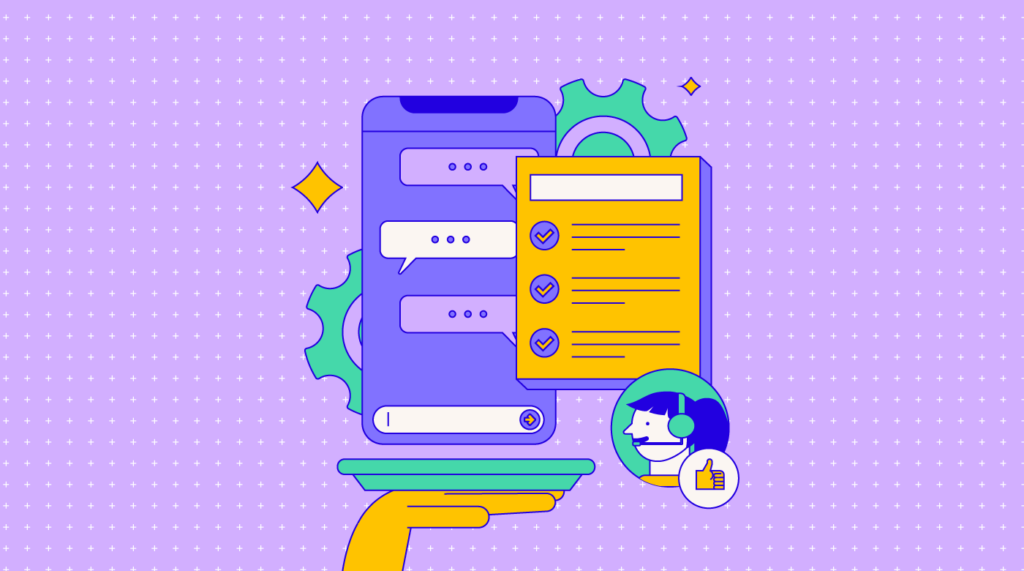
Now that you have a better idea of why customer service software is useful and how it can help your business, you might be asking yourself how you ever lived without it.
If you’re ready to invest in this type of software, here are the most useful features to look out for:
A Well-Designed Interface
No matter how many awesome features your customer service software has, it’s not going to matter if the design is clunky and difficult to use. If you’re opting for an awesome piece of software because you love what it can do, but no one can figure out how to use it, it’s not a great investment.
The easier a program is to maneuver, the faster your team can deliver customer support, and the happier your customers will be.
The interface should be intuitive and customer data should be available in a single window.
Multi-Channel Support
It used to be that calling a customer service number, and queing for an interminable period, was the only way to get help from a customer service representative. Thankfully those days are long gone.
Today, businesses can provide omnichannel support including online chats, emails, social media messaging and comments (and, yes, some people will still prefer an old fashioned phonecall and speak to an actual human being.)
Your customer service software should sync these so that information is shared and accessible.
This way, if a customer makes initial contact by phone but follows up through email or chat, all customer service representatives will have access to information from the first conversation, saving time and aggravation.
Live Chat
Speaking of multi-channel support, look for software that facilitates live chat. This is often the quickest and easiest way for customers to get in touch, and many prefer live chat to a phone call or email. It’s personal without having to hop on a phone call and is extremely accessible.
Online chat is ideal for customers with simple questions that require quick answers with little digging or research required on the agent’s part.
The best part is that a lot of CSSs integrate a AI powered chatbot so your customers can reach out in the middle of the night and still get a helpful response.
Collaboration Tools
Teamwork makes the dream work (sorry) and it's no different with customer service. That's why the best solutions incorporate collaboration tools such as personal notetaking, task assignment and chat integration, enabling your team can work together as a more cohesive unit.

Customization
As no two businesses are exactly the same, thus your CSS should be customizable to your business needs. Generally the bigger and hairier your business, the more important this becomes, although I've worked in startups with highly customized CSS. Some people make a living from fine-tuning CSS for businesses.
Internal Chat
To provide the best service, your support teams need a fast, secure, method of communication. An internal chat, or integration with Slack or Skype, is the best way to keep everything within the system while enabling agents to help one another when needed.
There are many instances in which this is helpful. If an agent is dealing with a customer that a coworker opened a ticket on last week and there’s a question about something, a quick IM can get the necessary answers.
An Automatic Ticketing System
We already touched on the benefits of a ticketing system - it enables everyone in the company to track and follow along with the customer’s issue, the progress solving it, and the ultimate resolution.
Ideally, your CSS should automatically assign these tickets and allow them to be accessed across all channels and departments. Information under each ticket should be well organized in a single-window so agents can quickly familiarize themselves with the issue and get the customer what they need.
Ultimately, this streamlines your workflow and helps your team operate more efficiently.
Automatic Ticket Prioritization
In addition to automatically generating tickets for tracking, the best customer service software also has a way of identifying and prioritizing those cases that need immediate attention.
There are many ways to do this, whether it’s by looking for keywords, monitoring for status changes, assessing how long a ticket has been active and not addressed, or any criteria you think deserves a bump in priority.
This capability not only makes the system run more smoothly but also ensures that major issues are resolved faster and more successfully.
Customer Sentiment Analysis
A neat added benefit of customer service software is that it’s helping businesses get to know their customers in a way they never could before. Programs utilize artificial intelligence to analyze the way customers feels about the business and the experience.
How? By identifying specific words and phrases and determining whether they’re positive, negative, or neutral until an overview of the customer’s attitude becomes clear. This is otherwise referred to as sentiment analysis.
There are many ways to use this data from prioritizing tickets to PR to service development.
Related Read: The 10 Best Customer Intelligence Platforms
Self-Service
We mentioned already the importance of empowering customers to help themselves whenever possible, and a self-service portal is an effective way to go about it.
Many people would rather figure out the answer to their question on their own, without having to get on the phone or send an IM. A self-service portal gives them control, provings answers to frequently asked questions, and solving simple issues, like password resets or checking on order processing.
Current Resource Center
The information about the business, from policies to products to prices, should be updated and easy to locate.
Customer service representatives cannot possibly remember every little detail about the business and its policies, so having a quick and updated knowledge base available is one way to ensure fast and accurate customer service.
At the same time, it’s essential to keep FAQs, product guides, and other information available for customers current and updated. Many customers would be happy to help themselves, but if the correct information isn’t available for them, it’s impossible to do so.
Strong Mobile Support
More and more people use their smartphones to shop online, and with more and more questions and support tickets coming in from mobile apps, your customer service software has to have strong support for mobile apps and browsers.
Need expert help selecting the right Customer Service Software?
If you’re struggling to choose the right software, let us help you. Just share your needs in the form below and you’ll get free access to our dedicated software advisors who match and connect you with the best vendors for your needs.
Final Thoughts
CSS allows customer support agents to provide a faster, more personalized service more efficiently. What's not to like?
OK, maybe the price, but small businesses, startups, and non-profits could choose to utilize free customer service software. We’ve also compared two of the enterprise industry leaders, Zendesk and Wix Answers.
For more on customer service software and to keep up to date with all the latest industry insights, including generous advice from industry leaders, subscribe to The CX Lead Newsletter.
Related Lists of Tools: